I have a new movie in my movies directory titled “Lego DC Super Hero Girls Brain Drain.2017.HDRip.XviD.AC3-EVO.avi” and scans will not show it as recently added or anywhere else in Plex. Is there something wrong with this name or is there a database someone i need to update for it to show up.
you need to use a programma called file bot you need to have atleast windows 8.1 to use it or windows 10 just rename the movie file in file bot and then rescan the movie in plex if that doesend works click next to the 3 … dots icon and edit it manually.
@jandrblythe said:
I have a new movie in my movies directory titled “Lego DC Super Hero Girls Brain Drain.2017.HDRip.XviD.AC3-EVO.avi” and scans will not show it as recently added or anywhere else in Plex. Is there something wrong with this name or is there a database someone i need to update for it to show up.
Ahh, the dreaded DC is back!! The name is not at all compliant BUT we are not going to get into that.
Just take out the DC from the name and rescan.
I have the dc in my name at it scanned perfectly.
LEGO DC Super Hero Girls Brain Drain (2017).mkv
Kevin.
@digitalfixer said:
I have the dc in my name at it scanned perfectly.LEGO DC Super Hero Girls Brain Drain (2017).mkv
Kevin.
LOL!! Plex is AWESOME! I added “LEGO DC Super Hero Girls Brain Drain (2017).avi” to my library and plex matched it to “The Lego Batman Movie”.
@NewPlaza said:
@digitalfixer said:
I have the dc in my name at it scanned perfectly.LEGO DC Super Hero Girls Brain Drain (2017).mkv
Kevin.
LOL!! Plex is AWESOME! I added “LEGO DC Super Hero Girls Brain Drain (2017).avi” to my library and plex matched it to “The Lego Batman Movie”.
Its a strange one for sure. I don’t have the movie but created a dummy file.
LEGO DC Super Hero Girls Brain Drain (2017).mkv does indeed match to Lego Batman Movie.
However… Filebot wants to call it
LEGO DC Super Hero Girls: Brain Drain (2017).mkv
But windows wont allow : in a filename so its just gonna go in circles. I gotta say tho that its the first movie i personally have come across that removing the colon suddenly creates a mismatch.
Probably may have to settle for using fix incorrect match on this cos fortunately you can insert the colon in the edit fields. Hope it helps.

I always use a " - " in place of a colon. But not in my example to show Plex would not match correctly. I’m telling you, remove the letters D & C and your troubles go away.
Here is more on the DC dilemma.
https://forums.plex.tv/discussion/213316/dc-comics-is-being-detected-as-directors-cut-comics#latest
For fun I tested more.
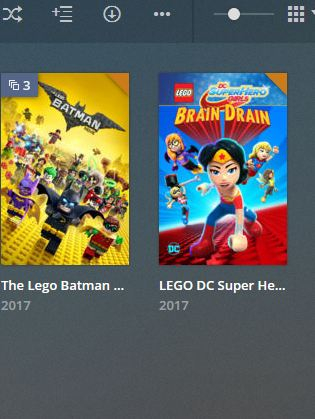

LEGO DC Super Hero Girls Brain Drain (2017).avi
LEGO DC Super Hero Girls - Brain Drain (2017).avi
Lego DC Super Hero Girls Brain Drain.2017.HDRip.XviD.AC3-EVO.avi
Lego Super Hero Girls Brain Drain.2017.HDRip.XviD.AC3-EVO.avi
Ok so either way works perhaps. 
True I guess but if you want it to be added correctly automatically then you have one of two options. That I know of anyway…
1st) Simple remove the letters DC from the filename.
2nd) create a folder with the “modified” name then add the file there.
/Movies/D
/Super Hero Girls - Hero of the Year (2016)
DC Super Hero Girls - Hero of the Year (2016).mkv
/Super Hero High (2016)
DC Super Hero High (2016).mkv
/Movies/L
/LEGO Super Hero Girls - Brain Drain (2017)
LEGO DC Super Hero Girls - Brain Drain (2017).mkv