So yeah, i installed a clean w10home on my computer today, did the windows update and tried to install plex media server. All i get is this:
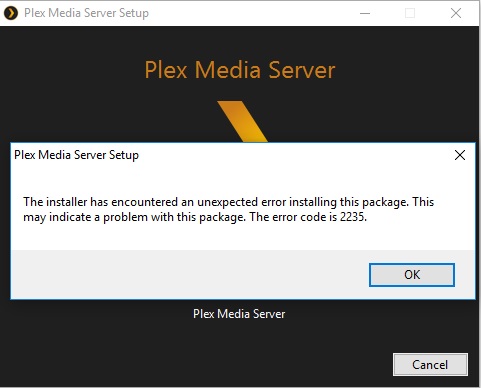
Its even so fresh i havent installed a antivirus or anything.
Havent seen the error code on the forum before either.
Saw others asking for logfiles so here goes mine (couldnt upload attachments because im a new user).
[0F6C:0B60][2018-08-16T21:07:35]i001: Burn v3.10.3.3007, Windows v10.0 (Build 14393: Service Pack 0), path: C:\Users\Mancave\AppData\Local\Temp\{736B550D-8997-4F12-A7E1-E4950CCBF40B}\.cr\Plex-Media-Server-1.13.5.5291-6fa5e50a8 (3).exe
[0F6C:0B60][2018-08-16T21:07:35]i000: Initializing string variable 'OEM' to value ''
[0F6C:0B60][2018-08-16T21:07:35]i000: Initializing string variable 'NOLAUNCH' to value ''
[0F6C:0B60][2018-08-16T21:07:35]i000: Initializing string variable 'InstallFolder' to value '[ProgramFilesFolder]Plex\Plex Media Server'
[0F6C:0B60][2018-08-16T21:07:35]i000: Initializing string variable 'LaunchTarget' to value '[InstallFolder]\Plex Media Server.exe'
[0F6C:0B60][2018-08-16T21:07:35]i009: Command Line: '"-burn.clean.room=C:\Users\Mancave\Downloads\Plex-Media-Server-1.13.5.5291-6fa5e50a8 (3).exe" -burn.filehandle.attached=468 -burn.filehandle.self=472'
[0F6C:0B60][2018-08-16T21:07:35]i000: Setting string variable 'WixBundleOriginalSource' to value 'C:\Users\Mancave\Downloads\Plex-Media-Server-1.13.5.5291-6fa5e50a8 (3).exe'
[0F6C:0B60][2018-08-16T21:07:35]i000: Setting string variable 'WixBundleOriginalSourceFolder' to value 'C:\Users\Mancave\Downloads\'
[0F6C:0B60][2018-08-16T21:07:35]i000: Setting string variable 'WixBundleLog' to value 'C:\Users\Mancave\AppData\Local\Temp\Plex Media Server_20180816210735.log'
[0F6C:0B60][2018-08-16T21:07:35]i000: Setting string variable 'WixBundleName' to value 'Plex Media Server'
[0F6C:0B60][2018-08-16T21:07:35]i000: Setting string variable 'WixBundleManufacturer' to value 'Plex, Inc.'
[0F6C:1804][2018-08-16T21:07:35]i000: Setting numeric variable 'WixStdBALanguageId' to value 1033
[0F6C:1804][2018-08-16T21:07:35]i000: Setting version variable 'WixBundleFileVersion' to value '1.13.5.5291'
[0F6C:0B60][2018-08-16T21:07:36]i100: Detect begin, 16 packages
[0F6C:0B60][2018-08-16T21:07:36]i000: Registry key not found. Key = 'Software\Plex, Inc.\Plex Media Server'
[0F6C:0B60][2018-08-16T21:07:36]i052: Condition 'NOT PreviousInstallFolder' evaluates to true.
[0F6C:0B60][2018-08-16T21:07:36]i000: Registry key not found. Key = 'Software\Plex, Inc.\Plex Media Server'
[0F6C:0B60][2018-08-16T21:07:36]i052: Condition 'PreviousInstallFolder' evaluates to false.
[0F6C:0B60][2018-08-16T21:07:36]i000: Setting numeric variable 'FoundMfPlatDll' to value 1
[0F6C:0B60][2018-08-16T21:07:36]i000: Setting numeric variable 'Found_ucrtbase_dll' to value 1
[0F6C:0B60][2018-08-16T21:07:36]i052: Condition 'NOT Found_ucrtbase_dll' evaluates to false.
[0F6C:0B60][2018-08-16T21:07:36]i000: Registry key not found. Key = 'SOFTWARE\Microsoft\Windows\CurrentVersion\Component Based Servicing\Packages\Package_for_KB2919355~31bf3856ad364e35~amd64~~6.3.1.14'
[0F6C:0B60][2018-08-16T21:07:36]i000: Setting string variable 'WinRegReleaseID' to value '1607'
[0F6C:0B60][2018-08-16T21:07:36]i000: Setting string variable 'WinRegCurrentBuildNumber' to value '14393'
[0F6C:0B60][2018-08-16T21:07:36]i000: Setting string variable 'WinRegInstallationType' to value 'Client'
[0F6C:0B60][2018-08-16T21:07:36]i000: Setting string variable 'WinRegEditionID' to value 'Core'
[0F6C:0B60][2018-08-16T21:07:36]i000: Setting string variable 'WinRegProductName' to value 'Windows 10 Home'
[0F6C:0B60][2018-08-16T21:07:36]i000: Setting string variable 'WinRegMediaPlayer' to value '%ProgramFiles%\Windows Media Player'
[0F6C:0B60][2018-08-16T21:07:36]i000: Registry key not found. Key = 'SOFTWARE\Microsoft\Windows\CurrentVersion\Component Based Servicing\Packages\Package_for_KB2919355~31bf3856ad364e35~x86~~6.3.1.14'
[0F6C:0B60][2018-08-16T21:07:36]i000: Setting string variable 'WinRegCurrentBuild' to value '14393'
[0F6C:0B60][2018-08-16T21:07:36]i052: Condition 'FoundMfPlatDll' evaluates to true.
[0F6C:0B60][2018-08-16T21:07:36]i052: Condition 'FoundMfPlatDll' evaluates to true.
[0F6C:0B60][2018-08-16T21:07:36]i052: Condition 'FoundMfPlatDll AND WinRegMediaPlayer' evaluates to true.
[0F6C:0B60][2018-08-16T21:07:36]i052: Condition 'FoundMfPlatDll AND WinRegMediaPlayer' evaluates to true.
[0F6C:0B60][2018-08-16T21:07:36]i052: Condition 'FoundMfPlatDll' evaluates to true.
[0F6C:0B60][2018-08-16T21:07:36]i052: Condition 'FoundMfPlatDll' evaluates to true.
[0F6C:0B60][2018-08-16T21:07:36]i052: Condition 'FoundMfPlatDll' evaluates to true.
[0F6C:0B60][2018-08-16T21:07:36]i052: Condition 'FoundMfPlatDll' evaluates to true.
[0F6C:0B60][2018-08-16T21:07:36]i052: Condition 'FoundMfPlatDll' evaluates to true.
[0F6C:0B60][2018-08-16T21:07:36]i052: Condition 'FoundMfPlatDll' evaluates to true.
[0F6C:0B60][2018-08-16T21:07:36]i052: Condition 'FoundMfPlatDll' evaluates to true.
[0F6C:0B60][2018-08-16T21:07:36]i052: Condition 'FoundMfPlatDll' evaluates to true.
[0F6C:0B60][2018-08-16T21:07:36]i101: Detected package: MediaPackWin7x86, state: Present, cached: None
[0F6C:0B60][2018-08-16T21:07:36]i101: Detected package: MediaPackWin7x64, state: Present, cached: None
[0F6C:0B60][2018-08-16T21:07:36]i101: Detected package: MediaPackWin8x86, state: Present, cached: None
[0F6C:0B60][2018-08-16T21:07:36]i101: Detected package: MediaPackWin8x64, state: Present, cached: None
[0F6C:0B60][2018-08-16T21:07:36]i101: Detected package: MediaPackWin81x86, state: Present, cached: None
[0F6C:0B60][2018-08-16T21:07:36]i101: Detected package: MediaPackWin81x64, state: Present, cached: None
[0F6C:0B60][2018-08-16T21:07:36]i101: Detected package: MediaPackWin10x86, state: Present, cached: None
[0F6C:0B60][2018-08-16T21:07:36]i101: Detected package: MediaPackWin10x64, state: Present, cached: None
[0F6C:0B60][2018-08-16T21:07:36]i101: Detected package: MediaPackWin10x861511, state: Present, cached: None
[0F6C:0B60][2018-08-16T21:07:36]i101: Detected package: MediaPackWin10x641511, state: Present, cached: None
[0F6C:0B60][2018-08-16T21:07:36]i101: Detected package: MediaPackWin10x861607, state: Present, cached: None
[0F6C:0B60][2018-08-16T21:07:36]i101: Detected package: MediaPackWin10x641607, state: Present, cached: None
[0F6C:0B60][2018-08-16T21:07:36]i101: Detected package: pmsshutdown, state: Absent, cached: None
[0F6C:0B60][2018-08-16T21:07:36]i101: Detected package: vcredist_repair, state: Absent, cached: None
[0F6C:0B60][2018-08-16T21:07:36]i101: Detected package: vcredist, state: Absent, cached: None
[0F6C:0B60][2018-08-16T21:07:36]i101: Detected package: pms, state: Absent, cached: None
[0F6C:0B60][2018-08-16T21:07:36]i052: Condition 'VersionNT >= v6.1' evaluates to true.
[0F6C:0B60][2018-08-16T21:07:36]i052: Condition 'NOT ((VersionNT = v6.1) AND ((NOT ServicePackLevel) OR (ServicePackLevel < 1)))' evaluates to true.
[0F6C:0B60][2018-08-16T21:07:36]i052: Condition 'NOT ((VersionNT = v6.3) AND (KB2919355_x86 <> 112 AND KB2919355_amd64 <> 112))' evaluates to true.
[0F6C:0B60][2018-08-16T21:07:36]i199: Detect complete, result: 0x0
[0F6C:1804][2018-08-16T21:07:37]i000: Setting numeric variable 'EulaAcceptCheckbox' to value 0
[0F6C:0B60][2018-08-16T21:07:37]i200: Plan begin, 16 packages, action: Install
[0F6C:0B60][2018-08-16T21:07:37]i052: Condition 'VersionNT=v6.1 AND NOT VersionNT64 AND WinRegInstallationType~="Client"' evaluates to false.
[0F6C:0B60][2018-08-16T21:07:37]w321: Skipping dependency registration on package with no dependency providers: MediaPackWin7x86
[0F6C:0B60][2018-08-16T21:07:37]i052: Condition 'VersionNT=v6.1 AND VersionNT64 AND WinRegInstallationType~="Client"' evaluates to false.
[0F6C:0B60][2018-08-16T21:07:37]w321: Skipping dependency registration on package with no dependency providers: MediaPackWin7x64
[0F6C:0B60][2018-08-16T21:07:37]i052: Condition 'VersionNT=v6.2 AND NOT VersionNT64 AND WinRegInstallationType~="Client"' evaluates to false.
[0F6C:0B60][2018-08-16T21:07:37]w321: Skipping dependency registration on package with no dependency providers: MediaPackWin8x86
[0F6C:0B60][2018-08-16T21:07:37]i052: Condition 'VersionNT=v6.2 AND VersionNT64 AND WinRegInstallationType~="Client"' evaluates to false.
[0F6C:0B60][2018-08-16T21:07:37]w321: Skipping dependency registration on package with no dependency providers: MediaPackWin8x64
[0F6C:0B60][2018-08-16T21:07:37]i052: Condition 'VersionNT=v6.3 AND NOT VersionNT64 AND WinRegInstallationType~="Client"' evaluates to false.
[0F6C:0B60][2018-08-16T21:07:37]w321: Skipping dependency registration on package with no dependency providers: MediaPackWin81x86
[0F6C:0B60][2018-08-16T21:07:37]i052: Condition 'VersionNT=v6.3 AND VersionNT64 AND WinRegInstallationType~="Client"' evaluates to false.
[0F6C:0B60][2018-08-16T21:07:37]w321: Skipping dependency registration on package with no dependency providers: MediaPackWin81x64
[0F6C:0B60][2018-08-16T21:07:37]i052: Condition 'VersionNT>=v10.0 AND NOT VersionNT64 AND WinRegCurrentBuildNumber=10240 AND WinRegInstallationType~="Client"' evaluates to false.
[0F6C:0B60][2018-08-16T21:07:37]w321: Skipping dependency registration on package with no dependency providers: MediaPackWin10x86
[0F6C:0B60][2018-08-16T21:07:37]i052: Condition 'VersionNT>=v10.0 AND VersionNT64 AND WinRegCurrentBuildNumber=10240 AND WinRegInstallationType~="Client"' evaluates to false.
[0F6C:0B60][2018-08-16T21:07:37]w321: Skipping dependency registration on package with no dependency providers: MediaPackWin10x64
[0F6C:0B60][2018-08-16T21:07:37]i052: Condition 'VersionNT>=v10.0 AND NOT VersionNT64 AND WinRegReleaseID=1511 AND WinRegInstallationType~="Client"' evaluates to false.
[0F6C:0B60][2018-08-16T21:07:37]w321: Skipping dependency registration on package with no dependency providers: MediaPackWin10x861511
[0F6C:0B60][2018-08-16T21:07:37]i052: Condition 'VersionNT>=v10.0 AND VersionNT64 AND WinRegReleaseID=1511 AND WinRegInstallationType~="Client"' evaluates to false.
[0F6C:0B60][2018-08-16T21:07:37]w321: Skipping dependency registration on package with no dependency providers: MediaPackWin10x641511
[0F6C:0B60][2018-08-16T21:07:37]i052: Condition 'VersionNT>=v10.0 AND NOT VersionNT64 AND WinRegReleaseID=1607 AND WinRegInstallationType~="Client"' evaluates to false.
[0F6C:0B60][2018-08-16T21:07:37]w321: Skipping dependency registration on package with no dependency providers: MediaPackWin10x861607
[0F6C:0B60][2018-08-16T21:07:37]i052: Condition 'VersionNT>=v10.0 AND VersionNT64 AND WinRegReleaseID=1607 AND WinRegInstallationType~="Client"' evaluates to true.
[0F6C:0B60][2018-08-16T21:07:37]w321: Skipping dependency registration on package with no dependency providers: MediaPackWin10x641607
[0F6C:0B60][2018-08-16T21:07:37]i000: Setting string variable 'WixBundleRollbackLog_pmsshutdown' to value 'C:\Users\Mancave\AppData\Local\Temp\Plex Media Server_20180816210735_000_pmsshutdown_rollback.log'
[0F6C:0B60][2018-08-16T21:07:37]i000: Setting string variable 'WixBundleLog_pmsshutdown' to value 'C:\Users\Mancave\AppData\Local\Temp\Plex Media Server_20180816210735_000_pmsshutdown.log'
[0F6C:0B60][2018-08-16T21:07:37]i052: Condition 'Bad_VCRedist' evaluates to false.
[0F6C:0B60][2018-08-16T21:07:37]w321: Skipping dependency registration on package with no dependency providers: vcredist_repair
[0F6C:0B60][2018-08-16T21:07:37]i052: Condition 'NOT Bad_VCRedist' evaluates to true.
[0F6C:0B60][2018-08-16T21:07:37]w321: Skipping dependency registration on package with no dependency providers: vcredist
[0F6C:0B60][2018-08-16T21:07:37]i000: Setting string variable 'WixBundleLog_vcredist' to value 'C:\Users\Mancave\AppData\Local\Temp\Plex Media Server_20180816210735_001_vcredist.log'
[0F6C:0B60][2018-08-16T21:07:37]i000: Setting string variable 'WixBundleRollbackLog_pms' to value 'C:\Users\Mancave\AppData\Local\Temp\Plex Media Server_20180816210735_002_pms_rollback.log'
[0F6C:0B60][2018-08-16T21:07:37]i000: Setting string variable 'WixBundleLog_pms' to value 'C:\Users\Mancave\AppData\Local\Temp\Plex Media Server_20180816210735_002_pms.log'
[0F6C:0B60][2018-08-16T21:07:37]i201: Planned package: MediaPackWin7x86, state: Present, default requested: Absent, ba requested: Absent, execute: None, rollback: None, cache: No, uncache: No, dependency: None
[0F6C:0B60][2018-08-16T21:07:37]i201: Planned package: MediaPackWin7x64, state: Present, default requested: Absent, ba requested: Absent, execute: None, rollback: None, cache: No, uncache: No, dependency: None
[0F6C:0B60][2018-08-16T21:07:37]i201: Planned package: MediaPackWin8x86, state: Present, default requested: Absent, ba requested: Absent, execute: None, rollback: None, cache: No, uncache: No, dependency: None
[0F6C:0B60][2018-08-16T21:07:37]i201: Planned package: MediaPackWin8x64, state: Present, default requested: Absent, ba requested: Absent, execute: None, rollback: None, cache: No, uncache: No, dependency: None
[0F6C:0B60][2018-08-16T21:07:37]i201: Planned package: MediaPackWin81x86, state: Present, default requested: Absent, ba requested: Absent, execute: None, rollback: None, cache: No, uncache: No, dependency: None
[0F6C:0B60][2018-08-16T21:07:37]i201: Planned package: MediaPackWin81x64, state: Present, default requested: Absent, ba requested: Absent, execute: None, rollback: None, cache: No, uncache: No, dependency: None
[0F6C:0B60][2018-08-16T21:07:37]i201: Planned package: MediaPackWin10x86, state: Present, default requested: Absent, ba requested: Absent, execute: None, rollback: None, cache: No, uncache: No, dependency: None
[0F6C:0B60][2018-08-16T21:07:37]i201: Planned package: MediaPackWin10x64, state: Present, default requested: Absent, ba requested: Absent, execute: None, rollback: None, cache: No, uncache: No, dependency: None
[0F6C:0B60][2018-08-16T21:07:37]i201: Planned package: MediaPackWin10x861511, state: Present, default requested: Absent, ba requested: Absent, execute: None, rollback: None, cache: No, uncache: No, dependency: None
[0F6C:0B60][2018-08-16T21:07:37]i201: Planned package: MediaPackWin10x641511, state: Present, default requested: Absent, ba requested: Absent, execute: None, rollback: None, cache: No, uncache: No, dependency: None
[0F6C:0B60][2018-08-16T21:07:37]i201: Planned package: MediaPackWin10x861607, state: Present, default requested: Absent, ba requested: Absent, execute: None, rollback: None, cache: No, uncache: No, dependency: None
[0F6C:0B60][2018-08-16T21:07:37]i201: Planned package: MediaPackWin10x641607, state: Present, default requested: Present, ba requested: Present, execute: None, rollback: None, cache: No, uncache: No, dependency: None
[0F6C:0B60][2018-08-16T21:07:37]i201: Planned package: pmsshutdown, state: Absent, default requested: Present, ba requested: Present, execute: Install, rollback: Uninstall, cache: Yes, uncache: No, dependency: Register
[0F6C:0B60][2018-08-16T21:07:37]i201: Planned package: vcredist_repair, state: Absent, default requested: Absent, ba requested: Absent, execute: None, rollback: None, cache: No, uncache: No, dependency: None
[0F6C:0B60][2018-08-16T21:07:37]i201: Planned package: vcredist, state: Absent, default requested: Present, ba requested: Present, execute: Install, rollback: None, cache: Yes, uncache: No, dependency: None
[0F6C:0B60][2018-08-16T21:07:37]i201: Planned package: pms, state: Absent, default requested: Present, ba requested: Present, execute: Install, rollback: Uninstall, cache: Yes, uncache: No, dependency: Register
[0F6C:0B60][2018-08-16T21:07:37]i299: Plan complete, result: 0x0
[0F6C:0B60][2018-08-16T21:07:37]i300: Apply begin
[0F6C:0B60][2018-08-16T21:07:37]i010: Launching elevated engine process.
[0F6C:0B60][2018-08-16T21:07:39]i011: Launched elevated engine process.
[0F6C:0B60][2018-08-16T21:07:39]i012: Connected to elevated engine.
[0A40:0670][2018-08-16T21:07:39]i358: Pausing automatic updates.
[0A40:0670][2018-08-16T21:07:39]i359: Paused automatic updates.
[0A40:0670][2018-08-16T21:07:39]i360: Creating a system restore point.
[0A40:0670][2018-08-16T21:07:39]w363: Could not create system restore point, error: 0x80070422. Continuing...
[0A40:0670][2018-08-16T21:07:39]i370: Session begin, registration key: SOFTWARE\Microsoft\Windows\CurrentVersion\Uninstall\{ee1563ba-f9e1-4222-a38b-e88c26fc0f1c}, options: 0x7, disable resume: No
[0A40:0670][2018-08-16T21:07:39]i000: Caching bundle from: 'C:\Users\Mancave\AppData\Local\Temp\{6F98C70B-4B5C-41C7-A10E-957FE738BAAE}\.be\pms.exe' to: 'C:\ProgramData\Package Cache\{ee1563ba-f9e1-4222-a38b-e88c26fc0f1c}\pms.exe'
[0A40:0670][2018-08-16T21:07:39]i320: Registering bundle dependency provider: {ee1563ba-f9e1-4222-a38b-e88c26fc0f1c}, version: 1.13.5.5291
[0A40:0670][2018-08-16T21:07:39]i371: Updating session, registration key: SOFTWARE\Microsoft\Windows\CurrentVersion\Uninstall\{ee1563ba-f9e1-4222-a38b-e88c26fc0f1c}, resume: Active, restart initiated: No, disable resume: No
[0A40:1850][2018-08-16T21:07:39]i305: Verified acquired payload: pmsshutdown at path: C:\ProgramData\Package Cache\.unverified\pmsshutdown, moving to: C:\ProgramData\Package Cache\{2505AB18-0108-47B3-B335-3FE067556E95}v1.13.5291\pms-shutdown.msi.
[0A40:1850][2018-08-16T21:07:39]i305: Verified acquired payload: vcredist at path: C:\ProgramData\Package Cache\.unverified\vcredist, moving to: C:\ProgramData\Package Cache\72211BD2E7DFC91EA7C8FAC549C49C0543BA791B\vcredist_x86.exe.
[0A40:1850][2018-08-16T21:07:40]i305: Verified acquired payload: pms at path: C:\ProgramData\Package Cache\.unverified\pms, moving to: C:\ProgramData\Package Cache\{82C831F3-71D9-482D-8A82-11B4FF679033}v1.13.5291\pms.msi.
[0A40:0670][2018-08-16T21:07:40]i323: Registering package dependency provider: {2505AB18-0108-47B3-B335-3FE067556E95}, version: 1.13.5291, package: pmsshutdown
[0A40:0670][2018-08-16T21:07:40]i301: Applying execute package: pmsshutdown, action: Install, path: C:\ProgramData\Package Cache\{2505AB18-0108-47B3-B335-3FE067556E95}v1.13.5291\pms-shutdown.msi, arguments: ' ARPSYSTEMCOMPONENT="1" MSIFASTINSTALL="7" INSTALLLOCATION="C:\Program Files (x86)\Plex\Plex Media Server"'
[0F6C:0B60][2018-08-16T21:07:40]i319: Applied execute package: pmsshutdown, result: 0x0, restart: None
[0A40:0670][2018-08-16T21:07:40]i325: Registering dependency: {ee1563ba-f9e1-4222-a38b-e88c26fc0f1c} on package provider: {2505AB18-0108-47B3-B335-3FE067556E95}, package: pmsshutdown
[0A40:0670][2018-08-16T21:07:40]i301: Applying execute package: vcredist, action: Install, path: C:\ProgramData\Package Cache\72211BD2E7DFC91EA7C8FAC549C49C0543BA791B\vcredist_x86.exe, arguments: '"C:\ProgramData\Package Cache\72211BD2E7DFC91EA7C8FAC549C49C0543BA791B\vcredist_x86.exe" /install /quiet /norestart'
[0F6C:0B60][2018-08-16T21:07:40]i319: Applied execute package: vcredist, result: 0x0, restart: None
[0A40:0670][2018-08-16T21:07:40]i323: Registering package dependency provider: {82C831F3-71D9-482D-8A82-11B4FF679033}, version: 1.13.5291, package: pms
[0A40:0670][2018-08-16T21:07:40]i301: Applying execute package: pms, action: Install, path: C:\ProgramData\Package Cache\{82C831F3-71D9-482D-8A82-11B4FF679033}v1.13.5291\pms.msi, arguments: ' ARPSYSTEMCOMPONENT="1" MSIFASTINSTALL="7" OEM="" NOLAUNCH="" INSTALLLOCATION="C:\Program Files (x86)\Plex\Plex Media Server" WINDOWSTYPE="Client"'
[0A40:0670][2018-08-16T21:07:58]e000: Error 0x80070643: Failed to install MSI package.
[0A40:0670][2018-08-16T21:07:58]e000: Error 0x80070643: Failed to execute MSI package.
[0F6C:0B60][2018-08-16T21:07:58]e000: Error 0x80070643: Failed to configure per-machine MSI package.
[0F6C:0B60][2018-08-16T21:07:58]i319: Applied execute package: pms, result: 0x80070643, restart: None
[0F6C:0B60][2018-08-16T21:07:58]e000: Error 0x80070643: Failed to execute MSI package.
[0A40:0670][2018-08-16T21:07:58]i318: Skipped rollback of package: pms, action: Uninstall, already: Absent
[0F6C:0B60][2018-08-16T21:07:58]i319: Applied rollback package: pms, result: 0x0, restart: None
[0A40:0670][2018-08-16T21:07:58]i329: Removed package dependency provider: {82C831F3-71D9-482D-8A82-11B4FF679033}, package: pms
[0A40:0670][2018-08-16T21:07:58]i351: Removing cached package: pms, from path: C:\ProgramData\Package Cache\{82C831F3-71D9-482D-8A82-11B4FF679033}v1.13.5291\
[0A40:0670][2018-08-16T21:07:58]i351: Removing cached package: vcredist, from path: C:\ProgramData\Package Cache\72211BD2E7DFC91EA7C8FAC549C49C0543BA791B\
[0A40:0670][2018-08-16T21:07:58]i326: Removed dependency: {ee1563ba-f9e1-4222-a38b-e88c26fc0f1c} on package provider: {2505AB18-0108-47B3-B335-3FE067556E95}, package pmsshutdown
[0A40:0670][2018-08-16T21:07:58]i301: Applying rollback package: pmsshutdown, action: Uninstall, path: (null), arguments: ' ARPSYSTEMCOMPONENT="1" MSIFASTINSTALL="7" INSTALLLOCATION="C:\Program Files (x86)\Plex\Plex Media Server"'
[0F6C:0B60][2018-08-16T21:07:58]i319: Applied rollback package: pmsshutdown, result: 0x0, restart: None
[0A40:0670][2018-08-16T21:07:58]i329: Removed package dependency provider: {2505AB18-0108-47B3-B335-3FE067556E95}, package: pmsshutdown
[0A40:0670][2018-08-16T21:07:58]i351: Removing cached package: pmsshutdown, from path: C:\ProgramData\Package Cache\{2505AB18-0108-47B3-B335-3FE067556E95}v1.13.5291\
[0A40:0670][2018-08-16T21:07:58]i372: Session end, registration key: SOFTWARE\Microsoft\Windows\CurrentVersion\Uninstall\{ee1563ba-f9e1-4222-a38b-e88c26fc0f1c}, resume: None, restart: None, disable resume: No
[0A40:0670][2018-08-16T21:07:58]i330: Removed bundle dependency provider: {ee1563ba-f9e1-4222-a38b-e88c26fc0f1c}
[0A40:0670][2018-08-16T21:07:58]i352: Removing cached bundle: {ee1563ba-f9e1-4222-a38b-e88c26fc0f1c}, from path: C:\ProgramData\Package Cache\{ee1563ba-f9e1-4222-a38b-e88c26fc0f1c}\
[0A40:0670][2018-08-16T21:07:58]i371: Updating session, registration key: SOFTWARE\Microsoft\Windows\CurrentVersion\Uninstall\{ee1563ba-f9e1-4222-a38b-e88c26fc0f1c}, resume: None, restart initiated: No, disable resume: No
[0F6C:0B60][2018-08-16T21:07:59]i399: Apply complete, result: 0x80070643, restart: None, ba requested restart: No
Would be grateful for some help here!
