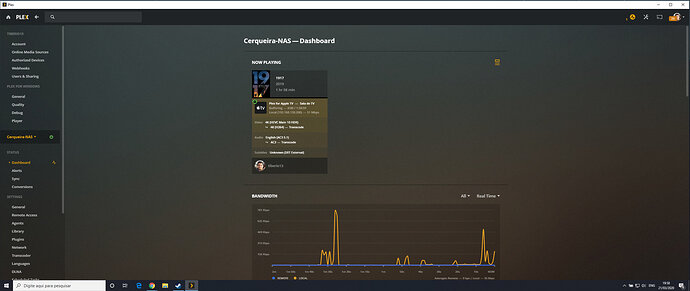Server Version#: 1.18.8.2527
Player Version#: idk but the app is always up to date
I have a Plex server running on my WD My Cloud EX2 Ultra, it works perfectly and I stream to Apple TVs, Iphone, IPad, Mac and Windows machines just fine, not only localy but remotly as well.
The majority of my content is 1080p MKV files, but recently I added my first 4K movie, is a MKV file as well and when I try to watch it on my Apple TV 4K it doesen’t work, it tries to convert it to 1080p so I change to run it originaly, it loads and nothing happens, but if I watch on anything else, my computer over ethernet and my iphone and ipad over WiFi both of them run normally, and my Apple TV, wich is wired, can’t reproduce.
I don’t know why plex is trying to convert the file to 1080p when clearly my NAS can’t do this, and the Apple TV is strong enough to play the file, what should I do? Anyone had a similar problem?
Any tip helps  thank you!
thank you!