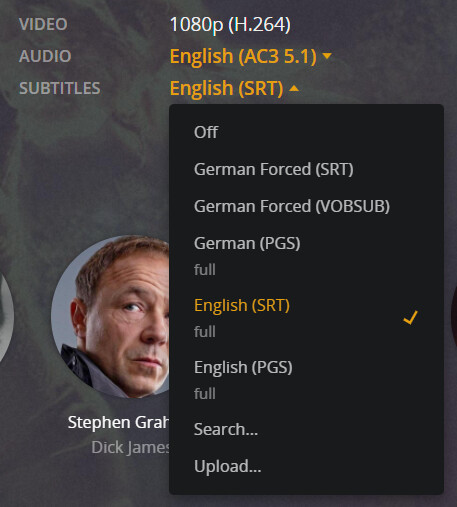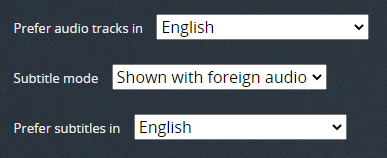Hi there everyone.
I have seen this topic come up multiple times in the past but never been seen through so I thought it would be a good idea to bump this request again.
I believe it is a very good idea to be able to give titles to each of the audio tracks for a video file, given that us users are obviously enthusiasts with films that have multiple audio tracks, commentaries, and other such tracks.
Also, being able to differentiate between tracks without starting the film already or checking which one it correlates to on the DVD/Blu-ray (Which defeats the purpose of having a Plex Server, watching movies off Physical Media) would be very helpful.
An example I’ve already given in which this would be a good thing is being able to label commentary tracks, which multiple films have multiple versions be it with the actors, directors, etc.
An example of giving subtitle tracks custom names would be if say a film had subtitles for only certain parts of the film/TV Show (Baby Driver Sign Language subtitles, Anime putting English Text around Japanese Text to allow you to read what a sign/messages say).
It’s also annoying that these subtitles would be default selected on a BR Player, but are turned off by default (In which case you have to know they’re missing, stop the film, figure out which subtitle track it is, and resume), and you may never notice unless you have already watched the film on disc or in theatres already.
I would very much appreciate these features be added as it would only be something that the hardcore would want to mess with (seeming everyone) and it would allow the admins of the servers to make it that the less knowledgeable users (parents, kids, etc.) be able to know which subtitles to use if they want them.
Side note: For Media that is originally in a different language, can we just have the audio track default to the Disc’s default track? My Father wanted to watch Yojimbo/Sanjuro/Seven Samurai on his phone on a flight but when he synced it, he downloaded the English audio track which is a commentary by historians talking about the film and not the actual dialogue. If it just downloaded the Original Default Audio Track and Subtitles with Foreign Audio, it would have been fine but Plex forces you to watch films with your preferred language rather than it’s original audio track. Very situational I know, but still an annoyance for someone trying to convince him to ditch Netflix and let me buy BluRays for the Plex Server.