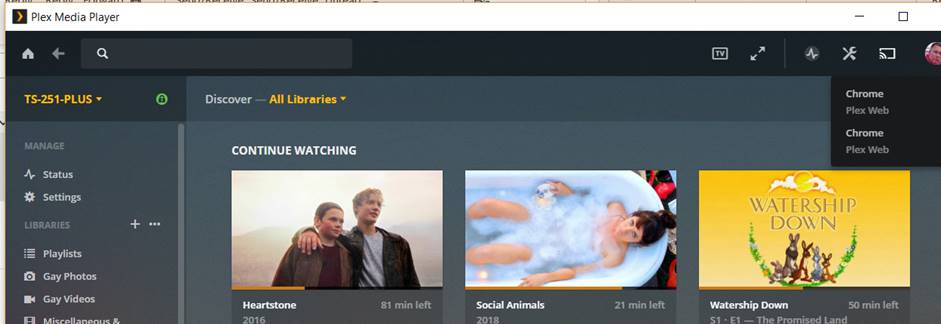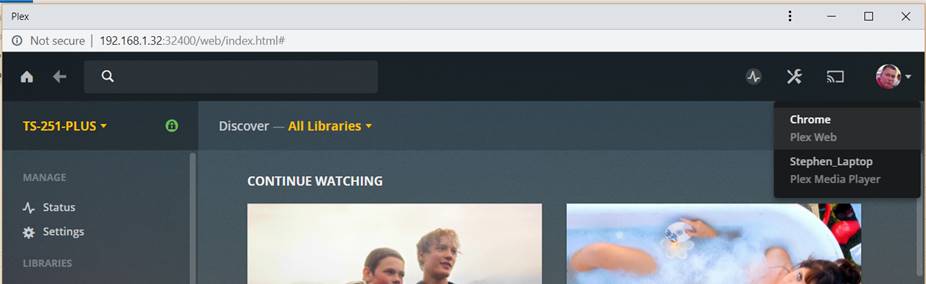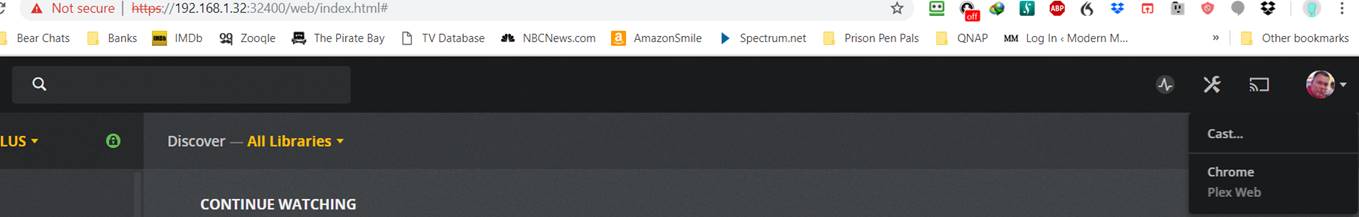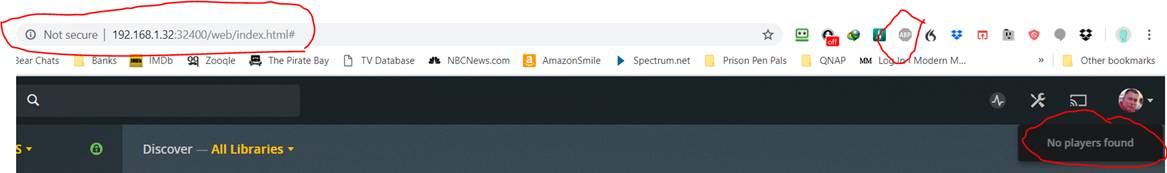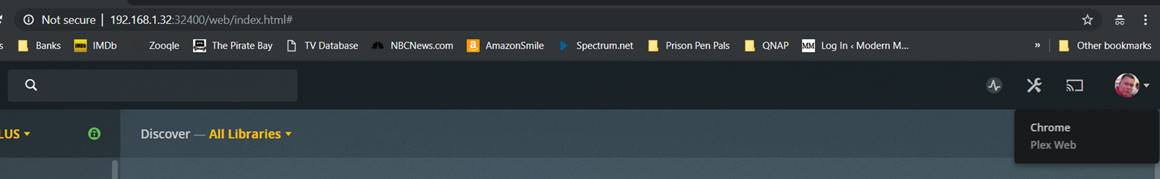Server Version#: Version 3.77.4
Plex on Chrome connecting to QNAP TS-251 Plus server no longer lists any players when casting. Chrome successfully can cast any tab, but within PLEX, choosing to cast says “No Players Found”. I can choose to cast the PLEX tab, but that’s not the same as casting from WITHIN Plex. Lengthy support session with Google regarding my device confirms that it is working correctly. Only issue is to cast from within PLEX, and that’s now not possible.
You are using https correct? Does it work when using https://app.plex.tv/desktop?
yes it is. when you click “cast” from the Plex web app interface it will just open the regular browser cast menu. with the current version of chrome and for a quite a few versions back only Plex players show up in web app drop down
Maybe I didn’t make myself clear – When I load my PLEX connection to my servers using Chrome, from within that page, there is a cast icon, and for years when I choose that it will list my Chromecast device (i.e., Living Room TV). Now it only says No Players Found. However, with Chrome in a tab, if I use the Cast option from the browser’s three-dot settings options, the TAB successfully casts.
ok but you didn’t answer my questions.
- are you using https? ( I am guessing you are sing IP:port/web to access since you are using 3.77)
- does it work when using https://app.plex.tv/desktop (which always has the newest version of web app that is currently 3.87.2
and this is how it should look. Only plex player show. you have to click cast to bring up the list of chromecast devices, which opens in the same drop down as the browser

Downloaded and installed the Media Player for Windows – as you can see, “Cast” is not an option. And yes, I am normally conneting to my NAS version of Plex via Chrome and my server’s IP address. This has been working just fine for many months, until just the other day, and now I get only “No players found”. However, within Chrome, I can choose to cast any tab successfully, so the device is seeing my router and broacasting to the TV. Just not within PLEX.
And here is PLEX connecting through my QNAP NAS via IP address. Again, notice no “Cast….” Option.
Ok. Do either of the two ways I asked about above work?
It will never work from Plex Media Player because it is not supported by the Google Cast API. Only Chrome, Android and iOS are.
Trying https gives an error in loading the page, and https://app.plex.tv/desktop starts PLEX but just has a spinning icon and the page never loads. I knew the windows app wouldn’t work as it’s only supported in Chrome.
Less than a week ago, typing 192.168.1.32/32400/web always worked, gave my the page to my server, AND clicking the cast button allowed me to choose my Chromecast device. Now, I get No Players Found. BUT, I can cast any tab within chrome, including the PLEX tab, but it’s the whole tab window (and there’s some occasional buffering that I never experienced before).
do you have secure connections enabled on your server?
I have the exact same problem. I can lo longer cast from with the plex chrome tab. I can cast from chrome (from the 3 dot menu) but then subtitles are running on the PC while the movie is on the TV. I have been using PLEX for more than a year without experiencing this problem before.
I don’t know if this will help your problem or not, but based on other comments referencing https, I put https:// in front of my server’s IP address (I have PLEX running on a QNAP NAS), and Chrome rejected it, BUT now I can see “Cast” as an option and my Chromecast has reappeared. I’m still not back to where I was before, because I created a PLEX tab ‘shortcut’ from within Chrome (to have a separate window and an icon I can put on the taskbar, and originally that was identical to my Chrome PLEX tab, but this now does not show “Cast”, so I have to have a tab within Chrome to get it to work. Hope that helps.
<img width=“486” height=“190” style=“width:5.0583in;height:1.9833in” id=“Picture_x0020_1” src="//cdck-file-uploads-global.s3.dualstack.us-west-2.amazonaws.com/plex/original/3X/1/6/168cc952b0c1039e4837d9e2b0e3ed9b28a04f48.png" alt="A screenshot of a cell phone
Description automatically generated">
When the problem started, I never saw this choice, and now I do.
<img width=“371” height=“206” style=“width:3.8666in;height:2.15in” id=“Picture_x0020_2” src="//cdck-file-uploads-global.s3.dualstack.us-west-2.amazonaws.com/plex/original/3X/5/a/5ae116f8594810ee4495c5f62f9f00c04a97abc0.png" alt="A black sign with white text
Description automatically generated"> <img width=“366” height=“210” style=“width:3.8166in;height:2.1833in” id=“Picture_x0020_3” src="//cdck-file-uploads-global.s3.dualstack.us-west-2.amazonaws.com/plex/original/3X/9/1/91df105100184fa3c5700722019a699ee0e7268a.png" alt="A screenshot of a cell phone
Description automatically generated">
I have the same problem the last few weeks. I can cast from the browser but I can’t cast from the plex WebUI. My version is 3.77.4. Please help me to fix this.
Is there a reason you don’t use https://app.plex.tv/desktop# ?
Is your server claimed/signed into?
In my case, using https://app.plex.tv/desktop gives me a PLEX screen and a spinning timer that goes nowhere. I am specifically connecting to a server PLEX app (Latest version) for the QNAP brand of servers, requiring me to use the specific IP address for the server that contains not only the app but the library as well. I can connect without issue, but ONLY have a problem when I attempt to cast. Chrome can cast successfully, but the PLEX app sees no casting device. The workaround I found was to “attempt” to log in to the PLEX app on my home server using “https” (for example, https://192.168.1.32:32400/web/index.html#), only to get an https error, letting Chrome tell me it’s insecure, and THEN my casting device(s) appear in the PLEX casting dropdown.

I never had to do this before, then all of a sudden, my cast devices disappeared in PLEX, but not in Chrome. I don’t know if some update changed things (a QNAP firmware upgrade, a PLEX/QNAP server version upgrade, a change in Chrome, etc.). But, this awkward workaround has been working so far. I hope that helps.
When plex is open what does that do?
Is secure connections enabled on your server? Is it set up for remote access?
Do you have any extension running?
Not using the “trick” I discussed, this is what I get:
Using the https:// “trick”, this is what I get:
Regarding remote access:
When you are on the web app, in whatever way you normally access it, and you click the browser cast button, and select your chromecast, What happens your chromecast?
Also can you try in an incognito window. I see you have a bunch of extensions running. Especially curious what happens if you disable ad blocker (i thought you could turn it off per site/url but have not used that in a long while)
If I don’t use the https:// method, the option to cast is not there INSIDE Plex. However, if I cast the tab using the Cast option in Chrome, it will cast the tab just like any other tab, but it isn’t the full video like casting from within Plex. For example, it sees and casts the mouse movements.
Normal, non-https:// login, ad blocker for this ‘site’ turned off, and no devices found to cast.
In incognito mode:
Still no option to cast
If I cast using the “three-dot” Cast choice from within Chrome, my device appears. But you can see I don’t even have the option to cast inside PLEX. If I cast using Chrome, it simply casts the tab, like any other tab, including mouse movements.
it requires https or localhost. since your server is on a Qnap you can’t use localhost on your computer… if you hit “proceed anyway” using https://192... once, it should not ask you again ( unless you are clearing cache every time you close chrome)
Sorry I meant try https://app.plex.tv/desktop in incognito mode. Trying to figure out why you are getting a spinner