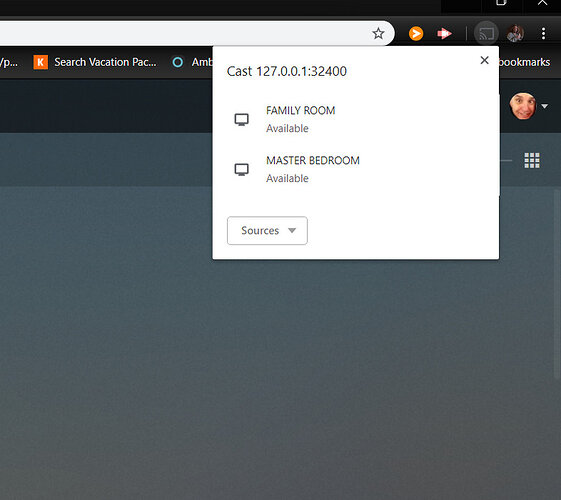As of Feb 13, 2019, my Chrome browser would no longer let my Plex web app see my Chromecast TV(i) so I couldn’t cast to it any more. Using https://app.plex.tv allowed me to see my TV, but attempting a cast would fail at exactly 1 minute. And casting using Chrome’s built-in casting (the 3-dot menu option, “Cast…”) would only let me cast the browser tab, desktop, or a file; it wouldn’t actually make a cast connection from my Plex server to the TV. For a short while, I was able to use the Plex Android app to cast to the TV, but even this stopped working after a short while.
I tried all kinds of troubleshooting techniques to isolate the problem, all to no avail. I finally got to talk directly with a Google Chromecast team member and we spent over an hour w/ various test cases, finally hitting on something that might now help all of you folks as well. Here’s what to do…
Symptom 1: Plex web app, using local LAN address, would not see Chromecast devices on my LAN. Using Chrome’s built-in casting would only allow casting the browser tab, desktop, or file.
Symptom 2: Plex web app, using Plex public url of https://app.plex.tv, would see Chromecast devices (e.g. my TV{i}), but cast attempts would fail with a generic error after a 1-minute timeout, and no entries would show up in the Plex logs, indicating a client-only issue.
Workaround(ii): Using the Chrome browser, connect to the Plex public url, https://app.plex.tv, use Chrome’s built-in casting (3-dot menu at upper-right, select “Cast…”), and Chrome would establish a server-to-TV Chromecast connection the same as if casting Netflix to the TV.
Post-workaround: After the workaround succeeded just 1 time, Plex’s Chromecast device identification resumed working; plus, Plex’s cast icon is once again able to establish server-to-TV cast connections.
The Google Chromecast Support person and I both think the combination of Plex’s public url and Chrome’s built-in casting somehow re-enabled normal Plex functionality. This isn’t something we can prove, per se, although it seemed fairly obvious to us.
Note: I also heard from a Plex person that, apparently overnight, they pushed out some sort of update addressing this issue. I checked my Plex server and there was no update available, so maybe it’s a public-only update which–as a side effect?–corrected something in PMS that got broken by the Feb 13 Chrome update. (That’s a guess on my part, but it fits the scenario.)
(i) I have an LG 55L621U 4K Chromecast TV with built-in Chromecast Ultra, connected to my gigabit LAN via Cat-6 cable and the LAN uses only 10/100/1000 switches.
(ii) The workaround somehow triggered Plex’s original Chromecast device identification and the ability to successfully cast once again. Now, the workaround still works but is no longer needed once the originally functionality started working again.