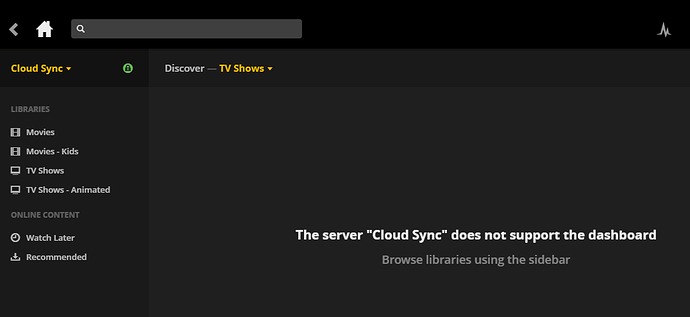I have a lot of movies & TV show on a 4TB external drive that is starting to get close to capacity. While I know that I can certainly go & buy a new drive, I was wondering if anyone has had any success with Plex where the media files are located on a cloud server instead of a local drive (meaning no local copy). I have seen some cloud services like Amazon Cloud Drive that are currently offering unlimited storage for $70/year. Before I decide on getting a new drive I want to know if cloud storage is really even an option.
If you map your cloud storage as a drive letter on your server it might work but I would think it would be unreliable. Plex is not designed to use cloud storage for streaming.
When I start running low on space I just add a new drive. Storage is so cheap that it really makes little sense for me to use cloud storage at all. I do not even use it for backup. However I do have to say that I am constrained by slow upload speeds and I might reconsider my backup solution if my upload was a reasonable amount but I doubt, even if Plex supported cloud storage, I would ever use it for my streaming content.
You don’t need to mount the cloud drive to your PC for Plex to use it, in fact Amazon Cloud doesn’t even support this.
Plex itself supports a few cloud platforms. But, as Elijah above stated, Plex wasn’t originally designed to support this and instead was designed to create you a personal cloud using your home media & connection.
After you’ve setup your cloud in your server.
You’ll need to upload each series/movie individually. Also, they don’t automatically upload new episodes as you add them, so it’s best to only upload shows that are finished as it’s easier to keep track.
Deselect the 5 item limit.
And then the server converts what it needs to convert, then uploads them all to the cloud.
And finally there is a new server “Cloud Sync” available to you.
I agree with Elijah that storage is cheap and you’re better going that route as long as your internet connection can support it. My only option, living in the country, for remote watching without a bunch of buffering is currently to use Amazon cloud. At $60/year it’s a good deal.
Thanks for the walkthrough. I’ll give this a try tonight. A few questions:
- You’ve reference Cloud Sync in your first images. I’m not a PlexPass member & I thought this was only for those folks. According to Plex I shouldn’t need to be a PlexPass member to link to files on my Amazon Cloud Drive.
- My biggest issue right now is that I can see the folders in my Amazon Cloud Drive but the Plex Server is unable to see the individual files in those folders.
- According to the Plex newsletter I received this morning, it seems Plex is making the move to provide better support for cloud storage. They cite that with the dramatic increase of handheld & tablet devices, there simply are not as many computer running 24/7 anymore as people are taking advantage of cloud storage.
@mattmossman said:
I have a lot of movies & TV show on a 4TB external drive that is starting to get close to capacity. While I know that I can certainly go & buy a new drive, I was wondering if anyone has had any success with Plex where the media files are located on a cloud server instead of a local drive (meaning no local copy). I have seen some cloud services like Amazon Cloud Drive that are currently offering unlimited storage for $70/year. Before I decide on getting a new drive I want to know if cloud storage is really even an option.
Now you also have Plex Cloud as an option:
https://www.plex.tv/blog/book-plex-volume-3-plex-cloud/
Just saw that this morning. Very excited! I’ve already signed up to be part of the beta. Crossing my fingers. Do you by chance utilize cloud storage in your current setup?
Somehow I think that we will read news articles about Amazon and Plex in about a year - and it’s discussion about copyright violations. Reading the ToS, Amazon can do what ever they like with your files.
I saw that as well, and have been trying to do something like that on my own for a while now. But like many others have said, Amazon is very clear is regards to it’s copyright policy and the simple truth is that since Amazon has access to view all your files and there is no way for them to distinguish legitimately owned content from illegal content, everyone runs the risk of having their Amazon Cloud Drive account cancelled. I have a lot of picture and home movies of my family on there so I am not willing to take that risk as I’m sure many others aren’t either. Encryption would solve this but Plex would have to be able to decrypt on-the-fly. Currently, I back up my media server to the cloud on Google Drive, and soon will too to Amazon Drive since I have unlimited on both. But the files and the filenames are encrypted because I have a lot of content that I don’t want to be mistaken for pirated material and have my account cancelled.
I really want this to happen but for me, this question must be answered first.
I’m with you. I’ve put a lot of time into getting all those disks converted. 450 movies & 100 tv shows. I would want some guarantees from Amazon so I don’t lose anything. I was also considering a NAS if the cloud doesn’t really pan out.
If there was a way to encrypt, I would be more eager to do this for all of my media. I would hate to wake up one morning and find that everything was gone because Amazon removed my account because “They” thought something may have not been legitimately owned.
@lanr-kim said:
If there was a way to encrypt, I would be more eager to do this for all of my media. I would hate to wake up one morning and find that everything was gone because Amazon removed my account because “They” thought something may have not been legitimately owned.
Exactly.
@mattmossman said:
I’m with you. I’ve put a lot of time into getting all those disks converted. 450 movies & 100 tv shows. I would want some guarantees from Amazon so I don’t lose anything. I was also considering a NAS if the cloud doesn’t really pan out.
That’s what I am doing is a NAS and it’s great but it can be a lot of work and maintanance. That and I want to share with my family and have a sort of private Netflix, but my upload speed is too slow and we don’t have any reasonably priced alternative where I live.
As I said, I have been exploring this for a while but it’s just not feasible at the moment, mostly because of that fact that the policies of just about every cloud drive service makes it risky for the reason stated. I’ve tried many combinations of various software to try and get a mounted netowork drive from a cloud service and on-the-fly decryption to work with a local Plex Media server but it just wasn’t working. So right now I have resigned myself to keeping my NAS and using the cloud for encrypted backup. But since I pay for Amazon Cloud drive unlimited and I have free Google Drive unlimited and I can get another similar service for about $5 a month if wanted, I would feel very comfortable eventually retiring my NAS if this would work.
Sounds like you are doing exactly what I am bobintb. I don’t have a lot of experience with a NAS. How are they more work & maintenance than traditional external drives? I currently use CrashPlan to backup all of my data so do you know if a NAS will cause me any issues there? What kind of up/down bandwidth do you get? We have 100 down & 20 up here. How did you get free Google Drive unlimited?
@mattmossman said:
Sounds like you are doing exactly what I am bobintb. I don’t have a lot of experience with a NAS. How are they more work & maintenance than traditional external drives? I currently use CrashPlan to backup all of my data so do you know if a NAS will cause me any issues there? What kind of up/down bandwidth do you get? We have 100 down & 20 up here. How did you get free Google Drive unlimited?
They are more work and maintenance in the sense that I have to keep track of drives filling up and add more storage space as necessary, worry about file corruption/integrity checks, bottleneck issues, drives failing (yes, I have lost data even with parity), power surges/outages/UPSs (and replacing UPS batteries every few years), other hardware failing/hardware issues that occasionally arise, power bills (not a lot but it adds up), etc, etc.
I’m not sure what you mean about CrashPlan causing you issues with your NAS. A lot of NASs have plugins and stuff that integrate CrashPlan or similiar services like Carbonite or BackBlaze, if that’s what you mean.
I get 50Mbps down 5Mbps up for $60 a month. It sucks but it is really the only option in town due to lack of competition. I have to get a business plan because all the residential plans and ridiculously low data caps. We just barely got gigabit but it’s $175 a month, a 500gb monthly cap, and 50Mbps uploaded so that’s not happening. I’m waiting for some other company to expand as they offer the same price and speed as Google Fiber.
I got Google Drive unlimited for free because the University I attended and now work for offers their email through Google and Google gives unlimited Drive storage to .edu accounts. I also have Amazon Cloud because it’s cheap (I got the first year for $5 as well) and I like the convenience of taking videos with my phone and instantly having them uploaded and watchable on my TV. That’s the only reason I don’t have a CrashPlan.
I you want any tips with your NAS just PM me.
@bobbintb said:
I got Google Drive unlimited for free because the University I attended and now work for offers their email through Google and Google gives unlimited Drive storage to .edu accounts. I also have Amazon Cloud because it’s cheap (I got the first year for $5 as well) and I like the convenience of taking videos with my phone and instantly having them uploaded and watchable on my TV. That’s the only reason I don’t have a CrashPlan.
I you want any tips with your NAS just PM me.
Crap, I have an .edu email. I didn’t realize I could get google drive unlimited for free.
@lanr-kim said:
@bobbintb said:
I got Google Drive unlimited for free because the University I attended and now work for offers their email through Google and Google gives unlimited Drive storage to .edu accounts. I also have Amazon Cloud because it’s cheap (I got the first year for $5 as well) and I like the convenience of taking videos with my phone and instantly having them uploaded and watchable on my TV. That’s the only reason I don’t have a CrashPlan.
I you want any tips with your NAS just PM me.
Crap, I have an .edu email. I didn’t realize I could get google drive unlimited for free.
Yep. ![]()
Old article but still applies. Actually, it’s not that you could get it, you already have it. Just check.
I think some schools don’t let you keep your email if you are no longer attending that school. Mine just so happened to offer it for life, or they did at the time so I am grandfathered in. I got almost 5TB backed up right now. It’s painstakingly slow…
@bobbintb said:
@lanr-kim said:
@bobbintb said:
I got Google Drive unlimited for free because the University I attended and now work for offers their email through Google and Google gives unlimited Drive storage to .edu accounts. I also have Amazon Cloud because it’s cheap (I got the first year for $5 as well) and I like the convenience of taking videos with my phone and instantly having them uploaded and watchable on my TV. That’s the only reason I don’t have a CrashPlan.
I you want any tips with your NAS just PM me.
Crap, I have an .edu email. I didn’t realize I could get google drive unlimited for free.
Yep.
https://techcrunch.com/2014/09/30/google-launches-drive-for-educationwith-unlimited-storage/
Old article but still applies. Actually, it’s not that you could get it, you already have it. Just check.I think some schools don’t let you keep your email if you are no longer attending that school. Mine just so happened to offer it for life, or they did at the time so I am grandfathered in. I got almost 5TB backed up right now. It’s painstakingly slow…
Also you can get Google Apps Unlimited which includes unlimited google drive for 10 bucks a month. You will need a domain name though.
So, I looked back into this after the Plex Cloud excitement and there might be a viable solution that I am going to test out soon. Plex Cloud sounds cool but to be honest, it’s the cloud storage that is the key for me, not the media server. The media server can be run on a Raspberry Pi with almost zero maintenance and overhead. It’s the large array of hard drives that is the issue. I am far less concerned with getting the media server in the cloud and much more concerned with getting the media in the cloud. I mean, I could probably install Plex on my always-on WRT router anyway.
Anyway, I somehow missed the articles on it the first time around, or maybe they weren’t written at the time. But there is a CLI program called acd-cli to mount Amazon Cloud Drive and then using EncFS you can encrypt it. Additionally, rclone has recently combined the two. I haven;t tested it myself but ti seems to be ok for some users. My NAS has an rclone plugin so I will be trying it with Amazon and Google and see how it goes.
I was able to use netdrive to map my Amazon Drive as a local drive. Now I am going to work on encryption. if I can do this on my local PMS, I will do it with the Plex Cloud.
Using ExpanDrive I was able to mount both Google Drive and Amazon Drive as local drives on my Mac, and use them with my local Plex server without issue. Had that running that way for about 6 months. It was mostly music, photos, and some home videos with the rest of my content on my local drives. Plex didn’t care as long as I mapped it to what it could see as a drive and directory.
I’ve tried both NetDrive and Expandrive as well as many others. None really worked for what I wanted. Maybe that’s changed but I doubt it. It needs to be able to encrypt files AND filenames, mount remotely (none of that sync and keep a copy locally like the Dropbox app does), decrypt on-the-fly, and preferably have a Linux client. When I could get that to work, Plex was unable to play anything. Too many layers, probably. But I’d be interested to hear if anyone gets it working.