Apologies, I read much of the discussion but couldn’t quite understand all of it. I also read Plex displays wrong colours with Dolby Vision on AppleTV 4k - #312 by Ridley but it seems to be carefully worded and I don’t quite understand either. So hopefully someone could help provide an interpretation for lay people
I have a file like this, which is presumably one of those DolbyVision 5 files with the problem. This file is FHD, so I can’t even avoid 4K files as a workaround.
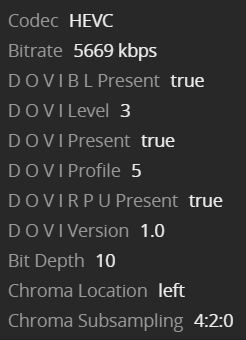
On Plex web player, I get the dreaded “File is unplayable. Color space is not supported” error. Am I correct in thinking that Plex web player will never be able to support such files? At least, unless the licensing issues are unlocked since web browsers won’t provide support for Dolby Vision on their own… (I wonder how official streaming services handle this in their web apps, but that’s another question altogether)
On the native Plex app for Windows, I am able to direct play the file, but the colors are all wrong. I have tried enabling and disabling HDR tone mapping on the server, and I don’t see further settings on the client. Do I need a HDR monitor for the colors to display properly, or will this also never work?
Is there anything I can do on my end? For example, is there a Linux script to detect such files and convert them to files that work?
Also, does rolling back to an older Plex server help with the incorrect colors on Windows? I thought it wouldn’t, since the file is already being direct play’d.
