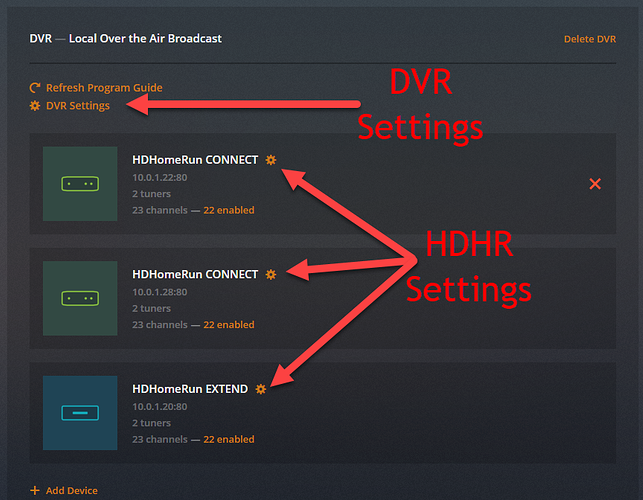When I want to record and have commercials skipped there are three settings I’m finding. A drop down list that has 1. Use DVR Settings, 2 Disable, 3 Enable. In the DVR settings (HDHomerun) it is set to remove commercials. Does that mean that commercial skipping is being done by the HDHR and not Plex? I just recorded a movie and it did not skip all the commercials even though I have the settings set to number 1 option and commercial skipping enable in DVR settings. After the secon skip the lip syncing was off. How should Plex be configured for commercial skipping? I’m leaning toward disable and using mcebuddy with comskip because as it is I’m having to download the 5GB .ts movie (thought it would be in mp4) and re-encode using AnyMP4 software after some editing of missed commercials. This is a very long process although the 5gb file was compressed to 675MB which is very good. So far I have found some people using MCEBuddy and Handbrake. Any advice would be appreciated.
There is no setting for the HDHR to remove commercials. There is a setting in the DVR settings, not for the HDHR that allows commercial removal while Plex is finalizing the recording before moving to the library, or being passed off by any Post Processing the user has configured.
I personally use mcebuddy, not Plex for commercial removal and remux to mp4 container versus ts. Commercial removal and remux in mcebuddy takes less than 17 minutes with most done in less than 10. I then use Handbrake to manually convert recordings to HEVC for long term storage. All of my client devices are capable of Direct Playing HEVC so no transcoding is necessary and the storage space reduction is great.
Okay I have set the DVR settings to not skip commercials. I can change this for individual recordings in the 3 option drop down menu under Advanced on the “Record” page. I will give MCEBuddy a try.
I’ve tried MCEBuddy but it seems to chop portions out of one of my favorite shows where the network logo isn’t onscreen. I don’t suppose there’s a fix for anything like that, is there? Admittedly I haven’t tried it in a while and have instead been editing the commercials out manually with iMovie and HandBrake.
@drewtlo you can always edit the comskip.ini file to suit your needs. If you have the paid version of Comskip they even provide a Comsip INI Editor GUI that has explanations of the various settings. You can also have different Comskip files for different shows within mcebuddy, just have to setup multiple conversion tasks in mcebuddy to select the shows based on show title or some other determining factor.