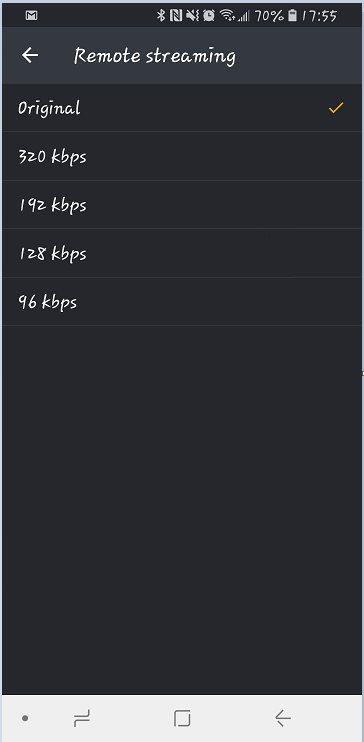I am a Plex Pass and Tidal Hi Fi subscriber. When playing Tidal content in PMS, it plays in lossless fidelity. However, in the recent roll out of adding Tidal content into my music library (which is an excellent step) - https://support.plex.tv/articles/add-tidal-content-to-your-plex-music-library/?_ga=2.176812960.48794353.1555946526-2072583970.1510572534 I see in my dashboard that such content is only playing in AAC. Is there a step that I need to take to ensure I have lossless fidelity after having added Tidal content into my library? Many thanks all, and looking forward to further app support adding content from TIDAL (particularity interested in Sonos).
This is happening to me as well. Adding to library is exactly the functionality I was hoping for, really excited about this!
It is currently a known limitation. Which is in the process of being investigated and hopefully fixed.
It affects those users who have added their existing Tidal subscription to their Plex account.
(I am told there is no such limitation if one subscribes to Tidal through Plex.)
https://support.plex.tv/articles/adding-tidal-subscriptions-to-plex/
Thanks @OttoKerner - I have now also tried the process you mention (I re subscribed for Tidal through Plex), and Plex will only allow Tidal content to display and play if I “link” this new Tidal account. When I link the Tidal content appears but if I add the content to my library it still plays at aac only. Once this is sorted out, it will be terrific. Thanks
Thanks @OttoKerner. I actually thought that was the problem. I canceled my subscription through Tidal, then tried to sign up through Plex. Tidal gave me an “offer not eligible” or something along those lines error message. Is it possible to do it this or do I have to create a new Tidal account with a different email?
I am not that familiar with the error messages.
One thing to keep in mind: you can only change the billing if you previously bought the subscription directly from Tidal.
If you bought it through some other partner, it is not possible.
Please contact https://www.plex.tv/contact/?option=plex-pass-billing for more detailed support, since I have no access to these details in your account.
I have the same problem, that its only AAC with a bit rate of 320Kbs.
I have also added my existing Tidal (hifi) subscription to my plex account.
Its a great feature to be able to add tidal content to my plex music library but only if it plays in lossless quality…here is hoping it gets fixed soon.
@OttoKerner Any idea if the fix will require re-adding Tidal music to the plex library? Just wondering if I should hold off adding a ton of music until it’s fixed, to avoid removing and adding everything a few weeks later.
I can tell you that when the fix is ready.
God i hope we don’t have to re-add, i have just spent the last few days adding about 500 albums and a few hundred individual tracks!
Odd further finding - running the PMS web gui directly to my server (via the network address) in Chrome, if I go Discover - Music - New Releases on Tidal (there are only 2 showing for some reason?) if I play those directly they will play in Flac. However, adding this content to music library results once again, playing from music library, at aac.
@OttoKerner thanks for all your insight into the ongoing work on this bug. I am obviously having the same issue but want to clarify.
For the media that has been either added to my library from Tidal or for my Tidal playlists that are played through the Android app all I get is 96kbs AAC playback. However, when I play my content that has been encoded in FLAC, I get FLAC playback.
When I look at the info on web I can see that both the 320kbs and 96 kbs AAC versions of the file are listed.
I have checked the quality settings in the app and they are set to original (see screenshot).
Am I missing something or is this related to this same issue?
@jdgohman interesting screen pics. Tonight, I now notice that FLAC details are showing in Media Info window. But, still playing in AAC
@Fletchesus so your Tidal content that you added to Plex shows FLAC? Or are you seeing it somewhere else? That media info screenshot was from a song that I added to plex from Tidal and as you see it only shows 320 and 96kbs. In the Tidal section, I don’t see the option to view media info presumably since the media isn’t actually there. FWIW when I play Tidal content directly on the web app I get FLAC quality but through the mobile app no bueno.
@jdgohman Yes - screen shot attached with apologies for the poor quality. The media info also shows the file AAC @320 and AAC @96. Again, however, it is only playing in AAC.
The latest check in on this - playing Tidal content integrated into my PMS Library through the Plex.tv web gui (and using Plex Web UNO UI), the Tidal content now plays in lossless fidelity.
It is still not working on the iOS apps.
Still only playing low data rate.
The server is still also showing 320k and 96k on the track info.
And also still not working in PMP, nor when I connect to server using the LAN IP address. It seems only to work off of the Plex.tv, and, for me anyways, only when using the Plex Wev UNO UI.
@gingellr I second that. Still shows and plays at 320kbs on both the web and the Android apps.
For me Tidal content integrated into my PLEX library now playing at lossless fidelity in both web and Android apps. Have not yet checked whether it also plays lossless via PMP but will do so and report back. Not sure what changed but very happy it did.
Now seeing here that PMP does not currently support addition of content from Tidal - https://support.plex.tv/articles/add-tidal-content-to-your-plex-music-library/