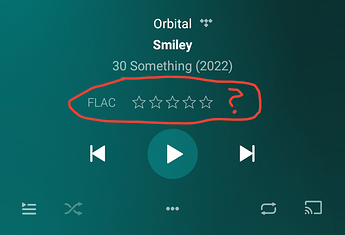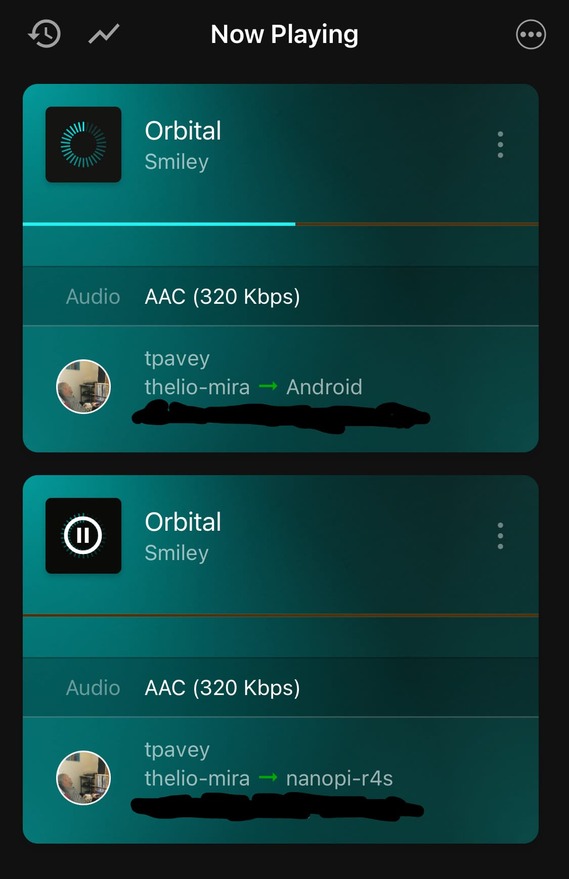Would like to refocus this thread on the specific issue described in the original post …
When Tidal HiFi content is added to a user’s Plex library, it shows as (and perhaps also plays as?) AAC320 rather than FLAC
In my case, I’ve linked an existing Tidal account to Plex, I’ve transferred my existing Tidal subscription to Plex, and I’ve let my Tidal subscription expire and then signed up again directly thru Plex … in all three cases, observations remain the same …
Some screenshots below to illustrate (I think these suggest a metadata/database/labeling issue, not necessarily an issue with the actual audio format from Tidal) …
Tidal album recently added to Plex library … codec badge shows AAC320
Track from that album being played locally on Android app … shows as FLAC, but with missing 44/16 label
(note, same observation for local playback on iOS)
Same track, but with Android app remote controlling playback on a headless Pi … shows as AAC 320
Plex Dash capture for the two playback sessions described above … here both show as AAC 320 (which is it for the local playback case … FLAC or AAC320? clearly it can’t be both at the same time)
One thing I’m not showing here is the data transfer from Tidal server … I’ve looked at this using Windows resource monitor, and data rates and download durations suggest that the tracks are indeed FLAC
Anyway, would really appreciate responses from Plex reps on this, as it appears to be a long-standing issue