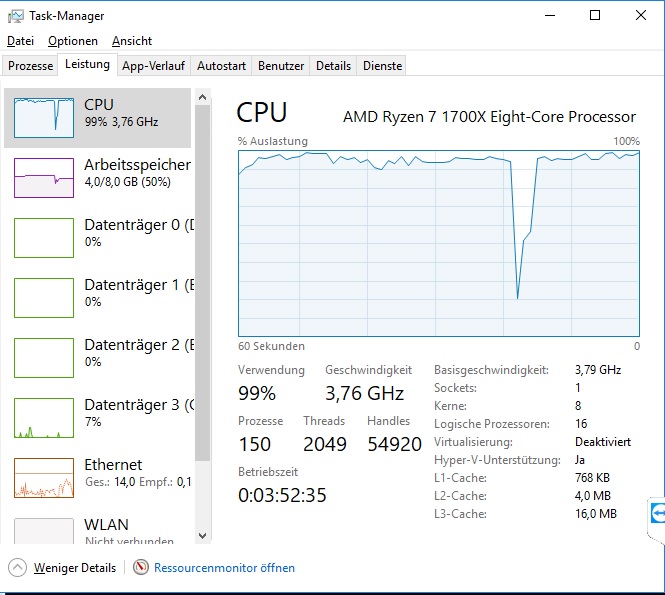@Christian_Hab said
i’ll check the usage. yes, the crash happened at 22:24.
Total ram usuage is roughly around 3,7gb, while plex takes around 1,6gb.
I also do have random short 2-3 seconds lags in between, where the cpu clocks and hard drive reads drop very drastically, but the movie continues playing after that lag. i think it might be this part of the log:
Jun 21, 2018 00:13:54.974 [8340] DEBUG - Asked for segment 346 from session.
Jun 21, 2018 00:13:55.166 [10508] DEBUG - Transcoder segment range: 325 - 346
Jun 21, 2018 00:13:55.184 [8340] DEBUG - Returning segment 346 from session: "C:\Users\Ncase M1\AppData\Local\Plex Media Server\Cache\Transcode\Sessions\plex-transcode-e0cc887ce4051603-com-plexapp-android-5e4d595b-1c4f-4e70-b2e3-291c0ea897bf\media-00346.ts"
Jun 21, 2018 00:13:55.185 [8340] DEBUG - Content-Length of C:\Users\Ncase M1\AppData\Local\Plex Media Server\Cache\Transcode\Sessions\plex-transcode-e0cc887ce4051603-com-plexapp-android-5e4d595b-1c4f-4e70-b2e3-291c0ea897bf\media-00346.ts is 451200.
Jun 21, 2018 00:13:55.200 [9628] DEBUG - Completed: [192.168.178.69:56731] 200 GET /video/:/transcode/universal/session/e0cc887ce4051603-com-plexapp-android/base/00346.ts (11 live) TLS 225ms 451200 bytes
Jun 21, 2018 00:13:55.400 [8864] DEBUG - Request: [192.168.178.69:56732 (Subnet)] GET /video/:/transcode/universal/session/e0cc887ce4051603-com-plexapp-android/base/00347.ts (11 live) TLS Signed-in
Jun 21, 2018 00:13:55.400 [8864] DEBUG - Asked for segment 347 from session.
Jun 21, 2018 00:13:55.422 [9628] DEBUG - Auth: authenticated user 1 as Christian_Hab
Jun 21, 2018 00:13:55.423 [1188] DEBUG - Request: [192.168.178.69:55859 (Subnet)] GET /:/timeline?bandwidth=5589&bufferedTime=13&containerKey=%2FplayQueues%2F7&duration=7144000&guid=com.plexapp.agents.imdb%3A%2F%2Ftt2283362%3Flang%3Den&key=%2Flibrary%2Fmetadata%2F1374&machineIdentifier=75bee92555f4d78572f1b147e73004c0a8a1e84b&playQueueItemID=6&ratingKey=1374&state=playing&time=333321&token=xxxxxxxxxxxxxxxxxxxx (10 live) TLS GZIP Signed-in Token (Christian_Hab)
Jun 21, 2018 00:13:55.423 [1188] DEBUG - Client [e0cc887ce4051603-com-plexapp-android] reporting timeline state playing, progress of 333321/7144000ms for guid=com.plexapp.agents.imdb://tt2283362?lang=en, ratingKey=1374 url=, key=/library/metadata/1374, containerKey=/playQueues/7, metadataId=1374
Jun 21, 2018 00:13:55.427 [1188] DEBUG - Play progress on 1374 'Jumanji: Welcome to the Jungle' - got played 333321 ms by account 1!
Jun 21, 2018 00:13:55.427 [1188] DEBUG - [Now] User is Christian_Hab (ID: 1)
Jun 21, 2018 00:13:55.428 [1188] DEBUG - [Now] Device is Android (SHIELD Android TV).
Jun 21, 2018 00:13:55.428 [1188] DEBUG - [Now] Profile is Android
Jun 21, 2018 00:13:55.428 [1188] DEBUG - [Now] Updated play state for /library/metadata/1374.
Jun 21, 2018 00:13:55.428 [1188] DEBUG - Statistics: (e0cc887ce4051603-com-plexapp-android) Reporting active playback in state 0 of type 1 (scrobble: 0) for account 1
Jun 21, 2018 00:13:55.431 [9636] DEBUG - Completed: [192.168.178.69:55859] 200 GET /:/timeline?bandwidth=5589&bufferedTime=13&containerKey=%2FplayQueues%2F7&duration=7144000&guid=com.plexapp.agents.imdb%3A%2F%2Ftt2283362%3Flang%3Den&key=%2Flibrary%2Fmetadata%2F1374&machineIdentifier=75bee92555f4d78572f1b147e73004c0a8a1e84b&playQueueItemID=6&ratingKey=1374&state=playing&time=333321&token=xxxxxxxxxxxxxxxxxxxx (10 live) TLS GZIP 8ms 771 bytes (pipelined: 36)
Jun 21, 2018 00:13:55.581 [10508] DEBUG - Transcoder segment range: 325 - 347
Jun 21, 2018 00:13:55.603 [8864] DEBUG - Returning segment 347 from session: "C:\Users\Ncase M1\AppData\Local\Plex Media Server\Cache\Transcode\Sessions\plex-transcode-e0cc887ce4051603-com-plexapp-android-5e4d595b-1c4f-4e70-b2e3-291c0ea897bf\media-00347.ts"
Jun 21, 2018 00:13:55.603 [8864] DEBUG - Content-Length of C:\Users\Ncase M1\AppData\Local\Plex Media Server\Cache\Transcode\Sessions\plex-transcode-e0cc887ce4051603-com-plexapp-android-5e4d595b-1c4f-4e70-b2e3-291c0ea897bf\media-00347.ts is 504404.
Jun 21, 2018 00:13:55.621 [9636] DEBUG - Completed: [192.168.178.69:56732] 200 GET /video/:/transcode/universal/session/e0cc887ce4051603-com-plexapp-android/base/00347.ts (11 live) TLS 222ms 504404 bytes
Jun 21, 2018 00:13:55.921 [1188] DEBUG - Request: [192.168.178.69:56733 (Subnet)] GET /video/:/transcode/universal/session/e0cc887ce4051603-com-plexapp-android/base/00348.ts (11 live) TLS Signed-in
Jun 21, 2018 00:13:55.922 [1188] DEBUG - Asked for segment 348 from session.
Jun 21, 2018 00:13:55.998 [8340] DEBUG - Transcoder segment range: 325 - 348
Jun 21, 2018 00:13:56.023 [1188] DEBUG - Returning segment 348 from session: "C:\Users\Ncase M1\AppData\Local\Plex Media Server\Cache\Transcode\Sessions\plex-transcode-e0cc887ce4051603-com-plexapp-android-5e4d595b-1c4f-4e70-b2e3-291c0ea897bf\media-00348.ts"
Jun 21, 2018 00:13:56.023 [1188] DEBUG - Content-Length of C:\Users\Ncase M1\AppData\Local\Plex Media Server\Cache\Transcode\Sessions\plex-transcode-e0cc887ce4051603-com-plexapp-android-5e4d595b-1c4f-4e70-b2e3-291c0ea897bf\media-00348.ts is 457216.
Jun 21, 2018 00:13:56.040 [9628] DEBUG - Completed: [192.168.178.69:56733] 200 GET /video/:/transcode/universal/session/e0cc887ce4051603-com-plexapp-android/base/00348.ts (11 live) TLS 119ms 457216 bytes
Jun 21, 2018 00:13:56.223 [10508] DEBUG - Request: [192.168.178.69:56734 (Subnet)] GET /video/:/transcode/universal/session/e0cc887ce4051603-com-plexapp-android/base/00349.ts (11 live) TLS Signed-in