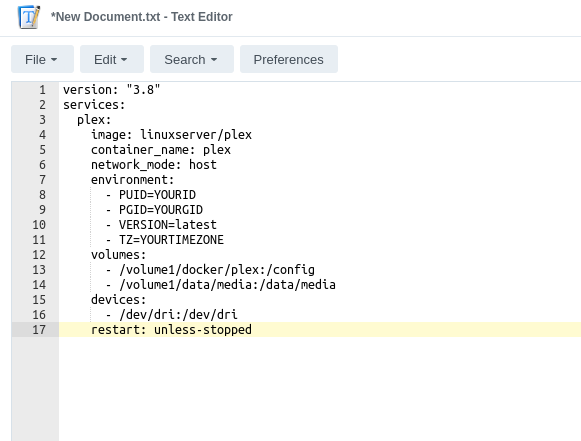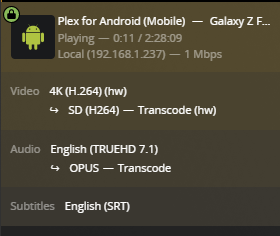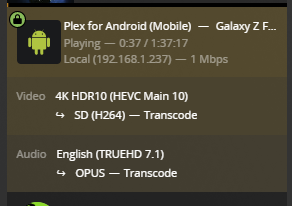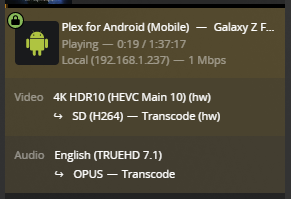OK I stopped the Plex package.
I then ran the following task (after confirming that my IDs are indeed 297536):
docker run -d \
--name=plex \
--net=host \
-e TZ="America/New_York" \
-e LANG="en_US.UTF-8" \
-e PUID=297536 \
-e PGID=297536 \
-e PLEX_UID=297536 \
-e PLEX_GID=297536 \
-e VERSION=latest \
-v /volume1/PlexMediaServer/AppData:"/config/Library/Application Support" \
-v /volume1/PlexMediaServer/AppData/tmp:/tmp \
-v /volume1/PlexMediaServer/AppData/tmp:/transcode \
-v /volume1/media:/volume1/media \
--device=/dev/dri:/dev/dri \
--restart unless-stopped \
lscr.io/linuxserver/plex:latest
I ran Plex through Docker, went into settings > Transcoder and have the following settings:
Now if I open Plex on my phone and force it to play 480p for testing purposes, I have the following show up in Activity on a 4K non-HDR video:
Great, HW transcoding works!
However, with a 4K HDR video, I get the following:
Not using hardware to transcode!
Regardless of HDR, Plex using >95% CPU of my DS920+ when transcoding.
Any thoughts?
Edit:
I stopped the Docker container and restarted the package just to check. With the package, weirdly enough it does say I’m getting HW with HDR even though I thought the package was said to not support that! Also my CPU usage is in the 30+% range rather than 90+%, though it still buffers significantly. Using package:
Edit2:
I removed the linuxserver container and installed the pms-docker container as per your instructions (just removed hostname, modified volume, and modified TZ because “EST” does not respect DST):
docker run \
-d \
--name Plex \
--network=host \
-e TZ="America/New_York" \
-e LANG="en_US.UTF-8" \
-e PUID=297536 \
-e PGID=297536 \
-e PLEX_UID=297536 \
-e PLEX_GID=297536 \
-v /volume1/PlexMediaServer/AppData:"/config/Library/Application Support" \
-v /volume1/PlexMediaServer/AppData/tmp:/tmp \
-v /volume1/PlexMediaServer/AppData/tmp:/transcode \
-v /volume1/media:/volume1/media \
--device=/dev/dri:/dev/dri \
plexinc/pms-docker:plexpass
# Set to automatically restart unless stopped
docker update --restart=unless-stopped Plex
And now it does show HW transcoding with HDR:
CPU and buffering seem to be superior on pms-docker compared to package or my linuxserver attempt.
Curious why linuxserver attempt didn’t work.