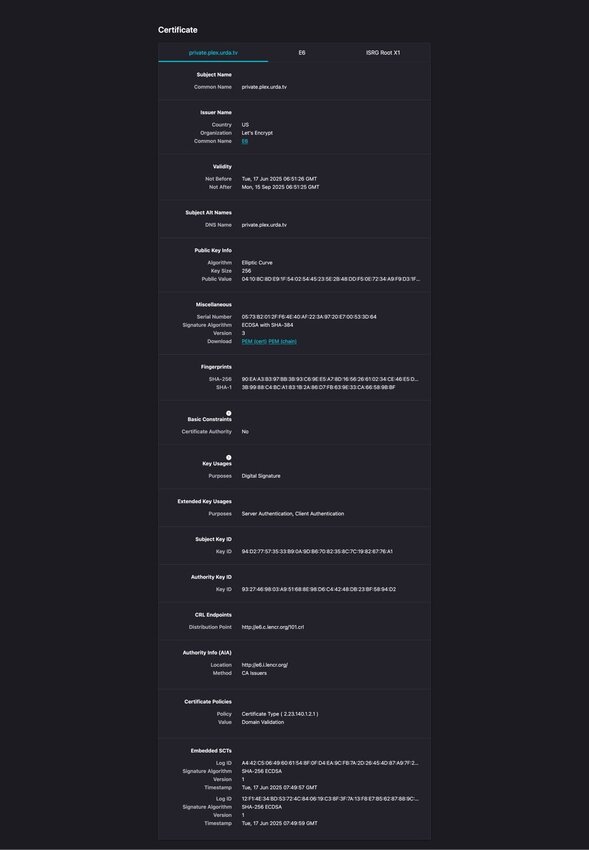I flipped verbose logging on, and captured a good startup and bad startup
Good startup
Aug 10, 2025 20:12:55.988 [136143887518520] INFO - Plex Media Server v1.41.9.9961-46083195d - Docker Docker Container x86_64 - build: linux-x86_64 debi
an - GMT 00:00
Aug 10, 2025 20:12:55.988 [136143887518520] INFO - Linux version: 6.8.0-64-generic, language: en-US
Aug 10, 2025 20:12:55.988 [136143887518520] INFO - Processor: 8-core Intel(R) Core(TM) i7-8559U CPU @ 2.70GHz
Aug 10, 2025 20:12:55.988 [136143887518520] INFO - Compiler is - Clang 11.0.1 (https://plex.tv 9b997da8e5b47bdb4a9425b3a3b290be393b4b1f)
Aug 10, 2025 20:12:55.988 [136143887518520] INFO - /usr/lib/plexmediaserver/Plex Media Server
Aug 10, 2025 20:12:55.988 [136143890057872] DEBUG - BPQ: [Idle] -> [Starting]
Aug 10, 2025 20:12:55.988 [136143890057872] VERBOSE - BPQ: delaying processing 120 second(s)
Aug 10, 2025 20:12:55.993 [136143890057872] DEBUG - FeatureManager: Using cached data for features list
Aug 10, 2025 20:12:55.996 [136143890057872] DEBUG - MyPlex: mapping state set to 'Unknown'.
Aug 10, 2025 20:12:55.997 [136143890057872] DEBUG - Relay: read 24 cached entries from hosts file
Aug 10, 2025 20:12:55.997 [136143890057872] DEBUG - Opening 20 database sessions to library (com.plexapp.plugins.library), SQLite 3.39.4, threadsafe=1
Aug 10, 2025 20:12:56.023 [136143890057872] DEBUG - MyPlex: using cached data for request for https://plex.tv/api/v2/server/users/features
Aug 10, 2025 20:12:56.041 [136143890057872] DEBUG - [CERT] Subject name is /CN=*.ffc037d5bcbe4a5c99b81b286b0d7ba2.plex.direct
Aug 10, 2025 20:12:56.041 [136143890057872] DEBUG - [CERT] Installed certificate with fingerprint 04:a9:49:e0:4b:a2:ef:86:5f:b6:ed:55:b4:a7:33:6f:e6:b5:6e:81.
Aug 10, 2025 20:12:56.041 [136143890057872] DEBUG - [CERT/OCSP] no URL available
Aug 10, 2025 20:12:56.041 [136143890057872] WARN - [CERT/OCSP] getCertInfo failed; skipping stapling
Aug 10, 2025 20:12:56.041 [136143890057872] DEBUG - [CERT] Loaded a user-provided certificate for /CN=private.plex.urda.tv.
Aug 10, 2025 20:12:56.041 [136143890057872] DEBUG - [CERT/OCSP] no URL available
Aug 10, 2025 20:12:56.041 [136143890057872] WARN - [CERT/OCSP] getCertInfo failed; skipping stapling
Aug 10, 2025 20:12:56.043 [136143890057872] DEBUG - HttpServer: Listening on port 32400.
Aug 10, 2025 20:12:56.043 [136143890057872] DEBUG - HttpServer: Listening on port 32401.
Aug 10, 2025 20:12:56.043 [136143890057872] DEBUG - Running server...
BAD
Aug 10, 2025 20:12:32.453 [137527579970360] INFO - Plex Media Server v1.42.1.10054-f333bdaa8 - Docker Docker Container x86_64 - build: linux-x86_64 debian - GMT 00:00
Aug 10, 2025 20:12:32.453 [137527579970360] INFO - Linux version: 6.8.0-64-generic, language: en-US
Aug 10, 2025 20:12:32.454 [137527579970360] INFO - Processor: 8-core Intel(R) Core(TM) i7-8559U CPU @ 2.70GHz
Aug 10, 2025 20:12:32.454 [137527579970360] INFO - Compiler is - Clang 11.0.1 (https://plex.tv 9b997da8e5b47bdb4a9425b3a3b290be393b4b1f)
Aug 10, 2025 20:12:32.454 [137527579970360] INFO - /usr/lib/plexmediaserver/Plex Media Server
Aug 10, 2025 20:12:32.454 [137527582542480] DEBUG - BPQ: [Idle] -> [Starting]
Aug 10, 2025 20:12:32.454 [137527582542480] VERBOSE - BPQ: delaying processing 120 second(s)
Aug 10, 2025 20:12:32.457 [137527582542480] DEBUG - FeatureManager: Using cached data for features list
Aug 10, 2025 20:12:32.461 [137527582542480] DEBUG - MyPlex: mapping state set to 'Unknown'.
Aug 10, 2025 20:12:32.461 [137527582542480] DEBUG - Relay: read 24 cached entries from hosts file
Aug 10, 2025 20:12:32.461 [137527582542480] DEBUG - Opening 20 database sessions to library (com.plexapp.plugins.library), SQLite 3.39.4, threadsafe=1
Aug 10, 2025 20:12:32.490 [137527582542480] DEBUG - MyPlex: using cached data for request for https://plex.tv/api/v2/server/users/features
Aug 10, 2025 20:12:32.511 [137527582542480] DEBUG - [CERT] Subject name is /CN=*.ffc037d5bcbe4a5c99b81b286b0d7ba2.plex.direct
Aug 10, 2025 20:12:32.511 [137527582542480] DEBUG - [CERT] Installed certificate with fingerprint 04:a9:49:e0:4b:a2:ef:86:5f:b6:ed:55:b4:a7:33:6f:e6:b5:6e:81.
Aug 10, 2025 20:12:32.511 [137527582542480] DEBUG - [CERT/OCSP] no URL available
Aug 10, 2025 20:12:32.511 [137527582542480] WARN - [CERT/OCSP] getCertInfo failed; skipping stapling
Aug 10, 2025 20:12:32.511 [137527582542480] ERROR - [CERT] Found a user-provided certificate, but couldn't install it.
Aug 10, 2025 20:12:32.513 [137527582542480] DEBUG - HttpServer: Listening on port 32400.
Aug 10, 2025 20:12:32.513 [137527582542480] DEBUG - HttpServer: Listening on port 32401.
Aug 10, 2025 20:12:32.513 [137527582542480] DEBUG - Running server...