Photos library should have option to display photos by Folders.
I am go to Photos library and see folders index and click to open display photos there.
Photos library should have option to display photos by Folders.
I am go to Photos library and see folders index and click to open display photos there.
I don’t understand why this question keeps coming up. In a Photo Library, on the dropdown shown below, the options are “Photos,” “Timeline,” and “Albums.”
The “Photos” option display IS a “by Folders” display.
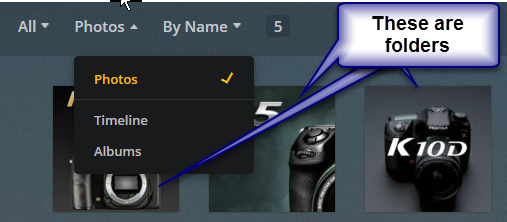
I got newest Plex Server on Windows and have “Photos” and “Timeline” only.
Then you have your “by Folders” display.
I don’t know why “Albums” isn’t showing up, unless maybe, you haven’t created any albums?
When I choose “By Folders” display, all photos are displayed on the same window, but sorter by folders.
I want to display folders first (as albums) and then click deeper to photos.
Not sure why that’s happening. It’s not working that way on my system. Maybe a Ninja can help.
It is important, which folder is added to the library.
If you have a folder structure like this:
Photos /
Holiday 2018 /
Birthday 2018 /
And you add both Holiday 2018 and Birthday 2018 to the photos library, you won’t see those folders but only their contents.
You have to add their parent folder(s) (in this example Photos).
Indeed. Thanks!
Early 2021 clean-up: implemented (display library By Albums)