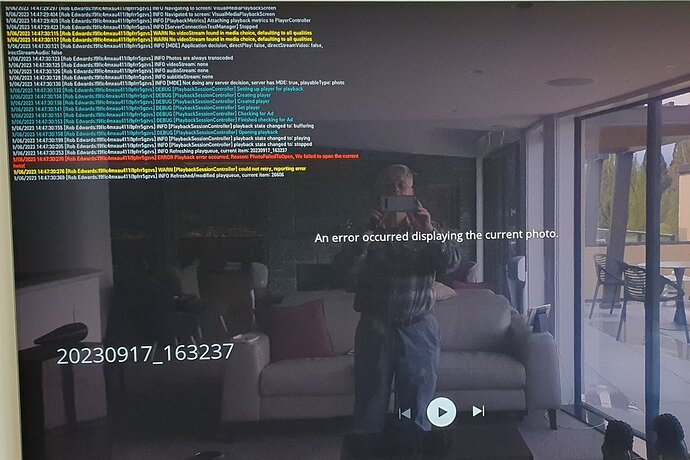Server Version#:4.108.0
Player Version#: 5.72.3
When trying to view my photo library on a new LG smart tv I can see the thumb nail images but when I select one to see full screen I get the message, “ An error occurred displaying the current photo”.
I get no such error when view the photos using Plex on my IPhone.
Can anyone assist please.
I have the same issue. Reported in this forum over a month ago but no response. I have also reported it to LG who have made no progress.
I have exactly the same. an error occurred displaying the current photo. Plex for LG Version: 5.72.3
I’ve not been having much luck reproducing this on my end. Can you please provide logs for when this error occurs?
How to get logs: https://support.plex.tv/articles/216955788-logging-for-smart-tvs-tivo/
Here’s my log file. Trying to expand one photo thumbnail to see the full photo… only to get the error.
Plex Media Server Logs_2023-12-04_15-31-32.zip (4.8 MB)
Plex Windows Server Version#: 1.32.7.7621
Plex LG Player Version#: 5.73.2
LG WebOS 23 version 8.2.0-710 (number1-nambung)
My LG TV (OLED83C3) with WebOS 23 displays message “An error occurred displaying the current photo” from my WD MyCloudEX2Ultra NAS server. My older LG TVs using WebOS 22 are working well on the same server and network. Reinstalled, reset and restarted about everything I can, but to no effect. I need help please. Log attached along of a couple of screen shots with logging displayed.
The same .jpg file display on the TV correctly when streamed from the Twonky sever.
I have been waiting over a month for a response on this issue which has been logged also with LG
Hi
Just bought new LG and encountered the same problem. Old LG it worked now it doesn’t
Also would appreciate a solution
Cheers
Hi
Would be great if you can find a solution. I you need more logs let me know i can also post one.
Cheers
I don’t see any attachments. Do you mind providing logs again?
For the people who’ve been having issues with photo playback. Does the issue occur for all your photos or just certain ones? Also, what is the file format for the photos that you are trying to play with (e.g. .jpg)? Also, are you playing for a remote or local server?
I tried many many photos, get the error on every one. All of them are standard jpg photos. LG TV and Plex server (running on my NAS) are on same local LAN in my house… same room even… access over wifi.
Just checking, you can see my uploaded logs above, right? Thanks ![]()
Yep, I can see them.
Please find attached my log file as requested. A solution to this would be very welcome thanks.
Plex Media Server.2.zip (1.5 MB)
This issue occurs for me on all photos . Standard jpg photos. Plex server running on windows 10pc. Server is on Ethernet and Lg tv is connect to EAP 245 tp-link access point. Movies from the Plex server play without an issue.
Looking at your logs, there might be an issue with the photo library / file directory. Can you try recreating the photo library and seeing if the same issue occurs?
ERROR - [Req#6ed] Couldn't get size of file "G:\Digital Photos and Family Documents\Mark and Melodys Pictures\Italy 2023\Pisa - Plex Compatible\20231003_091901853_iOS.tiff": boost::filesystem::file_size: The system cannot find the file specified [system:2]: "G:\Digital Photos and Family Documents\Mark and Melodys Pictures\Italy 2023\Pisa - Plex Compatible\20231003_091901853_iOS.tiff"
Not to insert myself here, but I just created a photo library with three simple jpegs to test and I am getting the same issue on my two C3s so I doubt there is something specific to the OPs library causing this issue. These test photos showed up fine for me on an iPad, AppleTV, and NVIDIA Shield clients.
I think there is something weird with images on local Plex servers and this version of webOS, maybe? I have noticed for months that the “Entertainment” screensaver that shows background artwork from media libraries doesn’t work either, just shows a black screen. And with the default theme enabled background artwork often doesn’t show up as well. I only mention this because these all seem kind of related.
The LGOLED83C3 fails to display all .jpg photos from both my local servers (Windows 11 and WD MyCloudEX2Ultra)
See attached here the correct display of the thumbnail followed by a photo of the TV screen when I click on the thumbnail. The Plex client logging on the screen shows the error.
I sent these photos and the server logs over a month ago on this forum and have received no response.
Please help.
The photo display problem, and now a complete failure of Plex, on LG TVs seems to be related to the TVs with WebOS 23. My older LG TVs running WebOS 6 are still working fine.
Several people have now submitted logs, including myself.
Is there any progress towards a solution yet?