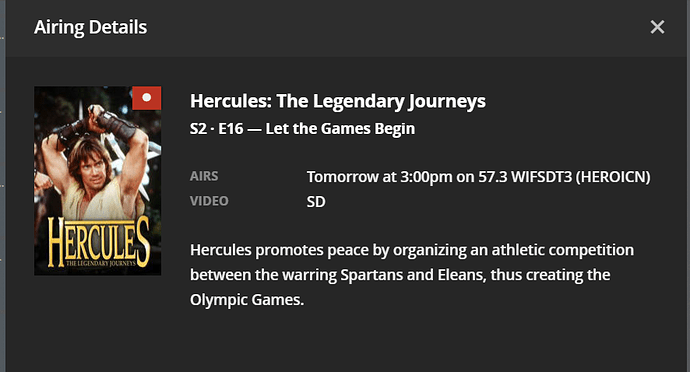I’m just wondering… I use “New & Repeat Airings” on certain recordings to have Plex DVR catch up on - for instance - Empty Nest…but these repeat a lot and are in different sequence on different channels. For instance, Season 01, Episode 02 may play today but then the next one is Season 01, Episode 14, then Season 01, Episode 02 may repeat tomorrow on yet another channel.
Does the “Repeat Airings” portion mean “duplicate episodes” as well or will the DVR logic skip the episode if my Plex has that one already in the specified folder that I specify in the “add to library” Library.
IF this is the case and it won’t record the episode if it already exists on the recording location for DVR, what happens when I remove commercials from the episode and move it into my main Plex library (I keep a “DVR Movies” and a “DVR TV Shows” library for Plex to record into so I know which episodes need to be edited. Then I edit them and move them into my permanent Plex “TV Show library”.) Will those same episodes record AGAIN?
IF this is the case maybe Plex should allow a “Skip episode if it is contained in X library” option in the advanced settings.
I know I can say “limit to x channel” but that doesn’t guarantee they won’t repeat an episode.
Thanks!
Does "New and Repeat Airings" record duplicate episodes or simply allow "previous" episodes as well?
I do this all the time. I will schedule an old TV show to record “New and Repeat Airings”. After it records, I will use MCEBuddy to cut out commercials and transcode it to mp4. I move the recording to another folder on the same PMS. Sometimes, I won’t have an episode record for weeks because I have already recorded most of them. Then, all of a sudden, an episode will record that completes the season.
Some shows might air different seasons during the week then they do on the weekends. Some shows are shown on multiple channels during the week. The only problem I run into is if the EPG doesn’t have the correct episode numbers. Sometimes they use the month-day as the season-episode if they don’t know what it is suppose to be.
If you move the show after editing commercials to a location outside of the DVR library then the DVR will not see the previously recorded episode and will record it again the next time it airs.
I wish Plex was a bit more clear about how this works since the Help page doesn’t have the answer to this question.
I am sure it works based on the original premiere date for the episodes because when I choose “New Airings Only” then shows like “Mythbusters” or “I Love Lucy” don’t show any upcoming airings, but when I choose “New and Repeat Airings” suddenly episodes to be recorded appear in the schedule.
However, the question remains whether or not Plex will skip recording of an old episode that was already recorded and has not been altered or deleted from the library. I will venture to guess that if Plex is that smart to skip recording of an already recorded episode, then if you tamper with the episode in any way, then Plex would have no way of knowing it already exists in the library and thus you risk getting duplicates in your library.
New Airings Only records any show marked as New in the Program Guide it does not look at the air date to my knowledge.
If the episode already exists on your library Plex will not record it again unless you have the option to replace lower resolution items. If you record to a different library and move file to your TV library after recording then Plex will record all episodes. For example if you have a library setup called DVR that you record to, Mythbusters Season 1 Episode 1 is recorded and when done it gets moved to a library called TV. Plex no longer sees that eipsode in the DVR library so the next time it airs it will be recorded again.
I have new and repeat selected on many shows and do not get episodes I already have recorded again.
When recording with All Episodes, you can further specify whether to record “New and Repeat Airings” or “New Airings Only”, however if you post process your videos ie *.ts to *.mp4 for long term retention (think MCEBuddy), Plex does not remember it previously recorded the show/episode. From my analysis so far Plex apparently depends on the show existing in the same library with matching meta data in order to understand it has already been recorded.
This is incorrect behavior compared to all other DVR solutions I have used, ATI TV/Wonder using ancient XP pre WMC, W7WMC with HDHR3-CC (yes I still use it for MCARD channels as have not cut the cord), NPVR with OTA and MCARD of non copy protected with HDHR3-CC and HDHR3-US + HDHR4-2US, was going to try SiliconDust DVR itself but they still do not handle MCARD copy protection and not sure it will ever get finished. So still today W7WMC is the best DVR available even considering the guide issues every other month thanks to Microsoft not caring; thank goodness for zap2xml and xml2mc teams with some custom python wrappers…
Anyway, I LOVE my Plex for streaming, channels, have even created a private channel recently and resurrected a partially functioning PlayOn TV plugin and of course PlexPass DVR that will eventually exceed W7WMC and it can use all of my SiliconDust boxes!!! I currently have three independent setups with both OTA and Cable and I want to go all Plex all the time!!! However, we need a channel grid now that the copyright issues have been proven to be invalid, two week horizon on guide data, slightly improved conflict resolution/prioritization and a database to keep track of recording information/histories, I am even willing to give up on MCARD copy protection.
Any news on these and other features from previous posts?
Suggestion as to how to work around duplicated recordings issues while we wait?
@dgronceski I post process with mcebuddy converting the extension from ts to mp4 with every recording. I never get a 2nd recording of an episode I already have. When I first started with Plex I always recorded every single episode whether I had the episode already or not. The problem that I discovered is that mcebuddy was moving the recording out of the recording library to another library. Once I changed my libraries to contain multiple folders for TV Shows I have not had a duplicate recording in over a year probably. If you are always getting duplicated recordings I would suggest looking at what is happening during your post processing. Are you doing something similar to what I was originally.
Original setup:
DVR Library
–G Drive: DVR folder added to library
TV Shows Library
– F Drive: TV folder
mcebuddy would post process files recorded in DVR library and move them to TV Shows library.
New Setup:
TV Shows Library
– G: Drive - DVR folder
– F: Drive - TV Shows folder
Recordings setup to record to G Drive. After recording mcebuddy post processes files placing converted file back to G Drive in grab folder where it is moved to folder outside of grab. I have a separate script that runs every 5 minutes to move recordings from G Drive to F Drive. Since both drives/folders are part of the TV Shows library Plex knows about every episode in the library so when Big Bang Theory S03 E01 airs again if it exists in my library it is not rerecorded.
@dgronceski said:
When recording with All Episodes, you can further specify whether to record “New and Repeat Airings” or “New Airings Only”, however if you post process your videos ie *.ts to *.mp4 for long term retention (think MCEBuddy), Plex does not remember it previously recorded the show/episode.
I don’t believe this is true in regards to your statement regarding previously recorded. Plex doesn’t “remember” what it records. It looks in its library and sees if it already has the movie/TV show episode. I can take any video file, rename it following Plex’s naming conventions, and Plex will know that I already have that movie/episode. I converted a whole bunch of files from MythTV, renaming them to follow Plex’s naming conventions, and then let Plex record all my missing episodes…“filling the blanks” is what I call it.
I beg to differ as I have seen Plex DVR record “Hercules The Legendary Journeys (1995)” episodes recursively for the last few weeks S02E01 to E22 using OTA 57.3, which is why I responded to this thread. Evidence seems to imply that if they stay in the original library in my case “Recorded TV” Plex remembers, however if I run them through MCEBuddy to convert the TS files to MP4 and place the resulting file in a different library “Local Videos” a few days later during a 2am run it records again. Same has occurred for “Xena Warrior Princess (1995)” and “Quantum Leap (1989)”…
I actually have two pending example of an episode that was already recorded on 2/21/2018 and 02/22/2018 respectively but have been moved to “C:\Users\Public\Videos\Hercules The Legendary Journeys (1995)\Season 02” :
Hercules: The Legendary Journeys
S2·E16—Let the Games Begin
Tomorrow at 3:00pm on 57.3 WIFSDT3 (HEROICN)
Hercules: The Legendary Journeys
S2·E17—The Apple
Tomorrow at 4:00pm on 57.3 WIFSDT3 (HEROICN)
Please provide screenshots of your library settings including the folders added to the library the shows are recorded to. The folder files are stored in, and logs covering a time period of a recording.
When you say it has been moved to your public video folder is this where it was recorded to?
All of my recordings are set to record New and Repeat Airings for everything and all episodes are kept. All recordings are also processed using mcebuddy to convert from ts to MP4 and none of my recordings will re-record an episode that already exists in the recording library. If your are we need to see the information requested above because something is wrong with your settings. Just FYI if you are moving the recordings out of the recording library to somewhere else that is exactly what is wrong with your setup.
No this is not an incorrect setup and I hope you are confused as we have designed behavior issues in Plex… please see my earlier post for details. Fundamentally, Plex does not store recording history in a database file instead it is relying upon the recordings remaining in the original recordings directories.
The only way I can rationalize your setup to be working is that your setup is not deleting the TS recordings once they are converted to MP4 and you are only using MP4 for optimized streaming not for the purpose of re-encoding the video to shrink it’s size for long term retention. The MCEBuddy output location is almost always different than input as if you attempted to use the same folder video conversions would continuously loop without very explicit search pattern restrictions like only allowing .ts versus the standard setup that can be shared with other video sources that would search using .dvr-ms;.wtv;.asf;.avi;.divx;.dv;.flv;.gxf;.m1v;.m2v;.m2ts;.m4v;.mkv;.mov;.mp2;.mp4;.mpeg;.mpeg1;.mpeg2;.mpeg4;.mpg;.mts;.mxf;.ogm;.ts;.vob;.wmv;.tp;.tivo. See attached mcebuddy.conf file.
PS: Anyone that records with any volume records using SSD, converts and stores on larger devices like external storage and NAS devices not on the local PC, I myself have near 10 TB of videos but only 256GB SSD for OS, WMC & Plex recording and transcoding duties.
@dgronceski said:
I beg to differ as I have seen Plex DVR record “Hercules The Legendary Journeys (1995)” episodes recursively for the last few weeks S02E01 to E22 using OTA 57.3, which is why I responded to this thread. Evidence seems to imply that if they stay in the original library in my case “Recorded TV” Plex remembers, however if I run them through MCEBuddy to convert the TS files to MP4 and place the resulting file in a different library “Local Videos” a few days later during a 2am run it records again. Same has occurred for “Xena Warrior Princess (1995)” and “Quantum Leap (1989)”…
Maybe the difference is, although I use MCEBuddy, when I transcode, I move the transcoded file to another folder but not another library. I have MCEBuddy move the original to another folder outside of Plex’s folders (just in case MCEBuddy messes up). I delete a batch of originals when the 2TB drives that I use for archiving gets a little full.
So from what I can see from the screenshots you provided above you only have one folder location in your 2 libraries. As I stated earlier if you move the recording from your library it is recorded in you will get duplicate episodes recorded every time. Screenshot below is my singe library for recordings and permanent storage of all files. I have 4 storage locations specified, one for my DVR location which is on my G Drive which is a SSD, one for recordings moved from my SSD after mcebuddy has processed them from ts (which is deleted) which is the F Drive, another storage location on the F Drive is for recordings that I have then converted to HEVC (h265) for permanent storage as a m4v file, and the last storage location is for shows my wife and I watch when we are traveling so I have put them in my Dropbox folder which is on the E Drive.
As I stated earlier if what I am seeing in your screenshots is 2 different libraries, one for DVR and one for permanent storage of recordings you have a configuration problem. I would suggest adding the Public\Videos folder to your RecordedTV library and see if your duplicate episode recording problem goes away.
In my opinion this is bad design that require interdependent drive mappings, currently I have two completely independent setups with a NAS in the middle and the Plex “Local VIdeo” and “Recorded TV” libraries are transient on the OTA setup and do not wish to mix the library content.
I have been recording TV series, and movies starting with special ATI hardware/software on Windows 98 nearly 20 years ago and switched to XP with ATI hardware using SnapStream Media and ultimately SiliconDust network tuners when I moved to Windows 7 Media Center later adding PlayON/RecordON TV, and ultimately Plex to augment WMC. Once Microsoft started the WMC8 games I tried the Kodi & NPVR on Linux and Windows and even tried the WMC for W10 hack. So I have seen the good, the bad, the ugly and WTF!
SiliconDust DVR only supports 2 of my 5 devices and they still can’t do MCARD encryption and copy protection, are years late and do not understand the market needs. Currently, if we are only using un encrypted cable, QAM or OTA TV then NPVR with ZAP2XML and MCEBuddy blows SiliconDust DVR out of the water and if we need MCARD to access encrypted channels you must keep MCEBuddy with WMC7 around a while longer…
I am hoping that Plex will be the long term answer it is just not ready to be used as my primary DVR yet. We need a channel grid now that the Rovi copyright concerns have been proven to be invalid, a 14+ day horizon on guide data, improved conflict resolution/prioritization and a SQLLITE database to keep track of recording information/histories so we do not rely upon “if exists in the same library”, I am even willing to give up on MCARD copy protected content as with PlayON and Plex channels the cable industry is in trouble.
After reviewing the entire thread I see that this thread was marked as answered by the OP. I have shown why you are getting duplicate recordings in your setup based on the screenshots you provided. Whether you want to change your setup to eliminate the duplicate episide recording is your decision but Plex is working as designed based on your configuration.
I have an episode of King of Queens in my file system yet Quatro wants to record again. I have recording set to new and repeat?
Bill
Hi @johnm_ColaSC ,
Sorry for the late thread revive, but I have found a (very edge) case where DVR records duplicate episodes.
Given this episode :
Like-moi (2015) - S04E07 - Episode 41.mkv
saved by plex dvr like this (post processed hence mkv, but not moved from original location/libray):
$ find . -type f -iname like*
./TV shows/Like-moi (2015)/Season 04/Like-moi (2015) - S04E07 - Episode 41.mkv
the following happens :
(from com.plexapp.agents.localmedia.log)
2019-10-31 01:12:50,975 (70000c9f2000) : INFO (localmedia:198) - Like-moi (2015) - S04E07 - Episode 41.mkv looks like part of a multi-version set, won’t contribute to total media file count.
2019-10-31 01:12:50,975 (70000c9f2000) : INFO (localmedia:198) - Looking for episode media (Like moi!) in 1 paths (root file: Like-moi (2015) - S04E07 - Episode 41) with 1 media files.
(it then looks in the right paths (which I omitted here) and finds nothing, possibly because of this filtering?). Long story short, it recorded a dup.
Anyway, no big deal… probably not worth the (possibly) hacks to make it work (e.g : if file-that-looks-like-multipart is exactly the same name that I’m looking for, don’t consider it multipart).
Just thought I’d mention it  .
.
Hopefully this tv series doesn’t always name their episodes like that!
Cheers,
This topic was automatically closed 90 days after the last reply. New replies are no longer allowed.