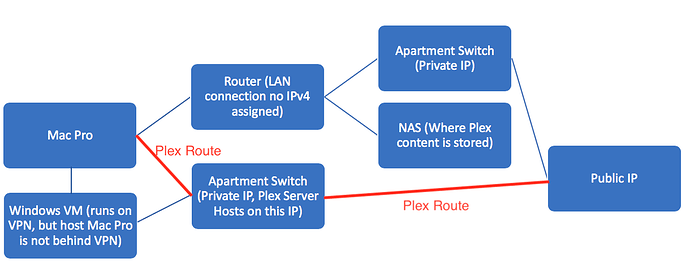Plex Crash Uploader.log
Aug 16, 2018 18:00:03.788 [0x70000b9ea000] INFO - Crash Uploader - Platform: darwin-x86_64 (10.13.6) ServerUUID: 5a1ce234c0645ff97981e060629f508faf47901a UserId: pekingdutch@xs4mail.com Version: 1.13.5.5291-6fa5e50a8
Aug 16, 2018 18:00:04.952 [0x7fffa6e08380] INFO - Successfully reported 3A18BA6D-9104-4802-993E-6A8EB8441886
Plex Media Server.log:
Aug 16, 2018 18:00:01.629 [0x70000c287000] INFO - Plex Media Server v1.13.5.5291-6fa5e50a8 - Apple Mac - build: darwin-x86_64 macosx - GMT 08:00
Aug 16, 2018 18:00:01.630 [0x70000c287000] INFO - MacOSX version: 10.13.6, language: en
Aug 16, 2018 18:00:01.630 [0x70000c287000] INFO - Processor Intel(R) Core(TM) i5-4278U CPU @ 2.60GHz
Aug 16, 2018 18:00:01.630 [0x70000c287000] INFO - /Applications/Plex Media Server.app/Contents/MacOS/Plex Media Server --from-auto-update
Aug 16, 2018 18:00:02.144 [0x70000c61c000] INFO - OCSP: Successfully retrieved response from cache.
Aug 16, 2018 18:00:07.133 [0x70000d4f3000] WARN - Sync: Couldn't get sync lists without subscription.
Aug 16, 2018 18:00:07.138 [0x70000c30a000] ERROR - Sync: could not get sync list 16413999, sync item 17695532 to update status
Aug 16, 2018 18:00:07.138 [0x70000c30a000] ERROR - Sync: could not get sync list 16413999, sync item 17695537 to update status
Aug 16, 2018 18:00:07.138 [0x70000c30a000] ERROR - Sync: could not get sync list 16413999, sync item 17697269 to update status
Aug 16, 2018 18:00:07.138 [0x70000c30a000] ERROR - Sync: could not get sync list 19137134, sync item 21211433 to update status
Aug 16, 2018 18:00:07.138 [0x70000c30a000] ERROR - Sync: could not get sync list 19137134, sync item 21211440 to update status
Aug 16, 2018 18:00:07.138 [0x70000c30a000] ERROR - Sync: could not get sync list 15954027, sync item 23970561 to update status
Aug 16, 2018 18:00:07.138 [0x70000c30a000] ERROR - Sync: could not get sync list 15954027, sync item 23970823 to update status
Aug 16, 2018 18:00:07.138 [0x70000c30a000] ERROR - Sync: could not get sync list 19137134, sync item 24110706 to update status
Aug 16, 2018 18:00:07.138 [0x70000c30a000] ERROR - Sync: could not get sync list 18665580, sync item 21428081 to update status
Aug 16, 2018 18:00:07.138 [0x70000c30a000] ERROR - Sync: could not get sync list 18665580, sync item 21428082 to update status
Aug 16, 2018 18:00:07.138 [0x70000c30a000] ERROR - Sync: could not get sync list 18665580, sync item 21428106 to update status
Aug 16, 2018 18:00:07.138 [0x70000c30a000] ERROR - Sync: could not get sync list 18665580, sync item 21433329 to update status
Aug 16, 2018 18:00:07.138 [0x70000c30a000] ERROR - Sync: could not get sync list 26156027, sync item 28093262 to update status
Aug 16, 2018 18:00:07.138 [0x70000c30a000] ERROR - Sync: could not get sync list 26156027, sync item 28094342 to update status
Aug 16, 2018 18:00:07.139 [0x70000c30a000] ERROR - Sync: could not get sync list 15954027, sync item 28094353 to update status
Aug 16, 2018 18:00:07.139 [0x70000c30a000] ERROR - Sync: could not get sync list 26156027, sync item 28095425 to update status
Aug 16, 2018 18:00:07.139 [0x70000c30a000] ERROR - Sync: could not get sync list 26156027, sync item 28096523 to update status
Aug 16, 2018 18:00:07.139 [0x70000c30a000] ERROR - Sync: could not get sync list 15954027, sync item 28152212 to update status
Aug 16, 2018 18:00:07.139 [0x70000c30a000] ERROR - Sync: could not get sync list 25431268, sync item 29103697 to update status
Aug 16, 2018 18:00:07.139 [0x70000c30a000] ERROR - Sync: could not get sync list 25431268, sync item 29103764 to update status
Aug 16, 2018 18:00:07.139 [0x70000c30a000] ERROR - Sync: could not get sync list 19885360, sync item 22774965 to update status
Aug 16, 2018 18:00:07.139 [0x70000c30a000] ERROR - Sync: could not get sync list 19885360, sync item 23238647 to update status
Aug 16, 2018 18:00:07.139 [0x70000c30a000] ERROR - Sync: could not get sync list 19885360, sync item 23501057 to update status
Aug 16, 2018 18:00:07.139 [0x70000c30a000] ERROR - Sync: could not get sync list 19885360, sync item 23501059 to update status
Aug 16, 2018 18:00:07.139 [0x70000c30a000] ERROR - Sync: could not get sync list 19885360, sync item 23501061 to update status
Aug 16, 2018 18:00:07.139 [0x70000c30a000] ERROR - Sync: could not get sync list 19885360, sync item 24979162 to update status
Aug 16, 2018 18:00:07.139 [0x70000c30a000] ERROR - Sync: could not get sync list 19885360, sync item 24979163 to update status
Aug 16, 2018 18:00:07.139 [0x70000c30a000] ERROR - Sync: could not get sync list 19885360, sync item 24979167 to update status
Aug 16, 2018 18:00:10.161 [0x70000e44d000] WARN - Got a transcode session ping without a session GUID (or with an invalid one).
Aug 16, 2018 18:00:20.015 [0x70000d1e1000] WARN - PubSubManager: Connection to 139.162.142.209 failed: Operation timed out.
Aug 16, 2018 18:00:31.701 [0x70000cdc9000] INFO - LibraryUpdateManager path watching is disabled
Aug 16, 2018 18:01:41.415 [0x70000c9b1000] WARN - NAT: PMP, timed out waiting for response.
Aug 16, 2018 18:01:41.431 [0x70000c7a5000] ERROR - EventSource: Retrying in 15 seconds.
Aug 16, 2018 18:01:41.539 [0x70000e3ca000] WARN - Got a transcode session ping without a session GUID (or with an invalid one).
Aug 16, 2018 18:01:41.975 [0x70000e8e8000] WARN - SLOW QUERY: It took 780.000000 ms to retrieve 1 items.
Aug 16, 2018 18:01:42.114 [0x70000e553000] WARN - SLOW QUERY: It took 690.000000 ms to retrieve 1 items.
Aug 16, 2018 18:01:42.180 [0x70000da11000] WARN - Got a transcode session ping without a session GUID (or with an invalid one).
Aug 16, 2018 18:01:42.190 [0x70000e347000] WARN - WebSocket: Ignoring message since we're closing the connection
Aug 16, 2018 18:01:42.529 [0x70000c493000] WARN - Got a transcode session ping without a session GUID (or with an invalid one).
Aug 16, 2018 18:02:01.936 [0x70000cfd5000] ERROR - Sync: could not get sync list 15954027, sync item 23970561 to update status
Aug 16, 2018 18:02:01.936 [0x70000cfd5000] ERROR - Sync: could not get sync list 15954027, sync item 23970823 to update status
Aug 16, 2018 18:02:01.936 [0x70000cfd5000] ERROR - Sync: could not get sync list 15954027, sync item 28094353 to update status
Aug 16, 2018 18:02:01.936 [0x70000cfd5000] ERROR - Sync: could not get sync list 15954027, sync item 28152212 to update status
Aug 16, 2018 18:02:01.936 [0x70000cfd5000] ERROR - Sync: could not get sync list 26156027, sync item 28093262 to update status
Aug 16, 2018 18:02:01.936 [0x70000cfd5000] ERROR - Sync: could not get sync list 26156027, sync item 28094342 to update status
Aug 16, 2018 18:02:01.936 [0x70000cfd5000] ERROR - Sync: could not get sync list 26156027, sync item 28095425 to update status
Aug 16, 2018 18:02:01.936 [0x70000cfd5000] ERROR - Sync: could not get sync list 26156027, sync item 28096523 to update status
Aug 16, 2018 18:02:01.937 [0x70000cfd5000] ERROR - Sync: could not get sync list 25431268, sync item 29103697 to update status
Aug 16, 2018 18:02:01.937 [0x70000cfd5000] ERROR - Sync: could not get sync list 25431268, sync item 29103764 to update status
Aug 16, 2018 18:02:01.937 [0x70000cfd5000] ERROR - Sync: could not get sync list 16413999, sync item 17695532 to update status
Aug 16, 2018 18:02:01.937 [0x70000cfd5000] ERROR - Sync: could not get sync list 16413999, sync item 17695537 to update status
Aug 16, 2018 18:02:01.937 [0x70000cfd5000] ERROR - Sync: could not get sync list 16413999, sync item 17697269 to update status
Aug 16, 2018 18:02:01.937 [0x70000cfd5000] ERROR - Sync: could not get sync list 19137134, sync item 21211433 to update status
Aug 16, 2018 18:02:01.937 [0x70000cfd5000] ERROR - Sync: could not get sync list 19137134, sync item 21211440 to update status
Aug 16, 2018 18:02:01.937 [0x70000cfd5000] ERROR - Sync: could not get sync list 19137134, sync item 24110706 to update status
Aug 16, 2018 18:02:01.937 [0x70000cfd5000] ERROR - Sync: could not get sync list 18665580, sync item 21428081 to update status
Aug 16, 2018 18:02:01.937 [0x70000cfd5000] ERROR - Sync: could not get sync list 18665580, sync item 21428082 to update status
Aug 16, 2018 18:02:01.937 [0x70000cfd5000] ERROR - Sync: could not get sync list 18665580, sync item 21428106 to update status
Aug 16, 2018 18:02:01.937 [0x70000cfd5000] ERROR - Sync: could not get sync list 18665580, sync item 21433329 to update status
Aug 16, 2018 18:02:01.937 [0x70000cfd5000] ERROR - Sync: could not get sync list 19885360, sync item 22774965 to update status
Aug 16, 2018 18:02:01.937 [0x70000cfd5000] ERROR - Sync: could not get sync list 19885360, sync item 23238647 to update status
Aug 16, 2018 18:02:01.938 [0x70000cfd5000] ERROR - Sync: could not get sync list 19885360, sync item 23501057 to update status
Aug 16, 2018 18:02:01.938 [0x70000cfd5000] ERROR - Sync: could not get sync list 19885360, sync item 23501059 to update status
Aug 16, 2018 18:02:01.938 [0x70000cfd5000] ERROR - Sync: could not get sync list 19885360, sync item 23501061 to update status
Aug 16, 2018 18:02:01.938 [0x70000cfd5000] ERROR - Sync: could not get sync list 19885360, sync item 24979162 to update status
Aug 16, 2018 18:02:01.938 [0x70000cfd5000] ERROR - Sync: could not get sync list 19885360, sync item 24979163 to update status
Aug 16, 2018 18:02:01.938 [0x70000cfd5000] ERROR - Sync: could not get sync list 19885360, sync item 24979167 to update status