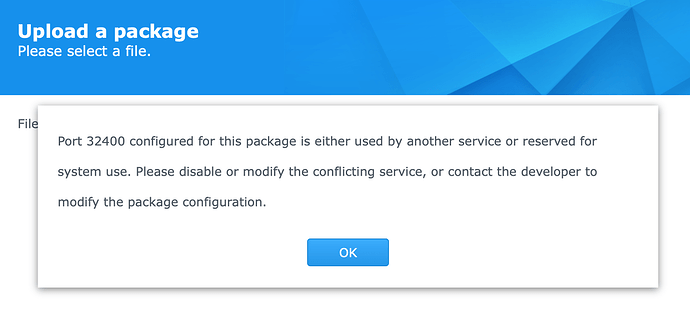Server Version#:1.18.0.1846-f62172e99
The new Plex update is nothing to be admired, I honestly don’t like the player update on all the new devices and wanted to wait until the absolute last minute to even want that amount of limited control on my server. However not only does this update do just that, but also show that my server is no longer available neither through my local network let alone through remote access. I had to roll back the update just to get access to my server. I have been a longtime Plex Premium member for a few years now and just recently started fiddling around with Emby once Plex devs thought it would be kosher to do away with plugins and limit my media server experience. I’m glad I never went through and purchased a lifetime license, this new dashboard experience on my server is limited, clunky and honestly needs to go back to the drawing board.
if you want help on why plex did not start or is not accessible, then you need to post a lot more details about the server itself, cpu/ram/gpu/network, and probably some logs.
otherwise, are you talking about the UNO interface on plex web and/or other clients? if so there are a ton of (now older) threads about UNO.
or something else ?
This is a beta release. At the very least, if you’re not willing to deal with hiccups, you might want to switch to updating via the Public Release instead of Beta.
If you’ve truly been a plex pass subscriber you may have saved money by going lifetime from the start. I did and now reaping the savings. I’ve been relatively glitch free as well. Every once in awhile an update breaks something but that’s the risk you take when you run a beta.
The update was a disaster for me. The update took around 10 minutes of processing before it finally showed as installed. Trouble is after update couldn’t connect to Plex. Tried stopping service and restarting and now get message
Tried deleting and reinstalling and even tried reverting to earlier version but the installation fails with the same error message.
I think there was alot of behind the scenes database updates. It took longer than normal for plex.tv to show up but access to 192.168.x.x seem to come up fairly normal. I also noticed music libraries are taking a long time to upgrade.
In the end had to restart my NAS. Was then able to install latest release. Issues at first when I couldn’t access local files only external web based services with error message couldn’t connect to local files due to insecure connection however about 5 minutes later it eventually loaded local media. That said I don’t like pinned web shows showing as default and having to click the “More” button to actually see my “On Deck” and local libraries.
So pin those and skip More forever.
anyone else install this version on synology and unable to access server.? tried several times to stop/start the server, then restarted the nas… tried to downgrade but told i can’t install older version… seemingly hosed…
How I can access Plex outside my house. I have the yearly Plex Pass.
When installing the new plex desktop app on windows instead of the one in the windows app store for the pc that plex media server was on, it blocked remote connections to my server. Once I removed the new desktop app it started working again.
I agree about this topic. Long time plex pass user and fan, but I am seeing Plex go downhill. This update was the culmination. Updating to it made my server unaccessible and I had to fiddle for over 1h30 to get it to work again. I almost thought the whole DB was borked. Not only that, but I find out that the Plugins section has been removed in this UI update. What a shame that Plex believes plugins should be removed. Any platform that thinks customization is not welcome ends up dead some day, or at least will be dropped by power users.
I hope someone over there wakes up and decides to redo the plugin code. Rearchitecturing code isn’t the end of the world.
I have to agree with you. Instead fixing the old issues they new sh… witch is not working. If you complain about it nobody takes responsibly for it. They ignore you
How did you bring it back to life? My Ubuntu server is hosed as of this update and I dunno where to start looking… tried rolling back to previous, no joy, rolled forward to this one, still nothing…
The update installed without issue and my PMS is running as usual. Beta update as Plexpass Lifetime.
Running on a HTPC Win 10.
I honestly don’t know what exactly did it. I use docker, and I was using wernight’s image which is not updated anymore. I switched to the official one and had to fiddle with the claim token or whatnot. Also coming from wernight’s image, I had to change the volume mount path slightly, since the official plex image mounts at a higher level (Library instead of Plex Media Server)
I’ve been a long time Plex user and I’m using Docker as well. I use the linuxserver.io image and never had an issue with it until this latest update. Glad to see it’s not my new Unraid server or the docker image I’m using! When I tried to update it hung up on me so I left it, went to work and checked it again after work and it was still at the same spot. When I exited out of the update and refreshed my Docker page, it said the Plex image was orphaned! So I had to delete it and reinstall it. Thankfully it reinstalled fine and my DB was fine, but it also took forever to upgrade my libraries as someone else had mentioned.
I’m not liking the changes that Plex is making either. Why get rid of the Plugin section? Maybe it’s time to revisit Emby again.
All good now… when I connected to the local server it ran me through the initial setup again which created another media server entry, but everyone was pointing to the old one… once they deleted the old one and muddled through all the hub pinning and re-ordering they got it to look like it used to.
Speaking of borked software, the Android version on devices using 7.15.xx to the latest version just won’t play videos full stop on Android 6 and other devices it comes up with “Server is unreachable” it’s been reported that many times I’m going blue in the face!
Never had any issues with PMS though
Dave
I updated my windows 10 this morning and now am also getting “unreachable” for local and remote. spent a while working with my R8000 to see if it was something in the router… nope. giess have to wait for a fix.