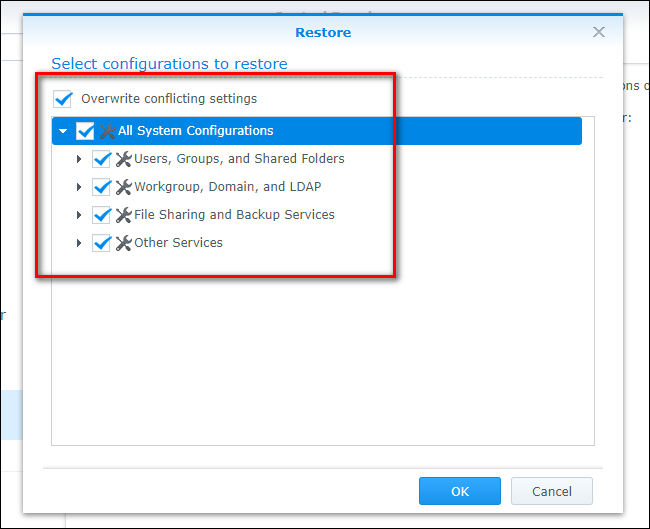I have a synology DS718+, DSM 6.0+ and Plex, obviously… For some reason, the server cannot be found on my network. I have tried everything. Downloaded the latest .spk. Manually installed it. Installed the plexsign.key I need troubleshooting assistance. It really bothers me because it worked for a year and now all of the sudden, it doesn’t. I am fairly technical so if someone has any advice, please feel free to assist me. If you need to know anything about my network, equipment or whatever, just ask and i’ll provide the info. Thank you for taking your time to read this and hopefully someone can point me in the correct direction,
DSM is running 6.2.2. I uninstalled Plex and reinstalled it. It’s version 1.5 (whatever the latest is according to the site). I didn’t know there was a different install for Plex and Plex pass. I’ll look into 13 when I am not on my phone. Thanks for the help.
Here are the logs. Thank you for taking the time to assist me. I will also PM you with them as the instructions say. Thanks again. Logs.zip (598.7 KB)
I will go through everything you mentioned in your reply tomorrow as soon as I have a second. I will follow up after.
The plex used to work flawlessly in 2017, then i started to get error where it would only work for me on my lan and then it started to not work at all as of recently.
I will follow your steps and then try to reinstall. I’ll let you know the outcome afterwards. Thank again.
I really don’t want to delete that share because there’s close to 4 TB of media collected over many years, I’ll see if I can move it somewhere and then move it back when the time comes. Otherwise, I might have to leave it.
One quick question. Is it safe to delete the contents of any other folder than the Logs? I just want my movies to be there but I understand some things may be critical to Plex and the Nas functionality.
I think I’m going to read all of them and start the whole thing over. Haha. Thanks again. Good people like you still exist.
I really hate to say this but, it’s taking forever to “connecting to server” on the web page. It’s been like 30 minutes. I have tried from two browsers. I followed that guide to a T. The only thing is that when I went to change the MTU to 1500 from 2000, it would not save the changes. no matter how many times I applied and saved it.
One thing i thought i should mention is i have my synology physically connected to my router/switch/gateway (whatever the isps are calling them these days)with both NICs. There are two physical connections, same switch. Would that matter?
I am thinking of factory resetting the synology. I have created a backup config file. I want to keep my media. When i go to re-import the config file, what options should i choose to keep in order to keep my data.
I cannot lose that data or ill have a stroke LOL. Can you tell me which of those options i would select to be able to find my data?
Then you do NOT want to Factory Reset … Do Not do that that.
You want Step 3 - MODE 2 (Reinstall DSM)
https://www.synology.com/en-us/knowledgebase/DSM/tutorial/General_Setup/How_to_reset_my_Synology_NAS
3. Mode 2: Reset Synology NAS and re-install the operating system DSM
You do not need your old config if setting up the network is easy for you… It’s good to have just in case.
DSM now finds all your shares if you decide not to use the old config (I just did this 2 days ago)
Thanks for saving me from a heart attack.
My router’s max mtu is 1500 and my plex settings refuse to save from 2000 down to 1500. This has to be my issue.
Do you think that is it? If it is, then i’m not going to reset DSM. If not, then i will reset DSM…
You guys are awesome. Thank so much for the help. I’ll give those two configs a switch now and let you know.
I did all of that and still nothing. Want to see the logs again? please. or should i reinstall DSM st this point
May I see the logs ZIP please?
Sure. Let me know when you read them so i can take them down. I cant PM you.
Thanks again.
Moderator Edit Logs Removed
Are you running any VMs on the Synology?
If not, I recommend removing/disabling OVS (Open Virtual Switch) and returning the adapters to their normal state.
Also, which IP address is the default for your LAN?
192.168.1.x or 192.168.86.x ?
Please be certain to check “Set Default Gateway” in the adapter settings because PMS has selected 192.168.86.29 as the default.
May 11, 2019 20:02:04.917 [0x7faae5d63740] DEBUG - Detected primary interface: 192.168.86.29
May 11, 2019 20:02:04.917 [0x7faae5d63740] DEBUG - Network interfaces:
May 11, 2019 20:02:04.917 [0x7faae5d63740] DEBUG - * 1 lo (127.0.0.1) (loopback: 1)
May 11, 2019 20:02:04.917 [0x7faae5d63740] DEBUG - * 8 ovs_eth0 (192.168.1.186) (loopback: 0)
May 11, 2019 20:02:04.917 [0x7faae5d63740] DEBUG - * 9 ovs_eth1 (192.168.86.29) (loopback: 0)
May 11, 2019 20:02:04.917 [0x7faae5d63740] DEBUG - Creating NetworkServices singleton.
Will return the adapters to original state.
My LANs default is the 1 subnet. I do have Google WiFi throughout the house on the 86 subnet. 192.168.86.2 Is definitely not my default gateway.
Ok I’ll give this a try and if it doesn’t work, I want to restore the DSM to factory. At this point it seems like it would be the only thing to fix it.
I have found, one single subnet in the house works best. There is nothing gained by subnet separation. If someone gets through your router, it’s game over and you have much bigger issues to address.
I therefore recommend, put the WIFI into AP mode. No separate subnet