I am enjoying using the DVR functionality with and HR Connect. For the most part it works great. Since the latest plex update for live TV, it is having some sort of problem. When I click on ‘Recording Schedule’ it shows the red circle with a red dot inside next to all previous shows set to be recorded, but then they are not available in the library. Some of them have been recorded over 24 hours ago…
Ok, after looking at the logs, this is what I see:
6 lines of this:
Activity: updated activity ~~~ completed 76% through 81%
Then about 50 lines of this:
DVR: Subscription
DVR: Schedule
DVR: Grabber
etc etc
Then it reverts back to 6 lines this:
Activity: updated activity ~~~ completed 77% through 82% (same identification code as above)
Then back to DVR Subscriptioin/Scheduler/Grabber lines
Then another 6 lines of Activity ~~~completed 78%-83%
Any thoughts?
I believe it has to do with the DVR:Subscription: Scheduling subscriptions process. It interrupts the recording function every few minutes causing the recording to take 2 steps forward then 1 step back…
If you attach full logs then they can be investigated and referred to the development team.
Suggest starting with fresh logs by restarting the Plex Media Server to get new log files created and then reproduce the problem and get zip of all the logs and attach please - together with information on which recordings are in the limbo state
When you click on ‘Recording Schedule’ It shows all of the shows you have recorded previously and upcoming. I purged all shows from that column. One interesting thing, when no new shows are going to be recorded, the Recording Schedule page shows nothing, even recently recorded shows. When I added one back in, all previous recordings show up again.
Sounds like you’re having EPG issues. I know this is a hassle, but can you delete your DVR and re-add it?
Will that cause any problems with my recordings from yesterday - ones that are in limbo anyways?
Deleted and readded. It didn’t remove any pending recordings, and even automatically added in the one upcoming recording I had in there before the delete. Still doing the same thing on the recording bit. It seems like it is going over the same percentage progress points multiple times. Slowly progressing. It has been revolving between 95% and 96% for the last ten minutes or so.
Well…restarting the plexmedia service killed them all off. No pending recordings (there were 17)
I am going to record some shows today and I’ll report back later.
Seems like a restart fixed it…It recorded a show correctly and automatically updated the library.
i wonder if what i got is similar to what you are describing. The screenshot was taken at 9:05pm, two shows shown in the screenshot were supposed to stop recording at 8pm. i had to reboot to get past this.
Yes, exactly. I’m wondering if it had to do with my upgrade. I had 20+ shows scheduled to record, then I stopped plex, upgraded to the latest version, then started it again. That is when it happened.
That’s really the only thing I did that I can think of. Removing all scheduled shows, restarting plex, then adding them back worked for me. YMMV.
It happened again. 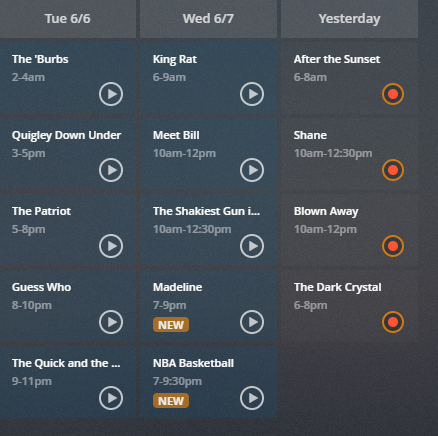
It was working fine, then the next day it stopped finalizing the recordings. This time there were no changes on the server.
Restarting the plex service wipes any in progress recordings. I also checked the Plex log and it was doing the same thing as in my original post. It would show recording progress, but it would repeat several progress percentages, i.e. 6,7,8 then 7,8,9, then 8,9,10%. What logs are necessary to dive deeper into this? Do I need to submit a bug report?
@stokerfam said:
Restarting the plex service wipes any in progress recordings. I also checked the Plex log and it was doing the same thing as in my original post. It would show recording progress, but it would repeat several progress percentages, i.e. 6,7,8 then 7,8,9, then 8,9,10%. What logs are necessary to dive deeper into this? Do I need to submit a bug report?
To start an investigation, ensure you are on the current Plex Pass release 1.7.2.3878, and the server has debug logging enabled, restart the server, reproduce the problem and go to the plex web interface for server / settings / Help and download the logs and attach the zip together with screenshots and giving details of what was supposed to happen
See
https://support.plex.tv/hc/en-us/articles/201643703-Reporting-issues-with-Plex-Media-Server
https://support.plex.tv/hc/en-us/articles/200250417-Plex-Media-Server-Log-Files
I Can confirm that this happens on my setup as well, recording is done ok but at the end sometimes it stays as if its recording but its not, a restart clears the error
Same problem, this was only introduced in an recent update, as its been working since the first beta until recently.
Its not all the time, but often

