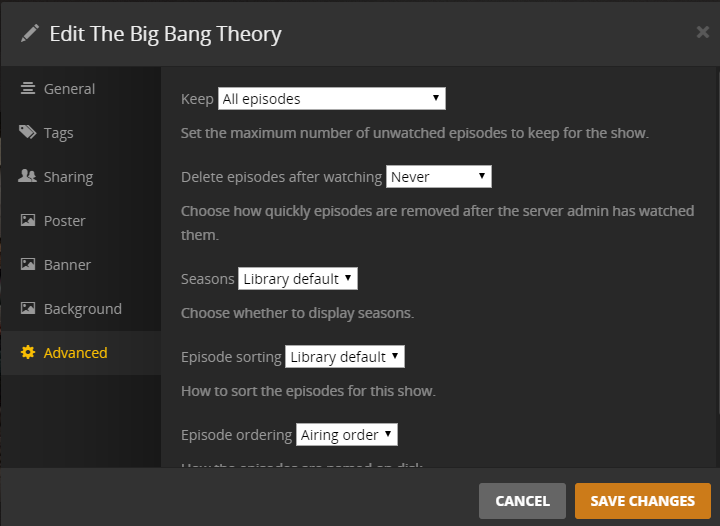Greetings,
Does anybody have a problem with the plex dvr not recording the entire show? I have my system setup to record a show that is at least an hour long, sometimes 1.5 hours, via the guide. Unfortunately it always records roughly 33 minutes and it stops. All other shows are cut short also and extending recording time past the end any amount of time doesn’t seem to help. As you imagine, partial shows are not very useful. Any thoughts or ideas on how I can fix this? Thanks in advance!
you might be having an issue where plex is crashing which causes the recording to be incomplete.
What version of PMS are you running and on what OS? and can you post log files?
Thank you replying.
PMS Version 1.8.1.4139 on Windows Server 2016 Essentials
I don’t often post to forums. In this case, which log files would you like and how should I share them? Clear text or file attachment?
Same here. Sometimes it records it all, sometimes it doesn’t. For me it tends to be more reliable when recording SD (480p) content than HD (1080p) content. I do not have transcoding turned on. Essentially, I have a daily task of checking which episodes recorded fully and which didn’t and delete the ones that didn’t complete. I also have major crashing going on, so much so, I have to run a script to keep launching PMS every hour in case it crashes.
Hi all. So in an effort to troubleshoot this issue, I transplanted the tuner card into a win 7 pro machine and got the tuner drivers and software all installed. Then I installed the latest PMS on this computer and configured the server DVR & Live TV settings for the tuner and set some recordings. This system is having the same problem as my server did with seemly random recording lengths. Some shows, like on the server, just flat out say transcoder error.
As far as the tuner is concerned, all works great and there isn’t a mysterious unknown device that it can’t find drivers for like the server had. But PMS just seems to have issues.
I’m willing to put log files up here but there are many so some help on which ones would be great.
In the mean time, I’ll switch the tuner in PMS to not transcode like brian suggested and see if that helps at all.
Thanks.
I just noticed when I went to turn off the tuner transcoding process that the win 7 pro system’s PMS says it can’t find the tuner. Yet if I load WinTV on the same PC, I can watch TV just fine. Rebooting the computer didn’t help as it still can find the tuner. This happened before on the windows server mentioned earlier and usually I have to remove both tuners (plex sees 2 dual channel tuners) and re-add them and re-scan channels.
The tuner is a Hauppauge WinTV-quadHD model 1609 and the latest WinTV software and drivers package, version 8.5.
Just go to Settings/Server/Help and click the Download Logs button. That will download a single zip file of the logs. Before posting logs make sure that “Enable Plex Media Server debug logging” is checked, “Enable Plex Media Server verbose logging” is unchecked, and “Allow Plex Media Server tokens in logs” is unchecked.
Also post what show you were having a problem with and when it was supposed to start and end.
Thank you for the advice re logs. i have done as described and attached them. Thanks!
@unimatrix001 took a quick look through your logs. Saw one recording that appears to have completed successfully:
Sep 14, 2017 02:00:00.050 [7704] DEBUG - DVR:Grabber: Cancelling operation for ‘Splash and Bubbles - E13 - The Kelp Needs Help; Mountain of Fire’ with status complete.
Then a few seconds after the recording ends it appears that Garbage Collection is removing the show:
Sep 14, 2017 02:02:09.238 [7432] DEBUG - EPG[onconnect]: Purging 6 airings which completed in the past.
Sep 14, 2017 02:02:09.425 [7432] DEBUG - Destroying metadata item 144 (The Kelp Needs Help; Mountain of Fire)
I am going to guess that you have a deletion or keep policy set on the show. FYI, Plex uses the original air date, not the record date, of episodes to determine when to remove an episode. I personally keep all episodes and manually delete shows/episodes I no longer want.
@johnm_ColaSC
So I’ve made it a point to set the recordings to never delete on their own so I don’t know why this is purging.

Also, correct me if I’m wrong but doesn’t “DVR:Grabber: Cancelling operation for 'Splash and Bubbles …” seem to indicate that its aborting for some reason? I was asleep when it did it.
For that particular series, I show one recording in the library that isn’t even the right ep and its only 4 minutes long.
@unimatrix001 No it doesn’t indicate that it is aborting the episode. Every recording when it is complete will show a line like that from what I have seen in analyzing log files. The time indicates to me what I believe was a successful recording given that the recording started at 01:30:
Sep 14, 2017 01:30:00.023 [7556] DEBUG - DVR:Grabber: Starting operation for ‘Splash and Bubbles - E13 - The Kelp Needs Help; Mountain of Fire’.
and a timer was set for 1800 seconds (30 minutes) later to stop recording:
Sep 14, 2017 01:30:00.039 [7556] DEBUG - DVR:Grabber: Setting timer to stop grab of ‘Splash and Bubbles - E13 - The Kelp Needs Help; Mountain of Fire’ in 1800 seconds.
and the log shows the recording completed 100%:
Sep 14, 2017 02:00:00.269 [5440] DEBUG - Activity: updated activity 1a410bf8-e0a6-4b72-82b1-2505dc69ca79 - completed 100% - Recording
Also the settings you are showing are for recordings. What do the settings for the show in the library have? Garbage Collection uses the settings for shows in the library, not the recording settings.
I also forgot to mention last post that you seem to have quite a few error messages in the nightly scheduled task processing that started up at 02:00 in the log. Seeing lots of SQLITE3 messages:
Sep 14, 2017 02:02:00.037 [6488] INFO - SQLITE3:04E0C1A9, 17, statement aborts at 57: [select * from metadata_items limit 1] database schema has changed
Sep 14, 2017 02:02:00.037 [6488] INFO - SQLITE3:04E0C1A9, 17, statement aborts at 57: [select * from metadata_items limit 1] database schema has changed
Sep 14, 2017 02:02:00.037 [6488] INFO - SQLITE3:04E0C1A9, 17, statement aborts at 57: [select * from metadata_items limit 1] database schema has changed
Sep 14, 2017 02:02:00.037 [6488] INFO - SQLITE3:04E0C1A9, 17, statement aborts at 57: [select * from metadata_items limit 1] database schema has changed
Sep 14, 2017 02:02:00.037 [6488] INFO - SQLITE3:04E0C1A9, 17, statement aborts at 57: [select * from metadata_items limit 1] database schema has changed
Sep 14, 2017 02:02:00.053 [6488] INFO - SQLITE3:04E0C1A9, 17, statement aborts at 57: [select * from metadata_items limit 1] database schema has changed
Sep 14, 2017 02:02:00.053 [6488] INFO - SQLITE3:04E0C1A9, 17, statement aborts at 57: [select * from metadata_items limit 1] database schema has changed
Sep 14, 2017 02:02:00.053 [6488] INFO - SQLITE3:04E0C1A9, 17, statement aborts at 57: [select * from metadata_items limit 1] database schema has changed
Sep 14, 2017 02:02:00.053 [6488] INFO - SQLITE3:04E0C1A9, 17, statement aborts at 57: [select * from metadata_items limit 1] database schema has changed
Sep 14, 2017 02:02:00.053 [6488] INFO - SQLITE3:04E0C1A9, 17, statement aborts at 57: [select * from metadata_items limit 1] database schema has changed
Sep 14, 2017 02:02:00.069 [6488] INFO - SQLITE3:04E0C1A9, 17, statement aborts at 57: [select * from metadata_items limit 1] database schema has changed
Sep 14, 2017 02:02:00.069 [6488] INFO - SQLITE3:04E0C1A9, 17, statement aborts at 57: [select * from metadata_items limit 1] database schema has changed
Sep 14, 2017 02:02:00.069 [6488] INFO - SQLITE3:04E0C1A9, 17, statement aborts at 57: [select * from metadata_items limit 1] database schema has changed
Sep 14, 2017 02:02:00.069 [6488] INFO - SQLITE3:04E0C1A9, 17, statement aborts at 57: [select * from metadata_items limit 1] database schema has changed
Sep 14, 2017 02:02:00.069 [6488] INFO - SQLITE3:04E0C1A9, 17, statement aborts at 57: [select * from metadata_items limit 1] database schema has changed
Sep 14, 2017 02:02:00.069 [6488] INFO - SQLITE3:04E0C1A9, 17, statement aborts at 57: [select * from metadata_items limit 1] database schema has changed
Sep 14, 2017 02:02:00.084 [6488] INFO - SQLITE3:04E0C1A9, 17, statement aborts at 57: [select * from metadata_items limit 1] database schema has changed
Sep 14, 2017 02:02:00.084 [6488] INFO - SQLITE3:04E0C1A9, 17, statement aborts at 57: [select * from metadata_items limit 1] database schema has changed
Sep 14, 2017 02:02:00.084 [6488] INFO - SQLITE3:04E0C1A9, 17, statement aborts at 57: [select * from metadata_items limit 1] database schema has changed
Unsure if this warrants a new thread or not.
Similar issue with a Plex Media Server (Version 1.8.4.4249) installed on a MythBuntu (Ubuntu 16.4.3). I have a HDHR Prime 3 tuner unit and comcast basic cable. What I notice is not an issue recording a single long tv show (longest being 3hrs so far). But if I start the recording SHOW-1, and mid way thru start recording show-2, SHOW-1 will show completed successfully and stop at the start time of SHOW-2.
Its almost as if PLEX is not making use of all 3 tuners.
If this is worthy of a new thread, let me know and I will copy contents to one.
Thanks,
John
My library advanced settings are the same as seen in your screencap. See below:
I think these are just the default ones.
As for the sql/db errors, I have no idea what’s causing those or even how to troubleshoot them. Aside from the tuner modifications, the installation is stock on this machine intended to work out this partial episode issue and tuner availability.
It is strange that sometimes I get nearly whole shows and those are several gigs in size if I look at the actual files on the hdd. The ones that are only a couple of minutes long are mere mega-bytes, both in the .grab directories and in the end result library directories. The files sizes make sense when compared to the available runtime, but I’m wondering if the actual process is having problems recording even though the scheduler says its completed? I apologies if it sounds like I’m grasping at straws to form a theory, but I’m trying to figure out how what I’m seeing fits into the puzzle.
Thank you for taking a crack at this. I do appreciate the feedback.