Just tested. Works!!!
This topic can be marked as solved! Finally!!
Yep the fix works. Anyone know if it addresses the bug where you cannot access a recording that has finished in the guide but is still recording because it was set to record for x minutes past finish?
No, that would have to be a PMS update because that is a feature that doesn’t exist in the whole ecosystem. Lets hope they have this planned soon.
We should keep up the pressure. There are a few showstoppers that need to resolved.
My vote is for the Can’t rewind near the end of a file. Annoying as can be.
I doubt it. I don’t expect Plex to make Live TV/DVR good. I expect it will only be brought up to the minimal standard that allows them to say that Live TV/DVR is included with the Plex Pass without it being false advertising.
Yea, well, it’s not false advertising as I and the whole family use it every single day with minimal issues on the Roku platform.
Still can’t watch live tv on my Windows server. Still can’t record all the Olympics airings because Plex will absolutely not record something that it thinks is a duplicate – no real way to override that, especially if the airings are close together. There’s still a long way to go before it could be called good. But they are getting closer to the standard of “fit for the purpose intended.”
If Plex thinks it’s a duplicate and it’s not then that’s your EPG data being wrong not Plex. If you are using the Plex provided EPG then you need to raise that with them in the EPG thread. I personally use XMLTV and am responsible for my own guide.
Don’t be ridiculous. We can’t do that for every airing. And sports is a fluid thing. Just because something is marked as a repeat for the Olympics doesn’t mean that’s what it will be ultimately be. I want to record everything and I should be able to do that. The job of a DVR is to record what you want to record. That’s why I use other software that is actually a DVR during the Olympics. Plex has had many years to fix this problem and they refuse to do it.
All the Olympic airings on my guide are marked as new and have specific episode numbers that change with each airing. So what I said stands.
Yes, Plex is functioning as designed. That does not make it a DVR. A DVR lets you record what you want to record. At best, it is a guide with limiting recording abilities.
I can record whatever I want with the Plex DVR. If your airings are not recording because of an episode mismatch and Plex thinks it already has it recorded then it’s a guide problem. No DVR is going to leave two copies of the same episode on the DVR. When I had dishnetwork their DVR didn’t do that either. It would absolutely skip the recording if it thought the episode was already there.
Like I said it’s a guide problem not a DVR problem.
It’s not a guide problem because the intention is for the airing to be a repeat. But that can change in real time with sports and the Olympics in particular. I prefer to record it all. Sensible DVR software developers include the ability to record by time/channel for exceptions. Plex chooses not to be a member of that “elite” group of developers.
None of what you are saying changes the fact that I can’t record what I want to record in Plex. So I definitely don’t understand the point you are trying to make here other than that you are technically “right” which is all that seems to matter to you.
For example on dishnetwork DVR you can restore a skipped event if you absolutely want it to record but it will overwrite the existing recording that it thinks it has.
It wont save two copies of “the same program” as per the information the GUIDE provides.
At the risk of being involved in this argument much more than I want to be, I would like to make the point that I don’t think that many people would actually consider the need to record a channel for 24 hours to be a required feature for a DVR. In addition, technically you can set up Plex to record a program for 24 hours on a channel if you would like by setting the minutes after the recording to 1440. Although because of the annoying bug, you may not be able to access the recording once the original recording is done.
With that being said, I consider myself to be one of the lucky ones. I have had very little issues with Plex DVR. It always has recorded shows that I wanted and skipped duplicates when necessary.
Really, here is how Emby does it.
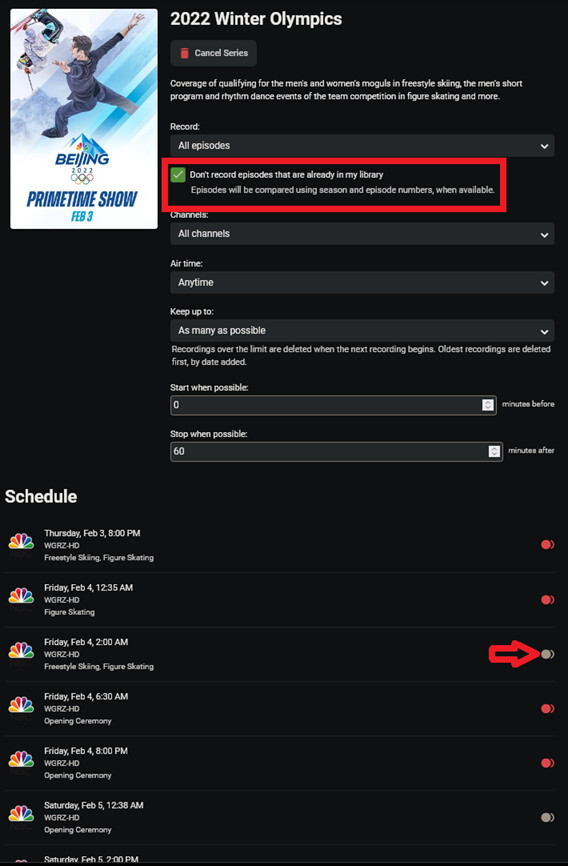

If they are the same name they will be appended sequentially.
Luckily you use emby and not Plex or any other DVR provided by all the major TV providers.
Every DVR I have ever used (other than plex) has a manual recording option by channel/time and a number of them have had “Record all including duplicates” for series recording. They were DVRs. I have never seen any DVR-like software that so actively makes it impossible to record programs that you want to record.
I am affected 7 nights a week by this. I want to record the 11:00 CTV news every night. But it is often significantly delayed by sports, usually football. The news is rebroadcast at either 6am or 7am most days (but not every day). So I’d like to record both since the 11:00 airing can end up being all football. Can’t in Plex. No problem in NextPVR. These kinds of problems occur all the time with sports and Saturday Night Live in Plex. They’ve had 3 or 4 years to improve the situation. They choose not to.
If that’s what you think then you should create a feature suggestion. Or use tvheadend.
