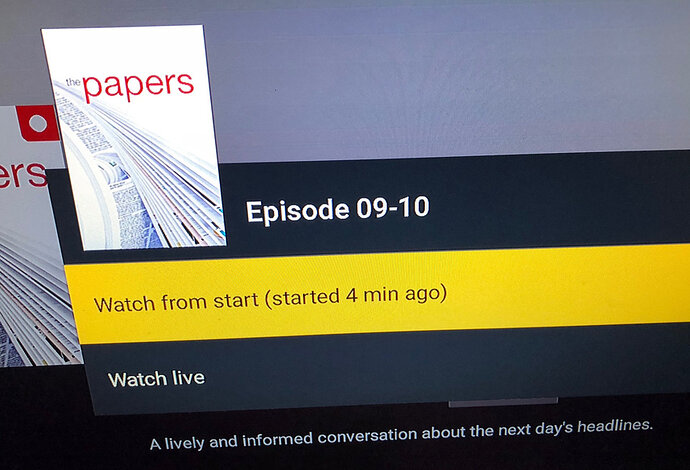I have been having issues with the Plex DVR and starting shows from the beginning while they are recording. Most of the time, it works properly, but about 30% of the time I will select “watch from start” and Plex will instead begin the show about an hour into the program (on a 3 hour show). I cannot rewind to the beginning, only to the point that Plex deems to be the “beginning” which is an hour into the show. This is a really annoying bug, because I now have to wait until the show is over before I can watch the first half. And just to be clear, the first half of the show always records, I just can’t access it until after the DVR is done recording. If I back out of the show and reselect “watch from start”, it’ll start at the same exact point, which is about an hour into the program. I’m assuming that the bug is Plex storing the wrong time stamp for the “beginning” because it’s almost always exactly an hour ahead of where it should start. So if the show starts at 8:00 PM, and I try to start watching midway around 9:30 PM, Plex will bring me to the beginning which is usually the shows progress at 9:00 PM. I don’t know if any of that makes sense, but if anyone else has this issue, please let me know, especially if you know a fix for it. Thanks!
Server: QNAP NAS
Player: Mibox (Android TV) I believe I’ve had this problem occur on our Fire TV also
Tuner: Dual HDHomerun Primes (HDHR3-CC)
All on most current software versions, and firmware versions.
****EDIT: Well, it’s been over a year since I posted this and it’s still not fixed. I’ve moved on to Channels DVR for my live TV and recordings. It works flawlessly and has commercial skip, but it doesn’t actually “cut” the commercials, it just flags them which in my opinion is better because comskip isn’t always 100% accurate. Their comskip detection is pretty freaking good though. Now the bad part, it’s $8 a month. But, you can use it on as many devices as you want, and you can stream live TV away from the home as well as schedule recordings and watch them. They’ve also got a really nice, classic gridview guide that’s incredibly fast. I’ve never had a show fail to record. If you’re tired of dealing with PLEX’s excuse of a DVR/Live TV server, definitely check out Channels DVR. They offer a free month trial also.