Sorry…Haven’t fooled with that yet. Not really a feature I use anyway. Was just happy to get my guide going again.
Just connected to aVPN in Montreal and downloaded the EPG (over 4000 listings). I wonder if we all using TekSavvy as our ISP, I am.
I’m on Rogers.
Hi SA2000,
This cloudflare issue has been under investigation for over a month. (at least since Feb 26th) How can we escalate to get this resolved?
Lifetime plexpass user…
thanks…
I have had the same problem with EPG not finishing update since Thursday or Friday as I noticed on Friday afternoon. It gets to 12% and sits there. I did have the more frequent updates set and I unchecked it to try it again. I am still having the same issue. I have rebooted the system multiple times and got the latest updates.
OpenSuse 42.3 with current updates installed. Plex 1.12.1.4885. 2 homeruns with 20 channels enabled on each. Located in central illinois.
Attached logs.
@Zootyhops said:
So I have same EPG problem, i’m in Ontario. Just connected my server to a VPN and epg updated perfectly. My isp is teksavvy. Its a workaround for me for now anyway. Used an American IP location
Confirm the above works, good workaround.
Thx. VPN works. Still can access Plex from external network with VPN connected
@Zootyhops said:
So I have same EPG problem, i’m in Ontario. Just connected my server to a VPN and epg updated perfectly. My isp is teksavvy. Its a workaround for me for now anyway. Used an American IP location
did you capture any logs of the issue earlier. I would be interested to know if you had timeouts or specific rate limiting response. If it was rate limiting then any change in IP would get through and would not have to be vpn
@Markdreid said:
Hi SA2000,
This cloudflare issue has been under investigation for over a month. (at least since Feb 26th) How can we escalate to get this resolved?
Lifetime plexpass user…
thanks…
steps have already been taken and changes would come through the release cycle for next versions of Plex Media Server
If the timeouts are to do with rate limiting, then a reboot of the router which may result in a new WAN IP address being assigned could work
@q5ka said:
I have had the same problem with EPG not finishing update since Thursday or Friday as I noticed on Friday afternoon. It gets to 12% and sits there. I did have the more frequent updates set and I unchecked it to try it again. I am still having the same issue. I have rebooted the system multiple times and got the latest updates.
OpenSuse 42.3 with current updates installed. Plex 1.12.1.4885. 2 homeruns with 20 channels enabled on each. Located in central illinois.
Attached logs.
it may take a few hours to clear a rate limiting ban
Could you enable debug logging on the server please and if problem remains get fresh logs
If It is failing - capture logs and cancel the refresh and try again 4 hours later and get fresh logs if it remains
see https://support.plex.tv/articles/201643703-reporting-issues-with-plex-media-server/
@sa2000 said:
If the timeouts are to do with rate limiting, then a reboot of the router which may result in a new WAN IP address being assigned could work
if the timeouts remain after a new WAN IP is assigned then it may be mean the timeouts are for specific ISPs.
Hi sa2000,
So has cloudflare put a fix in place? Should I reboot my router and report back?
Or
do we have to wait for a plex release cycle? (when?)
Former senior IT capacity planner at Rogers 
@sa2000 said:
@Zootyhops said:
So I have same EPG problem, i’m in Ontario. Just connected my server to a VPN and epg updated perfectly. My isp is teksavvy. Its a workaround for me for now anyway. Used an American IP locationdid you capture any logs of the issue earlier. I would be interested to know if you had timeouts or specific rate limiting response. If it was rate limiting then any change in IP would get through and would not have to be vpn
Sorry…no I did not…
I rebooted my router before VPN. It did not work. Granted, I didn’t check if my IP address was refreshed.
+1 for Rogers ISP taking forever to refresh EPG, but speeding up considerably once VPN’d (via VPN.HT).
Troubleshooting:
- HDHomerun Connect firmware updated, rebooted twice
- EPG refresh “stuck” at 3%, took ~20 mins to update to 4%
- Deleted DVR profile
- Re-connected to HDHomerun, recreated DVR in Plex
- Restarted EPG refresh… Very slow
- Connected to VPN - Immediate speed up (1% to 51% in ~10 mins)
- Disconnected VPN - Immediate slow down (~1% gained every 3 mins, to 54% after ~10mins)
- Reconnected VPN - Immediate speed up, with the remaining 46% completed in under 5.5 mins.
TekSavvy resells Rogers, and I’m one of two commenters using Rogers from Ontario… This appears to be a Rogers ISP ban
@“hellohoggs@gmail.com” said:
+1 for Rogers ISP taking forever to refresh EPG, but speeding up considerably once VPN’d (via VPN.HT).Troubleshooting:
- HDHomerun Connect firmware updated, rebooted twice
- EPG refresh “stuck” at 3%, took ~20 mins to update to 4%
- Deleted DVR profile
- Re-connected to HDHomerun, recreated DVR in Plex
- Restarted EPG refresh… Very slow
- Connected to VPN - Immediate speed up (1% to 51% in ~10 mins)
- Disconnected VPN - Immediate slow down (~1% gained every 3 mins, to 54% after ~10mins)
- Reconnected VPN - Immediate speed up, with the remaining 46% completed in under 5.5 mins.
TekSavvy resells Rogers, and I’m one of two commenters using Rogers from Ontario… This appears to be a Rogers ISP ban
Thanks for the feedback
Are you able to change your WAN IP through your ISP - perhaps disconnection and then reconnecting. Just to see if that remains slow
@Markdreid said:
Hi sa2000,
So has cloudflare put a fix in place? Should I reboot my router and report back?
Or
do we have to wait for a plex release cycle? (when?)Former senior IT capacity planner at Rogers
I suggest rebooting router / disconnecting WAN and reconnecting to see if you can force a WAN IP change and then see if that makes a difference
At this point in time - there is no indication in the logs that the issue for Ontario / Canada is a rate limiting one. I do not have any update from our operations team who are liaising with CloudFlare
I’ve restarted my modem and router and still have the same IP address. 169.254.242.218.
Still same issue.
Is there a way we can do a poll to see if all of those having issues are going through Rogers directly or indirectly?
If we can do determine that its all going through Rogers then…
Is the cloudflare relationship owned by Plex or Rogers?
If plex has a ticket opened with Rogers, I might be able to help out. (can’t promise anything as I’m retired from Rogers)
Happy to collate ISP information
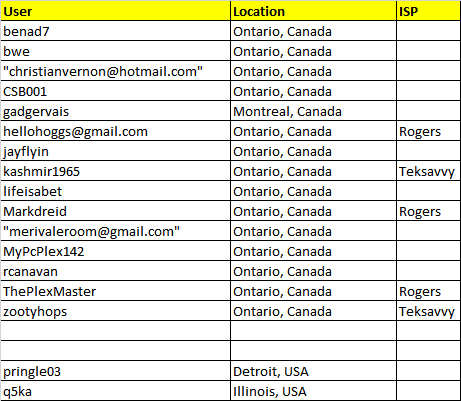
@benad7, @bwe, @“christianvernon@hotmail.com”, @CSB001, @gadgervais, @jayflyin, @lifeisabet, @Markdreid, @“merivaleroom@gmail.com”, @MyPcPlex142, @rcanavan, @pringle03, @q5ka
