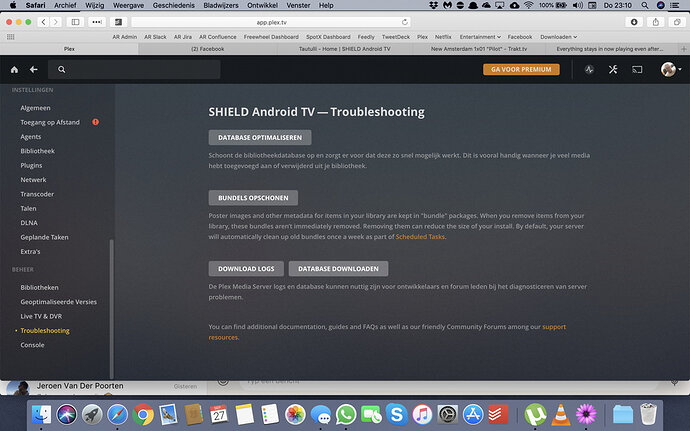If I stop playing an episode or movie it stays in Now Playing until I reboot my server (using the Nvidia shield as a server)
Screenshot: https://imgur.com/a/48Xx4cY
Looks like it’s because those are all started shows/movies. They will stay there until they are fulling watched or you can click the 3 dots and chose “Mark as Unplayed” or “Mark as Played”
They stay there even after they are fully watched… I’ll post a new screenshot later.
Yeah that seems pretty whacked.
I think @mpfarran has possibly misread.
Although they will stay in continue watching they certainly shouldn’t stay in now playing.
1st stage:
Perform a disk surface check of the hard drive which holds the Plex data folder.
2nd stage:
Check for a damaged Plex database
- activate debug logging (not ‘verbose’!)
- quit Plex Server
- wait 1 minute
- start Plex Server
- wait 5 minutes
- fetch log files and attach them here
Or inspect them yourself. Take a look at the Plex Media Server.log file and seek for messages about database corrupt or malformed.
If you find these, you may have to repair your database.
https://support.plex.tv/articles/201100678-repair-a-corrupt-database/
Here are all the log files… Any help would be appreciated.
Just to let you know I see this issue on my end too that the items lingers under Activity but once I open that page, they then fall off within a second. This also happens when Direct Playing videos via Channel/Plugins so I’m not sure if its solely due to corruption in the database.
Not sure if its directly related to OP’s issue but thought I’d let you know here.
Unfortunately, the issue is indeed a corrupted database file.
But I don’t think that the repair procedure can work on a nVidia Shield.
Can you download the database file? (Same menu where you got the log files)
Urgh.
Did you move the appdata folder away from the default location?
(I have no real clue about the Shield platform. Apparently you can do that if you insert a bigger hard drive into the Shield).
If you did, you could access this location directly and copy the necessary files to your computer and perform the repair procedure on there.
But if the files are still in their default location, they are not accessible to the user.
Can you access the internal storage of the Shield?
https://support.plex.tv/articles/220347688-accessing-internal-storage/
The database is located in the Plug-in Support\Databases which is right beside the Logs folder which is described in the above article.
You will be needing these 3 files:
com.plexapp.plugins.library.db
com.plexapp.plugins.library.db-shm
com.plexapp.plugins.library.db-wal
I was able to access these files
Can you help me? They are in zip file in attachment.
Find the procedure as written here (https://support.plex.tv/articles/201100678-repair-a-corrupt-database/) quite difficult, since I switched from Windows to Mac only a few weeks ago…
Although I have tried to perform the repair procedure on it, I get no database file back.
The database check returns also just database disk image is malformed
I’m afraid you’ll have to start over.
And how do I actually start over on the shield? Just remove the library in the web app?
Did you fetch the files while Plex Server was still running on the Shield?
It must be done with PMS stopped.
I did now…
Unfortunately no. This database is beyond repair.
Do you see backup copies beside it, named like
com.plexapp.plugins.library.db-2014-04-19
com.plexapp.plugins.library.db-2014-04-22
com.plexapp.plugins.library.db-2014-04-25
?
This is what I have…
OK, this is looking better. Unfortunately these backups are already over 1 month old.
Plex server must be stopped completely.
Delete the files
com.plexapp.plugins.library.db
com.plexapp.plugins.library.db-shm
com.plexapp.plugins.library.db-wal
and put the single file in this zip archive in their place.
Then start up the Plex server on your Shield and pray.
This has done the trick. Thx for helping!