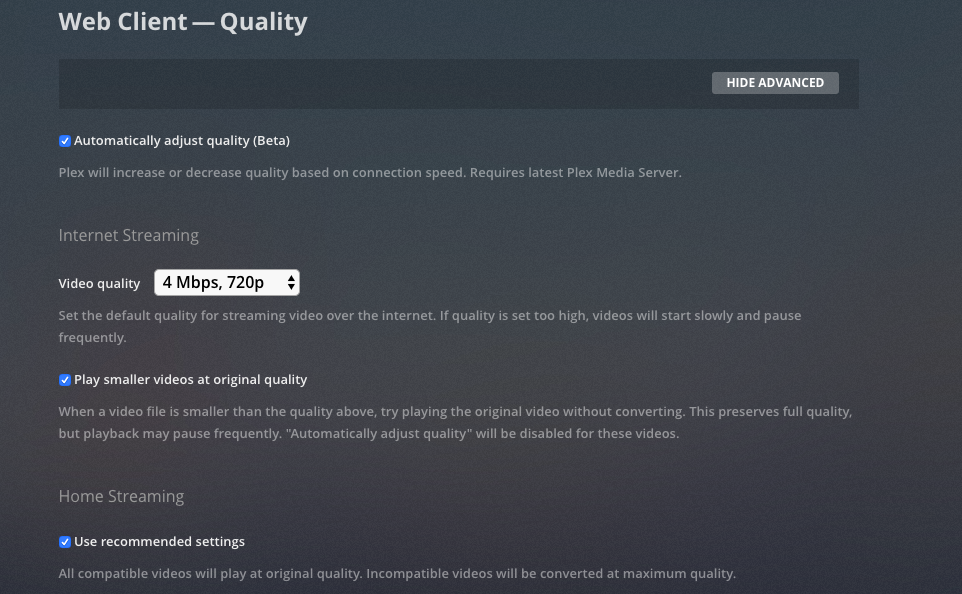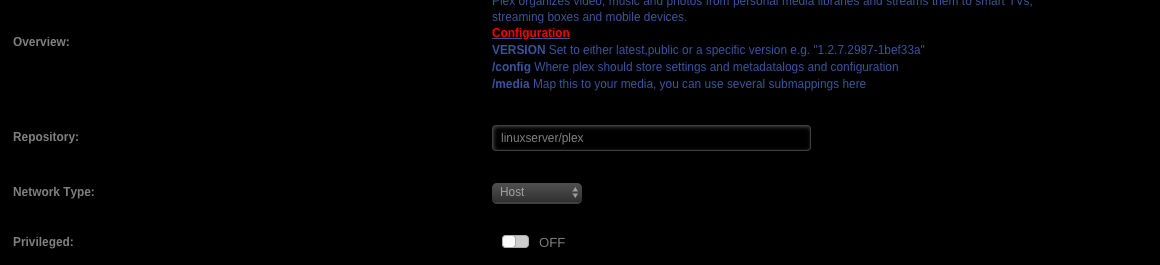so I have been noticing an issue lately that is pissing me off. Plex is transcoding everything to SD. No matter what device if it needs transcoded it goes to HD I run plex on an unraid machine. I have the latests update and I have a 1Gb/1GB connection. My server specs is a Ryzen 2700 with 24GB of ram. I have attached some screen shots of Tautulli showing the transcodes and then also the settings I have and version. Hope someone has an Idea.
-
On PMS, check
Settings -> Remote Access -> Internet Upload SpeedandLimit remote stream bitrate. Set former to 1024 Mbps and latter to Original. -
Check the settings on the remote devices. For example, Plex Web and Plex Media Player default to 2 Mbps, 720p for remote streams.
For Amazon Fire TV devices, in Plex app, check Video Quality -> Remote Streaming. It also defaults to 720p if I remember correctly. Change it to Maximum.
- For AndroidTV devices, including Amazon FireTV, in Plex app, set
Video -> Display Information = On. During playback pull up on-screen controls (pause, etc) and look for the information overlay in upper left corner. If the video is direct streaming or transcoding it will give you a reason.
thanks for the fast response here are my current settings while the SD issue is happening
the SD issue happens on my Firestick from instick and xbox from inside my home and as you can see in the original post screen shots, TV,s Xbox, firestick/tv/android all have same issue. I did add 1024 to the speed limit and left original. Ill update if still SD
I don’t think the transcoder settings will have any affect on the resolution (SD vs HD) sent out to remote clients – it may affect the quality of the transcode. Your internet speed is important, but if your remote users have less than you, Plex will try to accommodate and transcode to a resolution and rate they can use to avoid buffering. And if they have the quality set lower than they can actually use, Plex will accommodate that request too.
You should provide some server logs, and XML info from the videos next time it happens. I know I can’t help in that area, but there are lots of people who can
I do agree with this however I know somone using a wired xbox one and a wired roku who have a 1gb connection still transcoding to SD. I tried to stream to my wired xbox on my local network and still transcoded down to SD… the only thing that ever stays HD is my direct streams. when I try my firestick and set the settings to original file type it still transcodes to SD 
here is the logsPlex Media Server Logs_2018-12-30_23-34-24.zip (4.4 MB)
Tautulli shows these with WAN addresses, as if they’re outside the home. If they are inside, it should say LAN and give the local IP address.
On PMS, Settings → Network, check the box for “Treat WAN IP as LAN Bandwidth.”
I will have to retry my in home equipment. I know it usually shows my WAN instead of LAN. That might help me in home but remote should atleast let some get 720 on a 500+ mbps connection wired. I get the wifi connections can cause speed issues but certainly not wired. I have neer had this issue in past untill recent last few update
I just checked my treat wan as lan setting was already set but im not getting that benefit 
In your first screen shot I see “Ralph Wrecks the Internet” being transcoded from an SD source to an SD transcoded version to an X-box. The file is an avi file (probably worst possible format for streaming).In the second screen shot I see the same file being direct played to an android device. No transcoding at all, because the original file is in SD. The third screenshot shows a file being transcoded from 1080p to SD to an android device, but it also says the available bandwidth is 1.5 Mbps. Chances are good that your 1080p file has a higher bitrate than that. In the fourth I see Direct play at 720p, so no transcoding is required.
Plex will not “upgrade” the resolution to 1080p if the source file is SD , 480p or 720p. There’s no point. Any time you transcode, you lose picture quality.
That’s just the first four. In the next ones I see other issues that may force transcoding, such as HEVC video and DTS audio. The bandwidth is never above 2.0 Mbps, and none of them are on your local network, but are remote connections.
As I said before, the logs are beyond me to interpret, so you will need to be patient and wait till someone helps out. Off the top of my head, I would say that the remote clients have their quality set too low, or have a slower internet connection. Sorry, can’t help any more than that.
Looking back at an earlier post, where you have the Web Client picture.
Uncheck “Automatically adjust quality” on every client (web, xbox, AFTV, etc) where it exists. This basically forces a transcode. This must be changed on each individual client. You cannot force it from the server.
Also, check the Internet Streaming / Remote Streaming setting on all clients. Change it to Original / Maximum if it is set to anything else. This includes the devices inside your home.
On your Amazon Fire / Android TV devices set as follows:
Video Quality
Adjust Automatically = Off
Home Streaming = Maximum
Remote Streaming = Maximum
Play Smaller Videos = On
Audio Quality
Remote Streaming = Original
Video
Display Information = On
Looking at your logs, either the client or the server is limiting things to 2 Mbps.
Here is an example when user Uncle_Japhy was streaming The Dark Kingdom.
From first line below, “Changing decision parameters provided by client to fit bandwidth limit of 2000kbps.”
Dec 30, 2018 23:33:28.030 [0x1457877fb700] DEBUG - Streaming Resource: Calculated bandwidth of 6493kbps exceeds bandwidth limit. Changing decision parameters provided by client to fit bandwidth limit of 2000kbps
Dec 30, 2018 23:33:28.030 [0x1457877fb700] DEBUG - Streaming Resource: Determining preferred transcode encoders through transcode only decision.
Dec 30, 2018 23:33:28.031 [0x1457877fb700] DEBUG - Streaming Resource: Reducing playback quality for 1904kbps stream bitrate: video resolution to 720x300, audio channels to 2, disable video DS as 10077kbps is > the 1687kbps available, disable audio DS as 384kbps is > the 206kbps available
Just a thought, but are using a VPN on the computer running the server? That might force Plex into a “relayed connection” mode.and bandwidth is restricted to 2000kbps. Not sure that Plex and VPn’s play nice together because of the port forwarding requirements. You would also get a different IP, which might explain the LAN vs WAN thing. If you are using a VPN, disable it, and see if things improve.
I am not running behind a VPN
thank you all for all the great help! I will try tweaking it a little and testing and report back. Thanks again!!!
Is your server running in a docker container with bridged networking? If so you’ll need to add the bridge LAN subnet In the Plex server Config page.
I took a quick look at his log:
Dec 30, 2018 23:31:46.182 [0x1457c1dfe700] INFO - Plex Media Server v1.14.1.5488-cc260c476 - ubuntu docker x86_64 - build: linux-ubuntu-x86_64 ubuntu - GMT -05:00
Dec 30, 2018 23:31:46.182 [0x1457c1dfe700] INFO - Linux version: 4.14.49-unRAID (#1 SMP Mon Jun 11 16:21:07 PDT 2018), language: en-US
Dec 30, 2018 23:31:46.182
It is indeed a docker networking issue from what I can see.
I am running it in a docker on an Unraid server, it is not running Bridged. here is the docker setting
This topic was automatically closed 90 days after the last reply. New replies are no longer allowed.