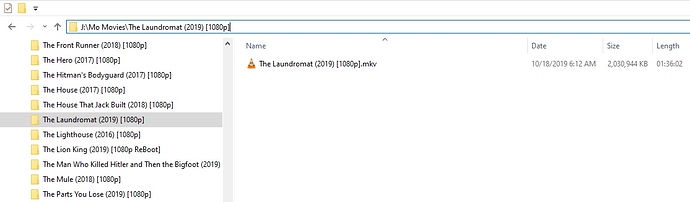Downloaded MKV file to my computer and placed into my TY SHOWS folder that is linked to Plex. Then created new sub folder for the TV series and moved file to it. Then I previewed the file on both VLC and Windowers player and file played perfectly. I then opened my plex player and the file did not appear in my TV SHOWS category I scanned library, did not appear. SHut down plex player and reopened. Same results. I moved the file to my Movie folder and had same results. I rebooted my computer and still the same. I then posted to this forum in hope of a remedy. .
Public Enemy #1 in this regard is poor file names/structure.
Share the name of this show as well as how you have it named and structured and we’ll show you where you went wrong…
…or you could go here and follow the instructions - to the letter:
https://support.plex.tv/articles/categories/your-media/naming-and-organizing-tv-shows/
Plex is VERY particular about TV Shows - do it wrong and they don’t show up.
Thanks for prompt response. I used to have trouble with file/structure when I first started and thought I had it right. In any event this is what I have
On computer FOLDER DOWNLOAD TVMOVIES SUBFOLDER ABC MOVIE FILE ABC MOVIE MKV
On Plex Library type TV SHOWS linked to the DOWNLOAD TVMOVIES Folder on computer.
I have had this setup for sometime without problem. Only this one file
Thanks again
You do know file names are case sensitive, right?
Poor file names and structures may work, may work for a while, right up until the time they don’t work. Proper file names and structures work all day, every day.
You can’t make a downloads folder a Plex Library Folder.
You can’t run Movies and TV Shows in the same Library Type (don’t have enough info to see if you’re doing this or not)
… and if you can’t provide at least the name of the show I can’t help you, but if they don’t look like this - go back to the drawing board:
Thanks again for your reply.
Before I had read your latest posts I had renamed my folder to TV SHOWS. Also I had added some new files tothe folder and they worked perfectly
I did your Plex Dance with one exception. The clean bundles option no longer appears under three dots but under settings trouble shooting. Though I located that I could not figure out how to clean bundle as an independent command - apparently it is done on a scheduled basis.
After the dance I added the folder laundromat [the one I was having trouble with] to the TV SHOW folder and scanned TV SHOWS. Nothing appeared; I added a single file of laundromat to TV HOW folder, scanned- no result.
I then added the folder POSE to my TV SHOWS folder and scanned the PLEX TV SHows and it immediately appeared . This is screenshot
I await your response
You can’t put Movies and TV Shows into the same Library.
The Laundromat (2019) is a Movie - it won’t work in a TV Show Library and it won’t work until you name it correctly and put it in a Movie type library.
New D Data (F): TV Shows <----TV Show Library Type contains all TV Shows - TV Show Folders (ONLY)
New D Data (F): Movies <— Movie Library Type contains Movies (ONLY) <— can’t see that you have a Movies Folder and hence you have no Movies Library (that I can see).
YOU CAN NOT put Movies into the root of a drive and designate the root as a Movie Library - if that’s what you’re trying to do. Your Movies Library MUST reside in a folder - described above - and it MUST be a Movie type library.
Note: you don’t have to call it ‘Movies’ - any folder name will work, but for now just call it Movies -'cause it’s self descriptive in nature and not at all confusing.
So I finally got it to work! Thanks again.
I now know that most of this is my doing as I thought that The Laundromat File was the of the first episode of a new series by Netflix, only to now learn that it is a film/movie.
I did learn a few points from you and accomplished some house cleaning of some folders and files.
Thanks
This topic was automatically closed 90 days after the last reply. New replies are no longer allowed.