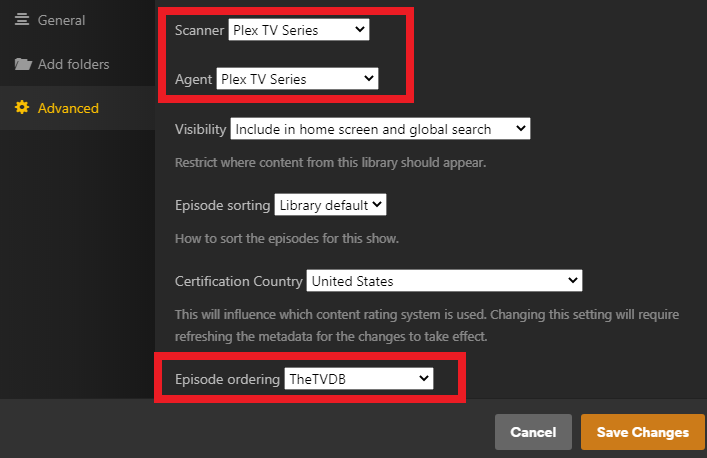Recently installed plex and successfully added movies folder and can see and play them. However, I added a TV shows folder, but they do not show in plex. I have the entire collection of the tv show Eureka in it. I had a previous setup on and older nas that worked fine. Am at a loss. Any help appreciated. TIA
Most of the time this is due to naming or folder structure
If you can give me an example of how things are structured and named, I can rule that out
https://support.plex.tv/articles/naming-and-organizing-your-tv-show-files/
Sometimes on Linux it has to do with permissions
I think I broke the rules on this one. The working movies folder is in the /plexmediaserver/movies directory and works fine. just the /plexmediaserver/tv shows that aren’t.
I tried following the PLex support way:
/Media
/Movies
movie content
/Music
music content
/TV Shows
television content
``` and neither of them worked.-
Make sure you follow Plex recommended naming and organization for TV shows. See this post.
-
Is your Synology NAS running DSM 7.x?
If so, move your media files to a new location immediately.
The PlexMediaServer shared folder is reserved for use by the Plex software. Do not place media files in that folder. Doing so will cause Plex to behave unpredictably. That is why there are messages in multiple languages saying “Please do not place any media files here.”
Also, do not use the Videos shared folder created by Synology. That will also cause problems.
See FAQ 6: Recommended Media Organization and Adding Media to Plex.
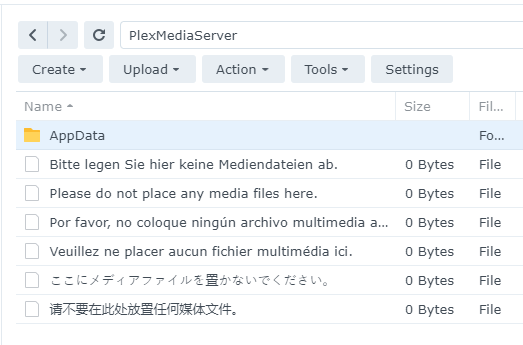
ok. I created a shared folder, “Media,” added, “movies,” and under that added, “TV shows.” When I try to add the movie folder to plex program it doesn’t list it. I get to media then nothing!

First, don’t place TV Shows under Movies. They must be kept separately. You cannot mix Movies and TV shows in the same library. The Plex Movie scanner/agent will not correctly recognize TV shows, and the Plex TV Show scanner/agent will not correctly recognize movies.
Use something like this instead.
/Media/Movies
/Media/TV shows
Next, try setting permissions using File Station.
- In Synology File Station, right click on the shared folder
Mediaand choose Properties. - On the Permission tab, make sure user PlexMediaServer has at least read permissions.
Edit the permissions if necessary.
If PlexMediaServer is not listed, see FAQ 19: Setting permissions to allow Plex access to media files. - Check the box for
Apply to this folder, sub-folders and filesand click Save.
You should now be able to add the folders to a Plex library.
ok, an update. I got everything moved to the media folder and inside that is a movie folder with all the movies showing up. Under the movies folder is the tv folder which plex doesn’t show.
Can’t seem to find my last post. I have it the way you specified above and will upload a pic to show you. However, the problem with TV shows not being in plex still persist.

Not sure if this helps or makes it worse. I added a music video folder to media. moved a few files to it and then added it to plex. Plex found them, shows and plays them. There’s something weird going on with the TV shows directory

-
Can you now add the
TV showsfolder to a TV Show library?
If so, then file permissions are at least partially correct. -
Please show how you have the TV shows named and organized - directory listing, screenshot, etc
Include the full path to the episodes, including file extensions (mp4/mkv/etc).
Plex has specific naming requirements for TV shows.
See the document linked earlier by @JaysPlex and the link in my earlier post.
Example:
/volume1/media/tvadded to Plex TV Show library.

EUREAKA!!!…We found the problem
Sorry I couldn’t resist
/volume1/media/TV Shows
/Eureka (2006) {tvdb-79334}
/Season 01
Eureka - S01e01 - Pilot.mp4
Eureka - S01e02 – Many Happy Returns.mp4
/Season 02
Eureka - S02e01 – Phoenix Rising
The season folders should just say “Season 01”
Delete the show name from everything except the main show folder and “disk 1” needs to go away
If those shows are sorted by a DVD order that could also be an issue
You have to change that in the library advanced settings after you make sure the naming is correct
Sorry Jay. Just tried it exactly as you show it. Same issue!
Just for the heck of it. I copied 10 of the episodes to the movie folder which has all my movies in that folder. The 6 Eurekas I dropped their show up in plex in the movie library. I think the TV shows folder has got a curse on it
That’s odd
Nothing showing in a TV library ok
But…
Titles named like TV shows with s01e01 usually don’t show up in a movie library
I dropped… Eureka - S01e01 - Pilot.mp4 in a movie library and it doesn’t show up (and shouldn’t)
Double check the naming and folder structure I have above
Double check Plex is looking in the new file path you’ve created instead of one of the old ones you tried before that didn’t work
Can you post your server logs? Your original naming schema is probably at fault. Have you tried plex dancing them after the rename?
By " Have you tried plex dancing them after the rename?" dancing did you mean Scanning? Yes
No the Plex Dance is a specific set of instructions (see linked article). Plex has features to attempt to detect file moves/renames. Sometimes its something we want to use, other times (In cases of bad metadata) its not something we want.
Doing the plex dance in the exact order is important, it will first remove, and purge any records plex has for those files, and then will re-scan/identify the the files hopefully correctly,
/volume1/Media/TV shows/@eaDir/Eureka Season 3 disk 1.mp4 does not follow the naming schema.
/volume1/Media/TV shows/Eureka (2006)/Eureka S03E01.mp4 is the correct format
The server logs you provided still show the incorrect naming and organization.
Please check the TV show library settings:
- Edit the library.
- Choose Advanced.
- Set Scanner =
Plex TV Series - Set Agent =
Plex TV Series - If selected, deselect
Prefer local metadata. - Save changes.
Next, please do the following:
- Move all Eureka files to a location not visible to the Plex scanners. This includes all Eureka files in any Plex library, not just the ones in TV Shows.
- As shown in the Plex Dance instructions:
a) Scan all libraries
b) Empty Trash
c) Clean Bundles
This removes any incorrect matching information from the Plex database. - Rename and organize two episodes of Eureka using the format shown by @JaysPlex and as shown in the Naming & Organizing Your TV Show Files documentation.
- Return only the renamed/reorganized episodes of Eureka to the TV Shows folder.
- Scan the library to pick up the changes.
Is the show correctly listed in the TV show library?
If not, please pull & post an updated set of server log files.
Ok JaysPlex7, FordGuy61, dbirch, thank you for sticking with me. I started from scratch and removed everything. Installed plex and then returned the directories. Everything showing up where and how it’s supposed to.
In the tv shows, the Eureka show all of the same covers even though the actual disks have different cover art. I guess I would have to scan and add them manually to do that.
Before I killed plex, I tried to find the Set Scanner and set Agent but couldn’t find them. Could they have moved it or replace. Not that I need them now.
Again, thank you all.
Most settings you’ll need are under (for whole library)
3 dots next to the library → Manage Library → Edit → Advanced
Do not change scanner/agent
You can find similar settings if you want to change things for just one show
Click the pencil in the show poster → Advanced
Most often you will use this to change the episode ordering as I’ve highlighted
You can name your shows according to the order TVDB has or TMDB and sync that in either spot.
Since these are new libraries, you are already using the new scanner/agent
Don’t change that.
The older scanner/agents are not getting updates and bug fixes anymore and I’ve seen people switching back and forth having problems
The default show order when you create a library is using the TMDB listing. If you name your shows by the TVDB change that using my first screen shot for the whole library.
As you can see, I did that because the program I use to rename my shows pulls info directly from the TVDB listing
A renamer like this may also come in handy for you (it’s free)
In the same advanced settings as above, scroll down and enable this

You can then put custom posters inside the folders and Plex will use them if they’re named properly
Look here
https://support.plex.tv/articles/200220717-local-media-assets-tv-shows/
If you add posters or subtitles after the files have been scanned just refresh the metadata for the whole show