Server Version#:1.19.3.2843
Player Version#:
my file got 4280 files but only shows 4279 movies, how to detect which one got left out?
Server Version#:1.19.3.2843
Player Version#:
my file got 4280 files but only shows 4279 movies, how to detect which one got left out?
Hi kurou,
I presume with “my file got…” you mean your server directory got so many files. 
First, I would check if every single file is a movie (e.g. *.mkv) and not maybe a subtitle file (e.g. *.srt) or a thumbnail (e.g. *.jpg) or if your Folder is counted as a file. If that is not the case, you can check if all your data is visible to your Server by doing a right-click on the folder and then Properties, and uncheck hidden (if there’s something hidden, it would be a black square, if nothing is, the checkbox would be empty). And if this is still not showing up, think about if you really miss the movie that you don’t know about.
Absolutely sure you want to find that movie? Open Plex Player and Windows Explorer side by side, then select grid view in both apps and Ctrl+Scroll in the explorer to get the exact same amount of movies per row. Then pick random locations in both, the files should always line up, and track down where the difference is.
Hope this helps
thanks bro, this was the culprit (sorry for my grammar)
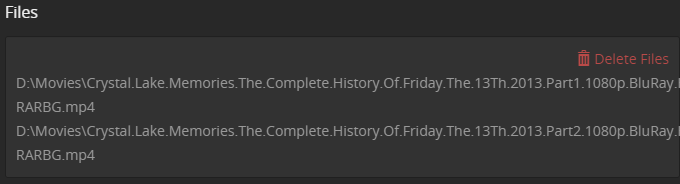
With proper naming, you can make Plex to recognize that as the actual 2 parts of the same movie and play it in sequence (see “Movies Split Across Multiple Files” in the linked support article):
Alternatively you can e.g. mux them together using an app like MKVToolNix (this can be helpful because not all Plex clients support multi-part/multi-file movies).
This topic was automatically closed 90 days after the last reply. New replies are no longer allowed.