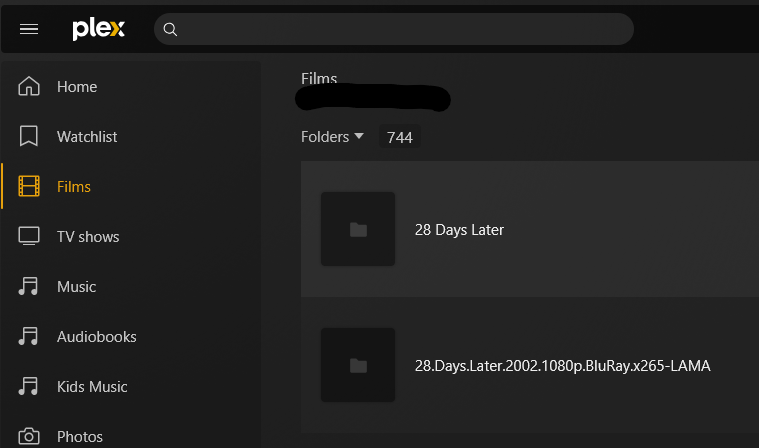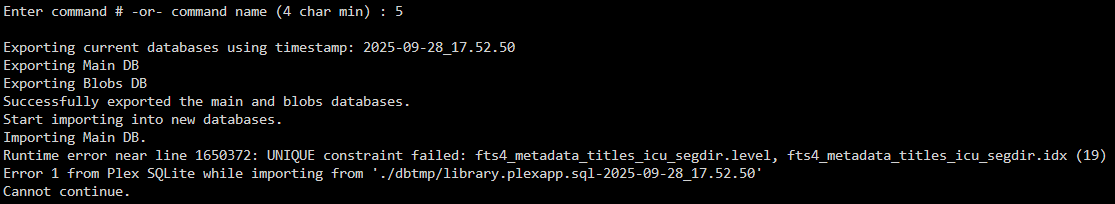Server Version#: 4.147.1
Player Version#: Web Browser on PC
Hi,
I’ve been adding films to my Plex library folder on my Unraid server for a long time, and recently I’ve noticed that some films aren’t appearing in the plex library, and I can’t work out why!
I thought I could be the naming - a lot of my films have folders which are incorrectly titles, according to the recommended formatted. However, most of the time this has just worked anyway, but rencently I’ve had some problems.
Having done a bit of digging, I wonder if there’s something corrupt in my Plex database, but I have no idea how to fix it. For example, I had the film 28 Days later in an incorrectly named folder, and it wasn’t showing in my plex library. I renamed the files and renamed the folder to the recommended format (using the FileBot app), then did the “Plex Dance”, but even thought the 2 film folders below are not in the films library ont he unraid server any more, when I load the library in plex, the 2 folders (the incorrectly named one and the correctly named one) both appear in the Plex folder view:
Note there is no “28 Days LAter” folder above.
Yet in Plex Folder view, there are 2 folders for 28 Days Later - neither of these are on my server any moore and the “Plex Dance”, along with multiple rescans, emply trash, and other attempts to reset the data hasn’t removed them.
Of note, I previously moved the library file from a PC / windows based server to my currnet unraid server, but that was about 4 years ago, and I have been succesfully adding films since then that work fine.
The actual file for 28 days later is an mp4 hevc x265 file and plays fine on my PC from the folder it’s currently in - I believe it should be Plex compatible.
What do I need to do to fix this issue? Do i need to completely restart the database for the films library? Is there a way to “trim” these old folders out? Is there a way to test and confirm that the file is compatible with Plex Server?
Any help very gratefully recevied!