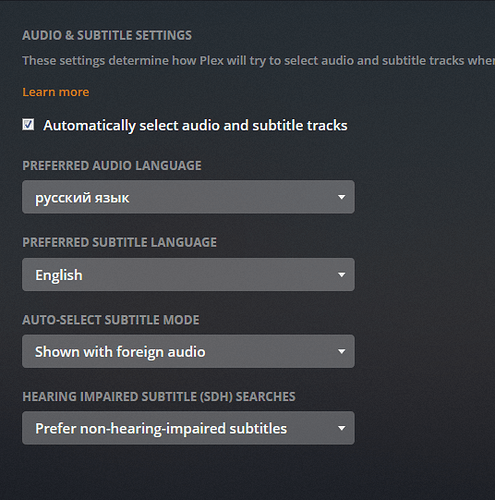Once you have manually selected a subtitle track or audio track, Plex remembers that setting, and applies it forever to that particular media, regardless of the device being used, the “watched” status, or the length of time the item has been in the library.
I would suggest that manual selections for audio and subtitles be forgotten (can’t think of a better word) after the item has been considered “Watched” (automatic by Plex, or manually marked by the user) and after a defined period of time. I would think the setting for “Weeks to consider for On Deck and Continue Watching” would be the deciding factor.
I find that retention of a “one time” selection annoying. For example, I might have chosen the Directors Comments audio track at some point in time, watched the entire movie with that selection two years ago, and when I decided today to re-watch the movie today, Plex defaults to that previously selected audio track.
I understand that retaining that selection for a reasonable amount of time could be a useful feature. I can start watching on one device, and continue on another without making a selection, so I’m not suggesting it be removed.
Additionally, if you happen to have apps that will automatically choose the best audio track, surround or stereo as an example on the Roku or PMP, the default selection is not touched. You can move from device to device, and the app selects the best format. However, if you happen to use a device incapable of that automatic audio selection (example - Android TV or PS4) Plex retains that selection, and now, no matter which device you use, you are required to make the selection.
I realize my description of the problem with that long term detention is probably confusing, but I’m hoping someone at Plex understands, and considers it a reasonable request.