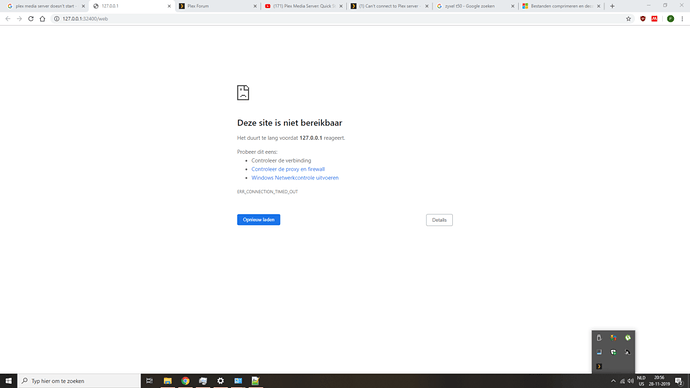Server Version#: 1.18.2.2058-e67a4e892
I installed plex media server on my pc (windows 10), however I can’t really open it. The plex symbol is located under hidden pictograms. If I right click it and then press open plex it launches a browser window which says the site can’t be reached (see screenshot below).
I tried reinstalling plex and using edge instead of chrome, but this did not help. I also tried rebooting my pc. I tried several links I found on this forum like : http://127.0.0.1:32400/web](http://127.0.0.1:32400/web), with both http and https. I also tried turning off windows firewall. However, nothing worked.
In the log files, which I have attached, I found the following error: Failed to connect to 127.0.0.1 port 32600: Connection refused
In case it matters, my pc is connected to my modem (Zyxel T50) via wifi using a TP-Link Wireless USB adapter.
It would be great if somebody could help me, so I can use plex.
plex_issues.zip (2.3 MB)