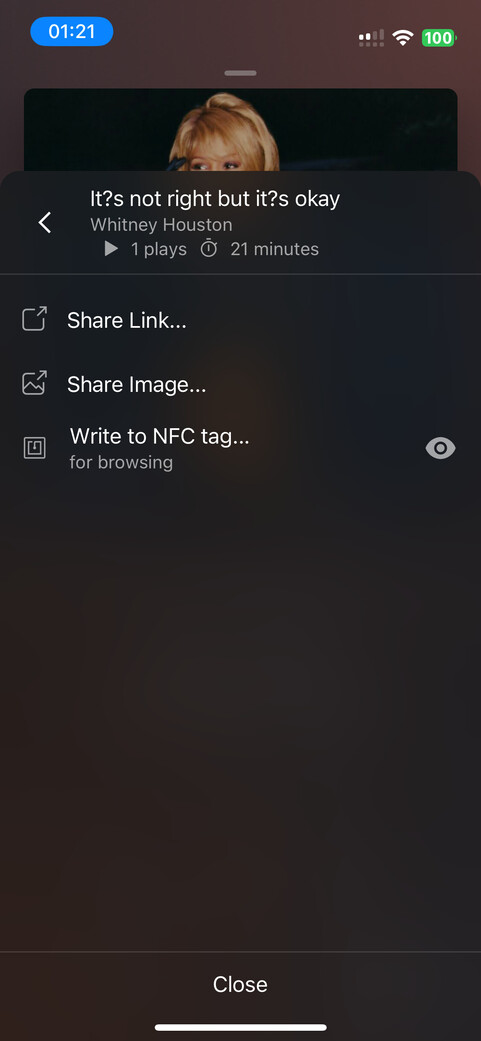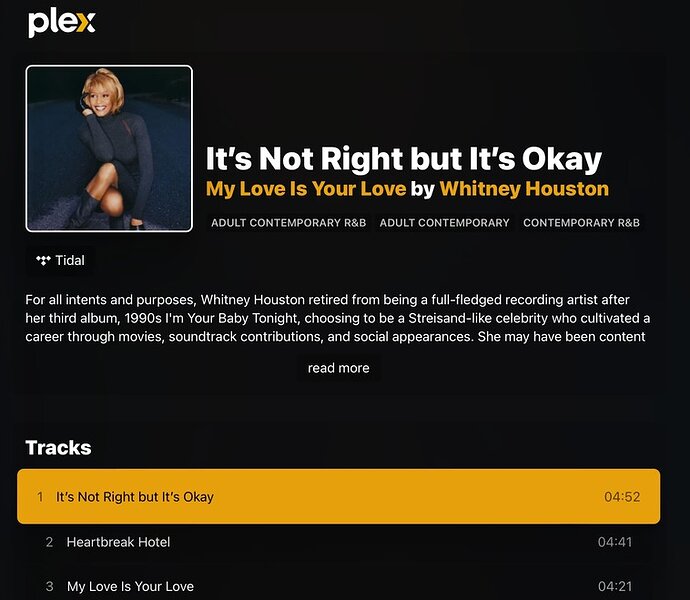I’m on a Mac and PC, using browsers like Safari, FireFox, Chrome. Why is it that when I send a ‘share’ link from iOS’s PlexAmp app of a track of some sort which is sourced from my Plex Media Server that nothing actually plays in a browser? There is this lovely link that opens up a ‘PlexAmp’ playlist WebPage … but nothing actually happens. Meaning, no audio, no play bar, nothing. Opening up a tab next door to a PlexAmp link, I can play any YouTube link with audio. This was a test to compare…YouTube plays fine, Any ideas?
I guess what I’m asking is, what is the point of sharing a PlexAmp link? To advertise a track?
share with a friend.
Thank you !! So, I was sharing to myself…does that not work? Does the friend have to have a Plex account?
That and you already need to have shared your music library with them.
This is not a single item share thing. It’s just a away to point your friend to a certain album or artist in your library to check out.
It would be cool if the Share text was updated to make that more clear depending on the current context, like “Share link to Artist.”
When I was looking at this on my devices I noticed that my mobile device has the Share menu option, but the only Share commands I get are Share Image and Write to NFC tag. Is there a setting that needs to be turned on to enable Share Link?
(And, it seems like Copy Link at least ought to be available on desktop clients.)
Oh I see. Thank you so much for the great info. It’s odd that the links won’t play with my own Plex Account and server.
This topic was automatically closed 90 days after the last reply. New replies are no longer allowed.