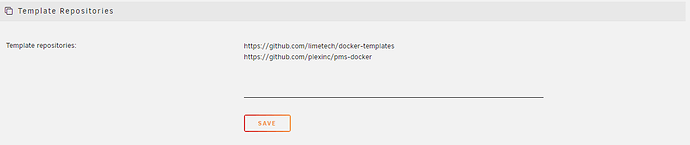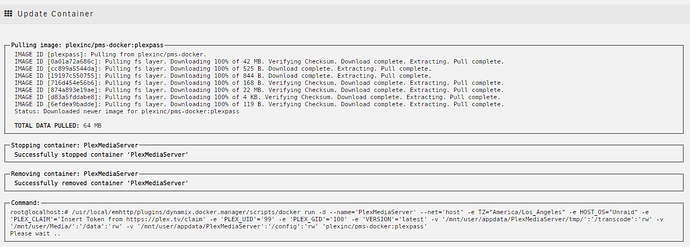I’m updating an outdated instruction I made a couple of years ago to help other unraid users who want to use official plex docker.
It took me a minute to figure out what’s going on but here’s how to do it step by step (provided you have ran the plex media server docker at least once & have used the token or signed in to your plex pass account AND USING UNRAID)
Note: The easiest way to install the official plex docker is to add https://github.com/plexinc/pms-docker to your templates repositories
A new template for unraid is added to the list when you create a new container.
- Go to your Unraid server (default:
http://tower/) or whatever you’ve set for your server, log in with your username/password as needed - Go to the “Docker” tab
- Click the Plexmediaserver icon (or whatever you’ve decided to call it) then click edit.
- Edit Repository (3rd one down - Name, Overview, Repository) to:
plexinc/pms-docker:beta(orplexinc/pms-docker:plexpass- it’s the same thing but eventually the plexpass tag will be removed) Source
Don’t worry about Key 4 because it doesn’t do anything Source
- Click Apply, an update should occur. If not, you have missed a step. Start from the beginning.
To check that you have the plexpass/beta version of the server:
On your Plex Media Server under the Settings -> General - set server update channel to Beta, save changes and click “Check for Updates”. If it says that you’re Up to date then you’re good to go. If you see the image below, then check your configuration in unraid because you did not do it correctly.
Hope this helps other new guys who are experimenting and learning new things! Keep exploring and experiencing the unknown!