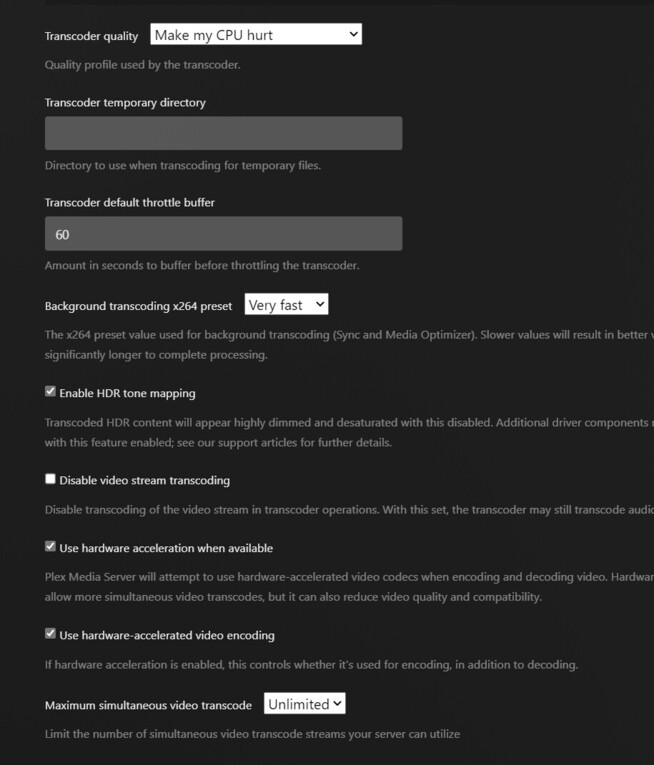Server Version#: Version 1.32.0.6973
Ubuntu 22.04
Running on ESX 70U3
Player MS Edge#:
NVIDIA-SMI 515.105.01 Driver Version: 515.105.01 CUDA Version: 11.7
I’m testing an install of Plex on ubuntu with an NVIDIA 620 so that i do hardware encoding on a smaller form esxi server.
Ive successfully got this going on my native install on a NUC, but ive now got a video card and want to move plex into my esxi server.
Ive followed steps found online which range from a couple of config entries on the esxi VMX file to pass through the GPU, to full on block built in nivida drivers and install only v515 and many other hacks as well.
Where i’m at is that it will do hardware encoding but it will take a few internal attempts at checking the API vaapi and getting a few failures, before it streams. so it takes maybe 20 seconds to start streaming.
On my current production plex, there are no failed attempts with the onboard intel card.
Ive found an entry that sets the preferred video card in the plex XML which ive set, but that makes no difference either way
Any thoughts?
Six of these:
root@plex2:~# tail -f “/var/lib/plexmediaserver/Library/Application Support/Plex Media Server/Logs/Plex Media Server.log” | grep hardware
May 06, 2023 15:17:20.066 [0x7fb9162f6b38] DEBUG - [Req#1e7/Transcode] Codecs: hardware transcoding: testing API vaapi
May 06, 2023 15:17:20.066 [0x7fb9162f6b38] DEBUG - [Req#1e7/Transcode] Codecs: hardware transcoding: opening hw device failed - probably not supported by this system, error: I/O error
May 06, 2023 15:17:20.066 [0x7fb9162f6b38] DEBUG - [Req#1e7/Transcode] Could not create hardware context for h264_vaapi
May 06, 2023 15:17:20.067 [0x7fb9162f6b38] DEBUG - [Req#1e7/Transcode] Codecs: hardware transcoding: testing API nvenc
May 06, 2023 15:17:20.792 [0x7fb9162f6b38] DEBUG - [Req#1e7/Transcode] Codecs: hardware transcoding: testing API vaapi
May 06, 2023 15:17:20.792 [0x7fb9162f6b38] DEBUG - [Req#1e7/Transcode] Codecs: hardware transcoding: opening hw device failed - probably not supported by this system, error: I/O error
May 06, 2023 15:17:20.792 [0x7fb9162f6b38] DEBUG - [Req#1e7/Transcode] Could not create hardware context for hevc
May 06, 2023 15:17:20.793 [0x7fb9162f6b38] DEBUG - [Req#1e7/Transcode] Codecs: hardware transcoding: testing API nvdec
May 06, 2023 15:17:21.216 [0x7fb9162f6b38] DEBUG - [Req#1e7/Transcode] Codecs: hardware transcoding: testing API nvenc
May 06, 2023 15:17:21.629 [0x7fb9162f6b38] DEBUG - [Req#1e7/Transcode] Codecs: hardware transcoding: testing API vaapi
May 06, 2023 15:17:21.629 [0x7fb9162f6b38] DEBUG - [Req#1e7/Transcode] Codecs: hardware transcoding: opening hw device failed - probably not supported by this system, error: I/O error
May 06, 2023 15:17:21.629 [0x7fb9162f6b38] DEBUG - [Req#1e7/Transcode] Could not create hardware context for hevc
May 06, 2023 15:17:21.630 [0x7fb9162f6b38] DEBUG - [Req#1e7/Transcode] Codecs: hardware transcoding: testing API nvdec
May 06, 2023 15:17:21.838 [0x7fb9162f6b38] DEBUG - [Req#1e7/Transcode] Codecs: hardware transcoding: testing API nvenc
May 06, 2023 15:17:22.174 [0x7fb9156e4b38] DEBUG - [Req#1f4/Transcode] Codecs: hardware transcoding: testing API nvenc
May 06, 2023 15:17:22.347 [0x7fb9162f6b38] DEBUG - [Req#1e7/Transcode] Codecs: hardware transcoding: testing API vaapi
May 06, 2023 15:17:22.347 [0x7fb9162f6b38] DEBUG - [Req#1e7/Transcode] Codecs: hardware transcoding: opening hw device failed - probably not supported by this system, error: I/O error
May 06, 2023 15:17:22.347 [0x7fb9162f6b38] DEBUG - [Req#1e7/Transcode] Could not create hardware context for hevc
May 06, 2023 15:17:22.348 [0x7fb9162f6b38] DEBUG - [Req#1e7/Transcode] Codecs: hardware transcoding: testing API nvdec
May 06, 2023 15:17:22.791 [0x7fb9162f6b38] DEBUG - [Req#1e7/Transcode] Codecs: hardware transcoding: testing API nvenc
May 06, 2023 15:17:22.939 [0x7fb9156e4b38] DEBUG - [Req#1f4/Transcode] Codecs: hardware transcoding: testing API vaapi
May 06, 2023 15:17:22.939 [0x7fb9156e4b38] DEBUG - [Req#1f4/Transcode] Codecs: hardware transcoding: opening hw device failed - probably not supported by this system, error: I/O error
May 06, 2023 15:17:22.939 [0x7fb9156e4b38] DEBUG - [Req#1f4/Transcode] Could not create hardware context for hevc
May 06, 2023 15:17:22.940 [0x7fb9156e4b38] DEBUG - [Req#1f4/Transcode] Codecs: hardware transcoding: testing API nvdec
May 06, 2023 15:17:23.340 [0x7fb9156e4b38] DEBUG - [Req#1f4/Transcode] Codecs: hardware transcoding: testing API nvenc
May 06, 2023 15:17:23.501 [0x7fb9162f6b38] DEBUG - [Req#1e7/Transcode] Codecs: hardware transcoding: testing API vaapi
May 06, 2023 15:17:23.501 [0x7fb9162f6b38] DEBUG - [Req#1e7/Transcode] Codecs: hardware transcoding: opening hw device failed - probably not supported by this system, error: I/O error
May 06, 2023 15:17:23.501 [0x7fb9162f6b38] DEBUG - [Req#1e7/Transcode] Could not create hardware context for hevc
May 06, 2023 15:17:23.502 [0x7fb9162f6b38] DEBUG - [Req#1e7/Transcode] Codecs: hardware transcoding: testing API nvdec
May 06, 2023 15:17:23.900 [0x7fb9162f6b38] DEBUG - [Req#1e7/Transcode] Codecs: hardware transcoding: testing API nvenc
May 06, 2023 15:17:24.064 [0x7fb9156e4b38] DEBUG - [Req#1f4/Transcode] Codecs: hardware transcoding: testing API vaapi
May 06, 2023 15:17:24.064 [0x7fb9156e4b38] DEBUG - [Req#1f4/Transcode] Codecs: hardware transcoding: opening hw device failed - probably not supported by this system, error: I/O error
May 06, 2023 15:17:24.064 [0x7fb9156e4b38] DEBUG - [Req#1f4/Transcode] Could not create hardware context for hevc
May 06, 2023 15:17:24.065 [0x7fb9156e4b38] DEBUG - [Req#1f4/Transcode] Codecs: hardware transcoding: testing API nvdec
May 06, 2023 15:17:24.336 [0x7fb9162f6b38] DEBUG - [Req#1e7/Transcode] Codecs: hardware transcoding: testing API vaapi
May 06, 2023 15:17:24.336 [0x7fb9162f6b38] DEBUG - [Req#1e7/Transcode] Codecs: hardware transcoding: opening hw device failed - probably not supported by this system, error: I/O error
May 06, 2023 15:17:24.336 [0x7fb9162f6b38] DEBUG - [Req#1e7/Transcode] Could not create hardware context for hevc
May 06, 2023 15:17:24.337 [0x7fb9162f6b38] DEBUG - [Req#1e7/Transcode] Codecs: hardware transcoding: testing API nvdec
May 06, 2023 15:17:24.340 [0x7fb9156e4b38] DEBUG - [Req#1f4/Transcode] Codecs: hardware transcoding: testing API nvenc
May 06, 2023 15:17:24.807 [0x7fb9162f6b38] DEBUG - [Req#1e7/Transcode] Codecs: hardware transcoding: testing API nvenc
May 06, 2023 15:17:25.014 [0x7fb9156e4b38] DEBUG - [Req#1f4/Transcode] Codecs: hardware transcoding: testing API vaapi
May 06, 2023 15:17:25.014 [0x7fb9156e4b38] DEBUG - [Req#1f4/Transcode] Codecs: hardware transcoding: opening hw device failed - probably not supported by this system, error: I/O error
May 06, 2023 15:17:25.014 [0x7fb9156e4b38] DEBUG - [Req#1f4/Transcode] Could not create hardware context for hevc
May 06, 2023 15:17:25.015 [0x7fb9156e4b38] DEBUG - [Req#1f4/Transcode] Codecs: hardware transcoding: testing API nvdec
May 06, 2023 15:17:25.222 [0x7fb9162f6b38] DEBUG - [Req#1e7/Transcode] Codecs: hardware transcoding: testing API vaapi
May 06, 2023 15:17:25.222 [0x7fb9162f6b38] DEBUG - [Req#1e7/Transcode] Codecs: hardware transcoding: opening hw device failed - probably not supported by this system, error: I/O error
May 06, 2023 15:17:25.222 [0x7fb9162f6b38] DEBUG - [Req#1e7/Transcode] Could not create hardware context for hevc
May 06, 2023 15:17:25.223 [0x7fb9162f6b38] DEBUG - [Req#1e7/Transcode] Codecs: hardware transcoding: testing API nvdec
May 06, 2023 15:17:25.356 [0x7fb9156e4b38] DEBUG - [Req#1f4/Transcode] Codecs: hardware transcoding: testing API nvenc
May 06, 2023 15:17:25.838 [0x7fb9156e4b38] DEBUG - [Req#1f4/Transcode] Codecs: hardware transcoding: testing API vaapi
May 06, 2023 15:17:25.838 [0x7fb9156e4b38] DEBUG - [Req#1f4/Transcode] Codecs: hardware transcoding: opening hw device failed - probably not supported by this system, error: I/O error
May 06, 2023 15:17:25.838 [0x7fb9156e4b38] DEBUG - [Req#1f4/Transcode] Could not create hardware context for hevc
May 06, 2023 15:17:25.839 [0x7fb9156e4b38] DEBUG - [Req#1f4/Transcode] Codecs: hardware transcoding: testing API nvdec
May 06, 2023 15:17:26.047 [0x7fb9156e4b38] DEBUG - [Req#1f4/Transcode] Codecs: hardware transcoding: testing API nvenc
May 06, 2023 15:17:26.279 [0x7fb9156e4b38] DEBUG - [Req#1f4/Transcode] Codecs: hardware transcoding: testing API vaapi
May 06, 2023 15:17:26.279 [0x7fb9156e4b38] DEBUG - [Req#1f4/Transcode] Codecs: hardware transcoding: opening hw device failed - probably not supported by this system, error: I/O error
May 06, 2023 15:17:26.279 [0x7fb9156e4b38] DEBUG - [Req#1f4/Transcode] Could not create hardware context for hevc
May 06, 2023 15:17:26.279 [0x7fb9156e4b38] DEBUG - [Req#1f4/Transcode] Codecs: hardware transcoding: testing API nvdec
May 06, 2023 15:17:26.487 [0x7fb9156e4b38] DEBUG - [Req#1f4/Transcode] Codecs: hardware transcoding: testing API nvenc
May 06, 2023 15:17:26.719 [0x7fb9156e4b38] DEBUG - [Req#1f4/Transcode] Codecs: hardware transcoding: testing API vaapi
May 06, 2023 15:17:26.719 [0x7fb9156e4b38] DEBUG - [Req#1f4/Transcode] Codecs: hardware transcoding: opening hw device failed - probably not supported by this system, error: I/O error
May 06, 2023 15:17:26.719 [0x7fb9156e4b38] DEBUG - [Req#1f4/Transcode] Could not create hardware context for hevc
May 06, 2023 15:17:26.720 [0x7fb9156e4b38] DEBUG - [Req#1f4/Transcode] Codecs: hardware transcoding: testing API nvdec
May 06, 2023 15:17:26.927 [0x7fb9156e4b38] DEBUG - [Req#1f4/Transcode] TPU: hardware transcoding: using hardware decode accelerator nvdec
May 06, 2023 15:17:26.927 [0x7fb9156e4b38] DEBUG - [Req#1f4/Transcode] TPU: hardware transcoding: zero-copy support present
May 06, 2023 15:17:26.927 [0x7fb9156e4b38] DEBUG - [Req#1f4/Transcode] TPU: hardware transcoding: using zero-copy transcoding
May 06, 2023 15:17:26.932 [0x7fb9156e4b38] DEBUG - [Req#1f4/Transcode] TPU: hardware transcoding: final decoder: nvdec, final encoder: nvenc