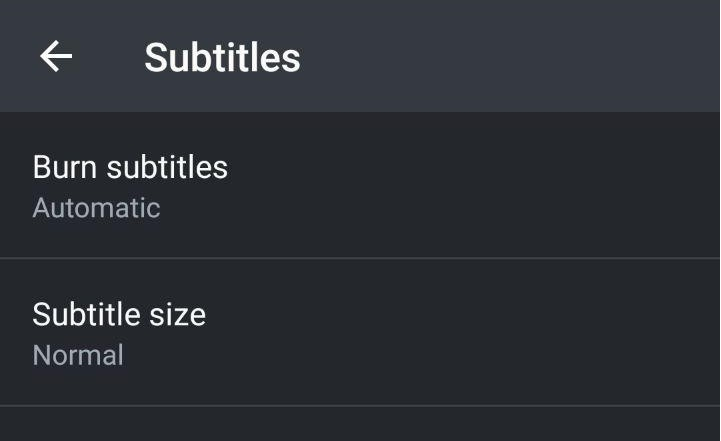Hi, I have a Synology 418Play which supports hardware transcoding and this feature has worked perfectly until I updated its firmware to version 6.2-23739 (from 6.1.7-15284). Since then, all videos that require hardware transcoding keeps buffering. The hardware acceleration is enabled because the section “playing now” shows “(hw)” when I play a video. I enabled verbose logging and I found this string: * speed => 0.8, which indicates that the server can’t transcode fast enough. Can anyone provide support? Thanks
DSM updates reset (delete) the permissions files I install with Plex. Depending on the version of PMS you have
A. Stop and restart PMS to correct it (This is the latest update I’ve made to the package but may not installed on your machine yet)
B. Uninstall and reinstall the package. This installs the rule files again . There is no risk to your data by uninstalling / reinstalling
Hi,
Unfortunately I already did the things you suggested before posting the problem on the forum. I just did them again but nothing changed
you’re 100% certain you downloaded and are installing the 64 bit version?
Absolutely. As I said, before the upgrade hardware acceleration worked fine. I tried both the public version and the “Plex pass” version
There is no difference in the actual binary between PlexPass and Public unless there’s a version number change. HW transcoding is an account-activated capability.
Would you mind doing the following for me?
- Enable Control Panel - Terminal & SNMP - SSH
- Make sure the user
adminis enabled (at least temporarily) - Using
puttyorsshconnect and sign into the Syno as useradmin(it only allowsadminvia ssh) - type
ls -la /dev/driat the command line prompt - Copy/paste or take a small screenshot of the output. This will tell me if the issue is within DSM or somewhere else. My DS1815+ does not have HW transcode capability.
I do think it’s something with your machine as others are using DSM 6.2 without issue
Here you go!

Thanks… That confirms for me DSM see’s and is correctly reporting the hardware. PMS looks for those 3 files by name.
You’ll also notice they are in group video. This tells me my rule files are also intact.
The only place now for any breakage is the in the file /etc/group
Please do one more thing for me at the command line:
admin@moesern's password:
admin@moesern:~$ cat /etc/group | grep -i plex
video:x:65536:plex
admin@moesern:~$
You should also see user plex is a member of the video group.
![]()
Here you go
We’re left with this:
- Something in the chain is 32 bits and not the needed 64.
- The file you’re trying to play isn’t supported for hardware transcoding. (VC-1, VP9, HEVC HDR, and a few others aren’t supported or not possible on that machine.
At this point,
- DISABLE Verbose logging (I’ll lose the data I need to see)
- Start playback and play for ~30 seconds
- Stop Playback
- Wait 30 seconds for PMS to stop all activity and the logs to flush
- HOver over the item you played -> Get Info -> View XML . Copy/Paste that by using triple grave escaping before and after the XML ( ``` looks like this except graves on their own line)
- Settings - Server - Help - Download Logs
- Attach the ZIP for me to see
XML would be here and looks like this
<MediaContainer size="1" allowSync="1" identifier="com.plexapp.plugins.library" librarySectionID="3" librarySectionTitle="Serie TV" librarySectionUUID="277fe87c-4af2-46e3-ac26-21ffe6da88f1" mediaTagPrefix="/system/bundle/media/flags/" mediaTagVersion="1525435222"><Video ratingKey="8726" key="/library/metadata/8726" parentRatingKey="8712" grandparentRatingKey="8711" guid="com.plexapp.agents.thetvdb://272074/1/14?lang=it" librarySectionTitle="Serie TV" librarySectionID="3" librarySectionKey="/library/sections/3" type="episode" title="Corri come il vento" grandparentKey="/library/metadata/8711" parentKey="/library/metadata/8712" grandparentTitle="Kill La Kill" parentTitle="Stagione 1" contentRating="TV-MA" summary="Dopo essersi risvegliata nel rifugio di Aikuro, Ryuko scopre che la coscienza di Senketsu vive ancora nella sciarpa che è riuscita a tenere stretta. Dopo aver scoperto cos'è successo agli altri pezzi, Ryuko si dirige verso la regione del Kansai, dove Satsuki ha iniziato la sua operazione di incursione. Mentre i quattro leader attaccano le scuole principali nell'area delle tre città, Ryuko interrompe ognuna delle loro invasioni e recupera i frammenti che erano stati dati ad alcuni studenti per aumentare il loro potere prima di raggiungere la sua prossima destinazione, riunendosi alla fine con Mako ad Osaka. Con quasi tutti i pezzi di Senketsu raccolti, Ryuko si prepara ad affrontare Satsuki, la quale possiede il guanto che costituisce l'ultimo frammento." index="14" parentIndex="1" rating="9.0" viewOffset="407494" lastViewedAt="1528047898" year="2014" thumb="/library/metadata/8726/thumb/1527935003" art="/library/metadata/8711/art/1524247692" parentThumb="/library/metadata/8712/thumb/1524247690" grandparentThumb="/library/metadata/8711/thumb/1524247692" grandparentArt="/library/metadata/8711/art/1524247692" grandparentTheme="/library/metadata/8711/theme/1524247692" duration="1469056" originallyAvailableAt="2014-01-16" addedAt="1523098301" updatedAt="1527935003" chapterSource="media"><Media videoResolution="1080" id="8369" duration="1469056" bitrate="36238" width="1920" height="1080" aspectRatio="1.78" audioChannels="2" audioCodec="dca" videoCodec="h264" container="mkv" videoFrameRate="24p" audioProfile="dts" videoProfile="high"><Part accessible="1" exists="1" id="12520" key="/library/parts/12520/1527879922/file.mkv" duration="1469056" file="/volume1/Shared Folder/Media/Serie TV/Kill La Kill/Season 01/Kill La Kill - s01e14.mkv" size="6654491375" audioProfile="dts" container="mkv" deepAnalysisVersion="2" requiredBandwidths="40833,40172,39628,38858,38158,37607,36932,36932" videoProfile="high">
<Stream id="23818" streamType="1" codec="h264" index="0" bitrate="34958" language="English" languageCode="eng" bitDepth="8" chromaLocation="left" chromaSubsampling="4:2:0" colorPrimaries="bt709" colorRange="tv" colorSpace="bt709" colorTrc="bt709" frameRate="23.976" hasScalingMatrix="0" height="1080" level="41" profile="high" refFrames="3" requiredBandwidths="39500,38867,38312,37543,36843,36285,35591,35591" scanType="progressive" width="1920"/><Stream id="23819" streamType="2" codec="dca" index="1" channels="2" bitrate="640" language="Italiano" languageCode="ita" audioChannelLayout="stereo" profile="dts" requiredBandwidths="638,638,638,638,638,638,638,638" samplingRate="48000" title="Stereo"/>
<Stream id="23820" streamType="2" selected="1" default="1" codec="dca" index="2" channels="2" bitrate="640" language="日本語" languageCode="jpn" audioChannelLayout="stereo" profile="dts" requiredBandwidths="638,638,638,638,638,638,638,638" samplingRate="48000" title="Stereo"/>
<Stream id="23821" streamType="3" selected="1" default="1" codec="pgs" index="3" language="Italiano" languageCode="ita" headerCompression="1" requiredBandwidths="74,74,74,74,74,74,74,74" title="Italian"/><Stream id="23822" streamType="3" codec="pgs" index="4" language="Italiano" languageCode="ita" headerCompression="1" requiredBandwidths="154,154,154,154,154,154,154,154"/></Part></Media><Extras size="0">
</Extras>
</Video>
</MediaContainer>
Thank you.
I found it.
The app is requiring subtitles to be burned. (It’s a player app setting. You should change that back to Automatic)
Jun 03, 2018 19:43:28.662 [0x7f3e05b81700] DEBUG - [Universal] Using local file path instead of URL: /volume1/Shared Folder/Media/Serie TV/Kill La Kill/Season 01/Kill La Kill - s01e14.mkv
Jun 03, 2018 19:43:28.662 [0x7f3e05b81700] DEBUG - TPU: hardware transcoding: zero-copy support present
Jun 03, 2018 19:43:28.662 [0x7f3e05b81700] DEBUG - TPU: hardware transcoding: not using zero-copy because subtitle burning is required
Jun 03, 2018 19:43:28.662 [0x7f3e05b81700] DEBUG - TPU: hardware transcoding: final decoder: vaapi, final encoder: vaapi
Jun 03, 2018 19:43:28.663 [0x7f3e0e911700] DEBUG - Auth: authenticated user 1 as BabboDemonio
Jun 03, 2018 19:43:28.664 [0x7f3e05893700] DEBUG - Request: [192.168.2.4:55857 (Subnet)] GET /status/sessions (11 live) TLS GZIP Signed-in Token (BabboDemonio)
Jun 03, 2018 19:43:28.664 [0x7f3e05893700] DEBUG - [Now] Adding 1 sessions.
Jun 03, 2018 19:43:28.666 [0x7f3e0ebff700] DEBUG - Completed: [192.168.2.4:55857] 200 GET /status/sessions (11 live) TLS GZIP 2ms 397 bytes (pipelined: 14)
Jun 03, 2018 19:43:28.669 [0x7f3e05b81700] DEBUG - Job running: EAE_ROOT='/volume1/Plex/tmp_transcoding/pms-610e2ac8-0373-484d-9cba-15576ea46f64
Thanks for your answer but I don’t understand where the problem is. I mean, Plex has to transcode the video because the subtitles need to be burned. This is due to the fact that the video is ripped from a blu ray I own. This is the expected behaviour and the reason I bought a NAS with hardware acceleration capabilities. I knew I’d need it in this scenario and it worked until now. Concerning the app setting, if you refer to this option (see the picture), it was already set to automatic. Thanks for your support.
Burning subtitles is not supported by Intel in the internal ASIC which does the transcoding.
That leaves the CPU to pick up the load. The CPU, not the ASIC, has to burn the subtitles into the video image and always has done so.
Here’s a confirmation experiment for you. Turn off subtitle playback or play something without subtitles. It will be normal. Now turn subtitles on.
It can show HW decode and HW encode but in the middle is subtitle overlay/integration which doesn’t show on the status page
My apologies.
I missed ONE piece of info.
codec="pgs"
All image formats MUST be burned.
Play something which is text based subtitles (SRT, ASS, or SSA)
I guess you are right, I used to have Plex installed on my pc before I bought the NAS and it handled the pgs without problems. It’s possible that today was the first time I played a video with pgs subtitles on my NAS and I thought the pgs files worked fine until now but this was due to the fact that I played them on my pc. Thanks for your patience!
You’re very welcome and I’m glad I could help.
PC processors are considerably more powerful than the NAS processors.
An i7-3xxx series pushes some 8000 Passmarks of performance while most NAS processors are LUCKY to get 1500.