Confirmed not working for me either with 1.26.0.5715.
Switches between direct play, 1080p transcode and SD transcode, not seeing the (hw) label at all.

Confirmed not working for me either with 1.26.0.5715.
Switches between direct play, 1080p transcode and SD transcode, not seeing the (hw) label at all.

are you on the latest shield update? it went to 9.0.2 today. maybe update and retry.
My PMS is on Windows. 1.25 and 1.26 both had the problem.
As far as the player goes, as I mentioned above, the Plex versions on phone are 9.1.031883 and on NvidiaShield it was 9.,0.5.3187
The 9.0.2 that you are referring to is the actual Nvidia BUILD version, nothing to do with Plex (i.e. HotFix 3). - I have been on it since the hotfix came out weeks ago. The problem is also on my phone as I said, so nothing to do with the player, its the server. A rollback to 1.24 from October 2021, fixes it…
gotcha. This thread is about the shield being a server so i wasn’t aware you were running a windows server. Must have missed that. But your issues with HW transcoding may not be related to the rest of this thread.
Chiming in to say that with the latest PMS Plex Pass beta loaded (1.26.something dated 11 April), and Nvidia Experience 9.0.2 installed, and both “Use hardware acceleration when available” and “Use hardware-accelerated video encoding” checked, I’m still experiencing the same HW transcoder errors as before.
From Settings → Manage → Console:
[Transcoder] MediaCodecNDK binder library (libndkbinderutil.so) not loaded
[Transcoder] Error while opening decoder for input stream #0:0 : Encoder not found
[Transcode/42FACB25-B7D7-45BA-B024-F5A43A4E7B11] Transcode runner appears to have died.
Still not working for me neither with Nvidia Shield 9.0.2 and PMS for Shield on 1.26.0.5715.
![]()
Hardware transcoding is well activated in the settings :
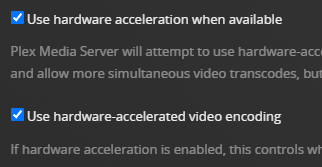
But when I play something that needs to be transcode the “HW” is not showing :

It’s been 4 months now that it doesn’t work anymore… @anon18523487 ??
Would this issue also rear its head to cause a freeze / buffering on files? An issue I haven’t seen posted is that sometimes after 1-2 minutes of starting a new file (4K / TRUEHD or 720p basic MKV - doesn’t matter what it is) that a video just freezes and starts spinning. If you exit and then resume the file, it’ll play without any issues from then on.
On the latest ‘stable’ release of PMS Server: Version 1.25.9.5721. Haven’t tried upgrading to the beta since its been said that doesnt fix the HW transcoding issue.
I know there’s issues with both nVidia Sheild 9.0.1 (hotfix 3), as well as with Plex Client and Server so it’s hard to say where the issue really is.
It’s not 100% happening every time so it’s been difficult to get logs. The next time it happens I’ll look to see if its trying to SW transcode.
Same. On 1.26.0.5715 and 9.0.2 and still no hardware transcoding.
Just tested it.
Same here. The worst kind of developers which says something is fixed while it is not at all ![]()
Just done a bit more testing, obviously it’s not working but is anyone else’s doing what mine does?
Starts with direct play…

Then switches to…

Then settles on…

Picture quality is awful at this stage, I don’t understand why Chrome can’t direct play locally over the network, I’m not even remote.
Does the same to me in chrome.
Using a web browser is just about a guarantee for the worst experience. Use an app for your platform.
Displaying Direct Play is more of the GUI hasn’t updated to the outgoing stream yet.
Isn’t Direct Play the best case scenario when playing a file? I am not sure I follow what you are saying. Direct Play avoids transcoding completely, but requires the streaming device (Roku, Apple TV, Phone, whatever) to be able to natively play the file (video and audio codecs and wrapper must all be supported).
Oh I do, use the LG app on a 2021 TV and on the latest 4K firestick but sometimes I stream on a 2nd monitor and unless I’m looking in the wrong place I don’t see a Plex app for Windows.
Just wondering why modern browsers don’t support direct play/stream.
Browsers don’t have enough codec supports. They can also be a bit dodgy on hardware support. There is a Windows Plex App in the App Store thingy for windows. It works way better.
There are 2 versions of the Windows/Mac app.
Keyboard/Remote Big Screen type Plex HTPC - #10 by Moussa
and
Plex for Windows which has made it to the download page: https://downloads.plex.tv/plex-desktop/1.43.3.2951-1d73e3f3/windows/Plex-1.43.3.2951-1d73e3f3-x86_64.exe
Most browsers are exclusively h.264. That 1080p HEVC Main 10 format you have, while valid is not widely supported by the clients.
Has someone tried the new pms beta version with the 8.2.3 shield experience?
Thanks, I never thought about getting the app from the Plex downloads for some reason I thought it would be on the Microsoft Store.
What’s the current situation with this? It’s beyond a joke now.