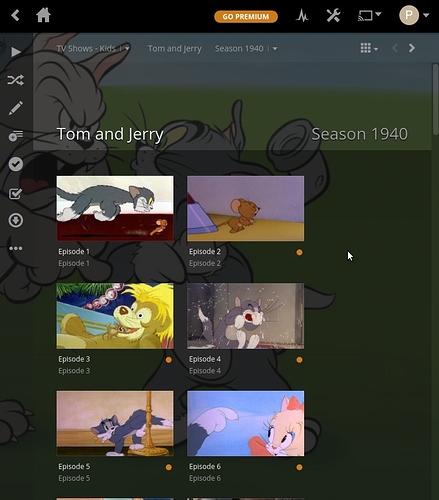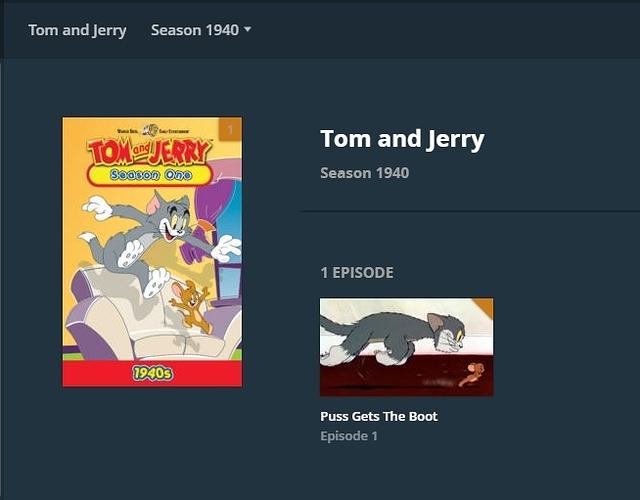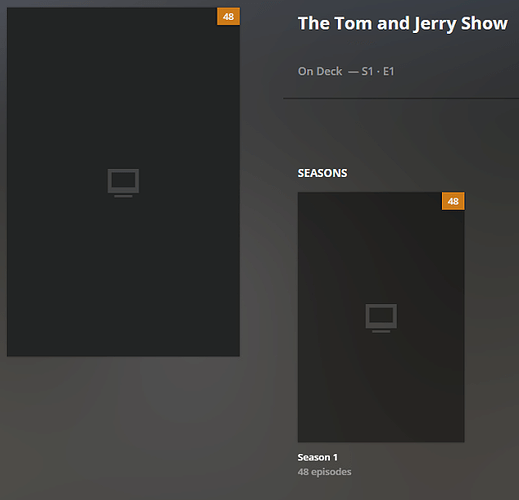I’ve found loads of people having difficulty with getting thetvdb info to work for Tom and Jerry cartoons in the Plex library.
I’ve tried all manner of naming conventions and folder structures.
I currently have:
Tom and Jerry
… Season 1940
… s1940e01 - Puss Gets the Boot.mp4
I have also recently tried:
Tom and Jerry
… Season 1940
… 01 - Puss Gets the Boot.mp4
And this:
Tom and Jerry
… Season 1940
… s1940e01.mp4
And this:
Tom and Jerry
… Season 01
… s01e01 - Puss Gets the Boot.mp4
I get the same results every time in the Plex library, where series level is good, but season level has no episode manes or other descriptions:
Series level:
Season level:
Episode level:
(Ubuntu PMS by the way)
Any help would be awesome, thanks… Scott.
1 Like
You are using mp4 files. Have you ruled out influence by embedded metadata?
Go to Settings - Server - Agents - Shows - TheTVDB
In there, grab the line ‘Local Media Assets’ with your mouse and drag it downwards, so it ends up being at the bottom of the stack of active agents.
Or fix the embedded ‘Title’ tag in your files, so it contains the proper episode title.
Afterwards, perform the Plex Dance or simply ‘refresh’ the show.
btw: Why are you flagging your own posts as SPAM?
Thanks,
I like your theory, so I’ve just checked a sample of files with VLC, and found that no metadata is set, all fields are blank.
I’ll do what you say though to try it out.
Cheers, Scott.
Well, it’s partially worked! about half of season 02 is now showing correctly!
I’ll go have a cup of tea and check again later as it may still be downloading the data, and updating the rest!
Thanks for your help dude!
… and - as has been demonstrated countless times right here on this forum.
abbreviated file names are out of compliance and non-compliance breeds unusual/unexpected/unpredictable behavior:
A TV Show Library
…Tom and Jerry
…Season 1940
…Tom and Jerry - S1940E01.mp4
MP4 stripped of all metadata.
and
Local Media Assets dragged to the bottom - all agent lists.
Result - instant fully populated match:
The Spam thing could be because Ii’ve started using TOR Project browser, it may appear to the Plex forum seeing that I’m in a number of different countries all at once, and may be flagging them as spam perhaps?
I have noticed my posts are going for moderator approval now, the only thing I’ve changed is my browser.
i like the idea of using a TOR for internet privacy, but am now discovering what issues may be associated with it.
Thanks, Scott.
thanks JuiceWSA, so adding “Tom and Jerry” to each file name as you have done may help then too?
Cheers, Scott
When dealing with Plex (and nuclear warheads) full compliance is the only way to fly.
@PLEX6FC said:
The Spam thing could be because Ii’ve started using TOR Project browser, it may appear to the Plex forum seeing that I’m in a number of different countries all at once, and may be flagging them as spam perhaps?
No. There is a ‘Flag’ link under every post. You may have clicked it inadvertently.
Oh yes!!!
Thanks so much… all fixed now by adding Tom and Jerry to the file name…
Funnily enough, none of my Doctor who episodes have “Doctor Who” in the file name, it’s at the folder level and they all work, so by applying the same logic I hadn’t seen these would need it (reducing file path character lengths).
Thanks again chaps! Scott.
“Unusual”
“Unexpected”
“Unpredictable”
or
“Compliance”
Words to live your Plex-Life by.

The advice here helped me with the 1940-1960 Tom and Jerry but I am having issues as well with the 1975 “The Tom and Jerry Show”. Has anyone else had an issue with these? thethdb.com has it listed as just Season 1 but I am not getting ANY metadata.
I have unmatched the folder and then matched it to the 1975 listing that was available in the match list but still got nothing.
I have them organized as such:
Cartoons
…Tom and Jerry
…Season 1
…The Tom and Jerry Show - s01e01 - No Way, Stowaways (1975).avi
Anyone have any ideas on this?
https://www.thetvdb.com/?string=the+tom+and+jerry&tab=listseries&function=Search
The New Tom and Jerry Show <— that’s the one we’re looking for
In the old days you just named it what TVDB named it:
Cartoons/
…The New Tom and Jerry Show/
…Season 01/
…The New Tom and Jerry Show - S01E01.xxx
In the New Days - after Plex decided to torpedo their ONLY TV Show Database:
proud of themselves for coming up with such a great idea (that was guaranteed to fail from day one)…
The ONLY thing that works is a Fix Match because no combination of:
The New Tom and Jerry Show
The New Tom and Jerry Show (1975)
The Tom and Jerry Show (1975)
does a dam thing to get a correct match (and I tried 5 Plex Dances trying).
Note:
When attempting to search - if at first you don’t succeed keep trying different names until you finally find ‘The New Tom and Jerry Show’ from 1975 and select that one.
While you’re fighting tooth and nail to do something that once was so easy…
remember the good old days…
we’ll never go back there again…
Since you’re going to be using Fix Match you probably won’t need this, but for the record…:
The Plex Dance®:
- remove show/movie from library
- rescan library files
- empty trash
- clean bundles
https://support.plex.tv/hc/en-us/articles/200392106-Library-Actions <— scan library files, empty trash, clean bundles
- bring names and structures into compliance/Move LMA/etc
- replace corrected show/movie into library
- rescan library files
All Steps. In Order. No Shortcuts.