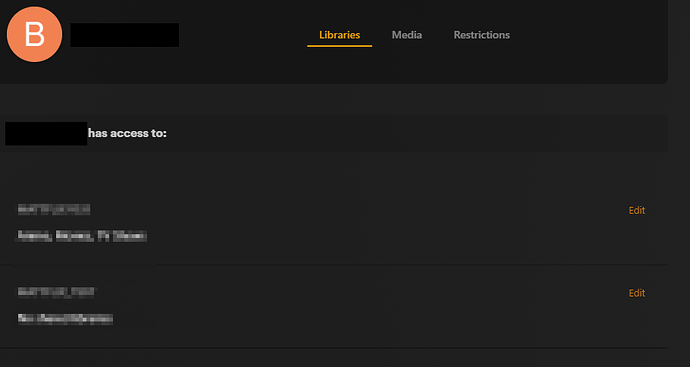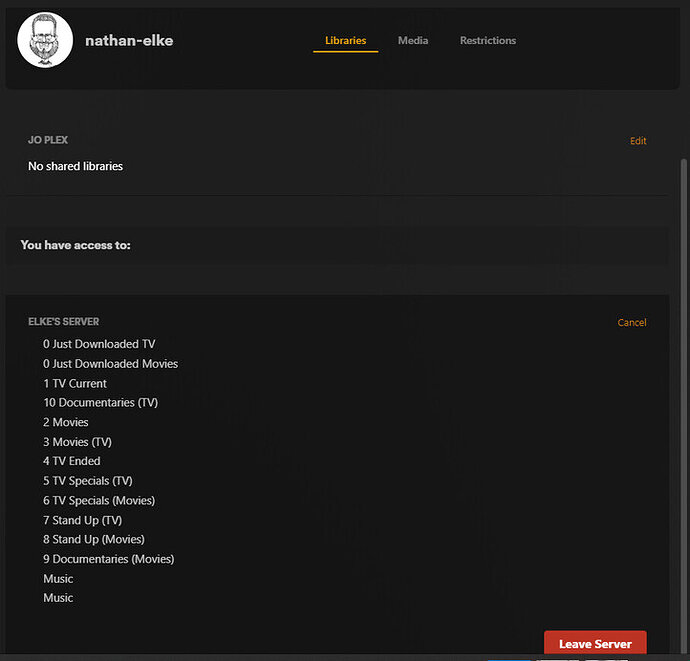Server Version#: 1.32.6.7557
Player Version#:7.8.4
Here’s the setup; I have Plex Media Server on my home PC with media, etc. I have two Roku in my house, I signed on with my email and password - I BELIEVE that meant I didn’t get the 4-character code…thing to access my server. My friend and sister both accessed my server with their Roku…again, I BELIEVE they just connected using the 4-character code, which I linked to my account at plex.tv/link. Now, simultaneously, my sister and friend lost access to my server - gives the message “server unavailable”. All my devices - computer, IPad, Roku, Samsung TV - are all connected with no problem. Finally, I had my friend sign out of Plex, then connect again. It asked him to sign in, so he did with my email and password, and now he has access to my stuff again…So my first question is “Why didn’t he have the option of the 4-character code?”
Further to that, during my work with him, I signed out of my Roku’s Plex and resigned on…When I did, it had the usual annoyance of putting my libraries up in seemingly random order - I have my libraries named with a number at the start: 0 Just Downloaded TV, 0 Just Downloaded Movies, 1 Current TV, etc., and I find it weird that Roku’s Plex app doesn’t put them in alphabetical order.
Continuing on…and THIS happened the last time I set up Plex on the Roku: EVERY library defaults to showing “Recommend” titles, instead of “Library”, which is IDIOTIC, as, new to the app, there are NO RECOMMENDATIONS because I haven’t watched anything! I have to go into EVERY LIBRARY and select “Library” to have it show anything, otherwise it says there is “no content” in the libraries. This is ridiculous and should be changed.
HOWEVER, something new happened now…when I select “Library” and go to another library to do the same, IT DOESN’T SAVE THAT SETTING…it goes back to “Reccomend” and shows the “no content” message".
This all makes me wonder if there’s been an update to Roku’s Plex app that has gone fairly wrong…Why can’t my friend and sister use the 4-character code anymore, and have to sign in as me, instead? Why to libraries not show up in the home page in alphabetical order by default? Why are the libraries showing up with “Recommend” as the default view, instead of “Library”? and WHY is it not saving the selection of “Library”, instead of “Reccomend”?
Thank you.