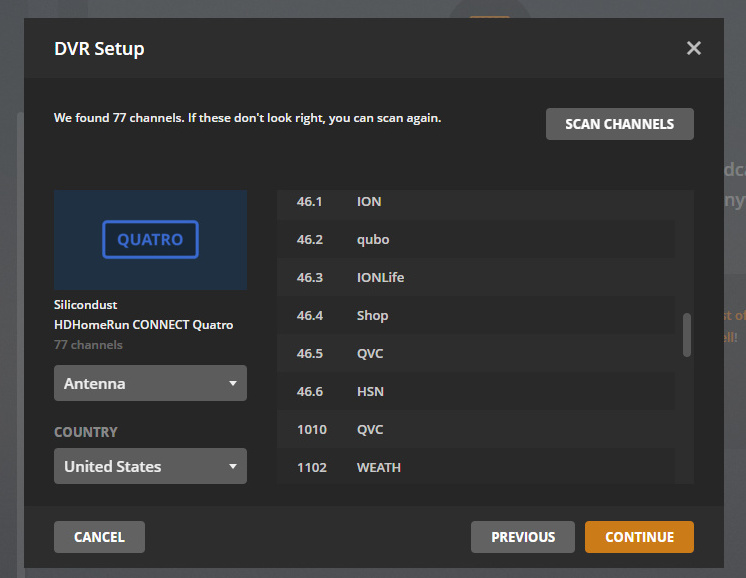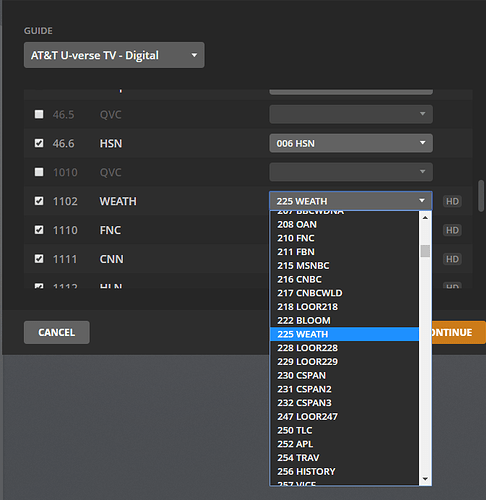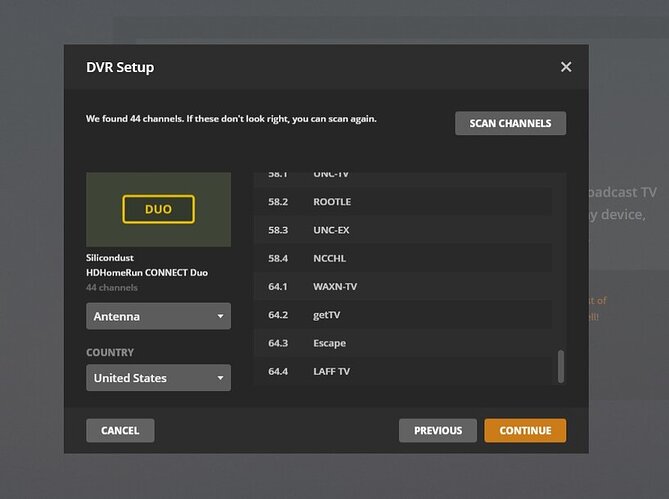So the HD Home Run works fine. Recodes live shows from my antenna. A little ruff if you set it up to remove commercials. Its ok fast forward them. So I was so happy with the way things were going I bought the Preium channel package from Silicon Dust to add channels. Updated the channel list on my HD Home Run and updated the channel list on the Plex media server. No new channels. I removed the device from Plex and did a fresh install still no Preium channels listed on Plex. Any suggestions? Any I missing soething? The channel lish shows up on HD Home Run line up just not in Plex.
After you purchased HDHR PTV, did you assign the code they gave you to your HDHomeRun device?
If so, sometimes power cycling your HDHomeRun will push through the channel update. If you go to my.hdhomerun.com in a web browser on your local network and see the channels listed on your device, do they say demo next to them?
Plex can only have one “Guide” active at a time, if you choose over the air then premium is not displayed. The workaround has been to select the closest Cable list and map channels.
I’m a long time Plex user. The lack of support for a muxing multiple guides to accommodate two sources such as OTA and Silicon Dust premium is a serious limitation. Is there anything on the drawing board? I’m trying Emby and they have very good support for commingling multiple guides.
Did a power reboot. No Luck
Changed the channel search to cable on both Plex and HDHR. No Luck
Re scanned and re loaded the channel guid nothing will show the paid chanel list on the guid after the off air antenn list.
Any other ideas?
Not trying to have two guids. Just trying to add the preium chanels to my guid list. The list shows up on the HDHR but not in Plex
plex won’t display the channels unless they are mapped to a channel in the guide.
see below how only 40 ota channels are displayed but 77 detected

click on the enabled then you can see the other channels, but in order to use them in plex, they must map to a channel guide.
but since plex does not currently support OTA + premium channels, there is no guide for those premium channels, so plex will not display them.

depending on your locale, you might be able to fake it by choosing a local cable operator and manually cross mapping each homerun channel to the applicable cable channel.
to do that, you must delete the tuner from plex, then re-add it, choose an alternate cable provider after plex tries to identify the channels automatically.
Channels are mapped to Plex
I scanner for channels as a Cable provider. in the blank spots I can see the preium channels in the drop down but it will be for the wrong channels. I never get the List like you do.
To add any channels I first have to scan as a antenna. Then at the next menue I can select if I want to guid to be a Dish or You Tube tv guide etc etc. Then it loads the channel guide. Then when I go back into the channel guid I do not see a spot to add more channels like you said.
yes, because plex does NOT support OTA and premium channels at the same time!!!
you must fake it out by choosing a cable guide, then you must manually map each channel to the cable channel equivilent
Please vote for the feature request.
Thanks, I added my vote.
+1 Me too.
Well I have done everything and I am 100% I am doing everything correct. But I can not trick the system. I can see the premium channels if I select the HD Home run list in the channel guid but nothing shows up to map. Only my local air Chanel’s show up. I do not see where I am missing anything. I wish I could call or pay some one a few bucks to look at what I have don’t just to make me feel better and tell me I am not crazy.
Are you initially selecting OTA tuner or CABLE Channel ? The description of how to fake it out is initial select CABLE, then you have to map what the HDHR sees as antenna channels to what the cable system channel number is in the drop down box. Just trying to clarify the problem .
Ok so I remove the HD Home run that I scanned as a off air antenna. Then I log into my HD Homerun. I can see my off air channels and my paid preium channels in the list of channels. Then I go back to Plex click to search and add the HD Homerun. Then scan for off air channels. Because if I scan for cable chanells nothing will show up in the list. Beforsaving and closing that window I change it to cable. Now I remind you that I can only see off air channels. Then I go to select a cable channel guide. No matter what I do I can only see off air channel in my list. I do not have anything the map. The only time I can see the preium channes is whan I select HD Homerun guide. Then if I act like I am going to remap a local off air channel I can see my preium HD channels that are offered by HD Home run. Now I paid for my extra channels but I am still in the “free” 2 week period. Could that be the issue?
the 2 week trial should not matter as long as your hdhr device has been activated with the premium tv key in your hdhr web account. (this has nothing to do with plex)
remove the hdhr tuner
re-add as new one you should see both local and premium channels (at the bottom)
hit continue
put in your zip code then continue
in the guide drop down you should get a list of cable providers.
You will have to figure out which one best matches your LOCAL channels and the PREMIUM channels.
there is no perfect matching you may need a manual mapping for every channel. Not every channel will have a mapping. This is the problem of this work around.
Only YOU can decide which guide selection offers the best mapping for the channels that you want to use.
to add/change the channel mapping make sure the channel checkbox is checked and then choose from the mapping dropdown on the right.
the left side is the channel, the right side drop down is the guide you want that channel to match.
Once you are done mapping the channels and guides, then continue to finish the dvr setup.
you change the channel maps there in the plex dvr settings but if you ever want to change the guide (ie from att to charter or whatever) you must remove the dvr from plex, then setup as new.
this is awesome and it helps a lot thank you very much.
But here is all I get when I remove my tuner and try to re scan and add it back.
Have you rebooted your HDhomerun after activating your Premium subscription? You have activated it from the email, right?
Matt your premium channels do not appear to be activated on your device. You must go to your HDHR STORE ACCOUNT (where you signed up for the premium), make sure your device is registered to that same account,
https://shop.silicondust.com/shop/my-account/
log in and go to my subscription
click VIEW
on the order details it should give you instructions to LINK your device to your account, this must be done.
once the device is linked you should see it at
http://my.hdhomerun.com/ and it should indicate the new total channels quantity. (44 ota+premium channels)
You may need to wait up to 15 minutes for the device to sync/update with the account. Or you can just reboot it.
The updated channels count should show up in plex, you click the channels link to get back to the channel mappings.
You may need to delete/add the plex dvr all over again, ONLY if you need to change the GUIDE (ie from att to something else).
OMG wow! ok I finally for it to work. Thank you all very much for all of the help. Embarassing and way to stressful. But its done. At check out when I out in my card info they have a 2 step regestration process to regester to the device. Well I flew past that and never thought to look at it again. What I dont understand is that the preium channels always showed up in the channel list on HDHR. That was always consistant.