I’m looking into getting a HD HomeRun Prime with the 3 tuners. I notice on the Silicon Dust site that in order to use their DVR, there is a $35/year subscripton. Is that required to record to Plex server or is that their setup if you use their software? A little confused on how this works. https://shop.silicondust.com/shop/product-category/software/
That is for their DVR service. If you are using Plex for DVR you do not have to pay Silicon Dust the $35/year for their DVR service.
No Silicone Dust DVR software required. You can still download their free software to view LIVE TV it just doesn’t provide the EPG programming guide that’s the subscription element which you pay for.
Plex DVR does all the Programme guide for you, just not in a traditional TV UI view.
It displays posters as per your TV shows media section… hopefully they shall update and produce one soon
The SiliconDust HDHomeRun DVR software charges a ~$35 fee for the guide data and possibly other miscellaneous things. Mainly its the guide data. The software should still work if you no longer pay presumably but without the guide data there would be no way to scheduled recordings.
Either way you don’t need to use the SiliconDust DVR software. The front end works without the backend recording / scheduling engine but again you don’t have to use either.
IMO, SiliconDust is doing themselves and their customers a disservice by forcing a $35 annual fee for something so simple. They would be much better off offering that ~$35 option as just one of many options. Such as:
A) A one time lifetime fee (~$100 to ~$150 or so just like a Plex Pass)
B) Allowing the user to choose their own guide service (like Schedules Direct or other).
Going down the route that they have chosen is inflexible and unnecessary. It’s also off-putting IMO.
Since you have the Prime.
You get free 24 hour guide data and the Ability to watch DRM on Windows 10 PC’s or XBOXES… using the HdHomerun Software… for free… once they get DRM recording the $35 dollars will seem like a drop in the bucket …
I’m looking at using this to supplement my current provider box. It can only record 2 shows at once and is not whole home capable. I have also read that the Roku is not supported for live tv or DVR viewing. If this is the case, what is the best device for room tv viewing?
Best device, not sure personally. I don’t use Plex for Live TV viewing, I use it for watching already recorded content. I convert all recordings to mp4 and remove commercials using mcebuddy so I can watch any show on my Roku, ATV3, Fire TV Stick, Samsung TV, 1st Gen iPad, iPhone, or using Plex Media Player on any other device with no commercials as they all handle the mp4 format.
Do you manually convert your recordings or is it automated? I will look into mcebuddy.
Completely automated. Use a post processing script found on this reddit article: https://www.reddit.com/r/PleX/comments/52v7vd/guide_commercialfree_experience_with_plex_dvr/.
I have been doing deeper research about the premium channels and the DVR. From what I read the cable card gives you access to your channels in your package (Required by the FCC). In some cases I see people saying they cannot access DRM channels like HBO and Showtime. From what I can tell the cable company offers a tuning adapter that you have to request that connects via USB to the HDHomeRun PRime to allow access to those channels. Anyone have any experience?
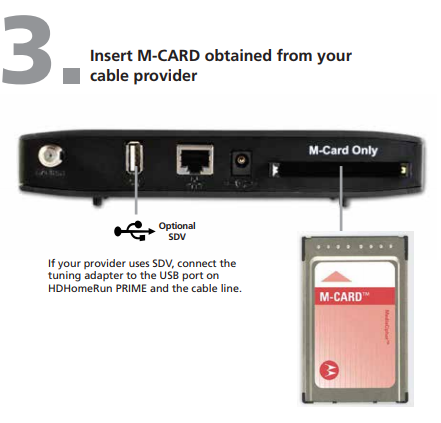
You cannot play DRM channels in Plex even if you have a tuner adapter … the only way to watch DRM channels is with WMC , HDHomeRun app in windows 10 and XBOXES using HDHomerun App… you can only record DRM at the moment only in WMC.
So I decided to go the other route. I am getting rid if Cable TV and opting for Antenna for my regular shows and offsetting with Netflix (Paid for by T-Mobile), Hulu and Redbox. We are on a trial basis since my wife is very apprehensive about getting rid of cable. I told her we just need to re-wire our way of thinking when watching TV.
