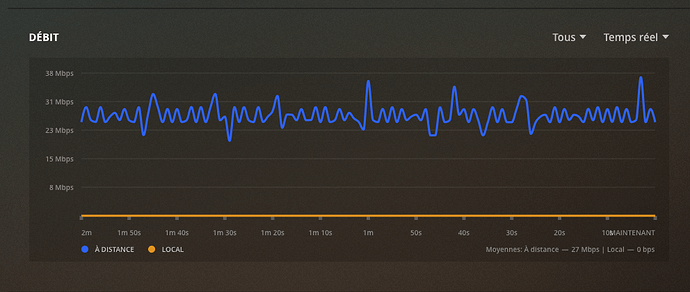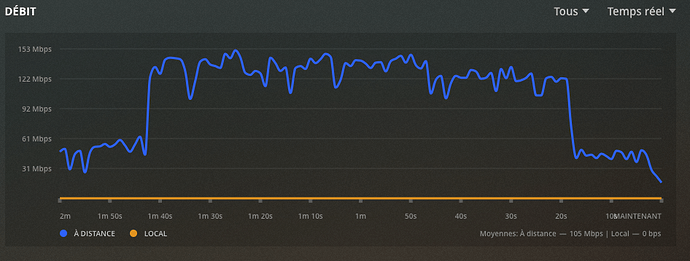Server Version#: 1.16.1.1246
Player Version#: 2.3 for Apple TV
Hello,
I have been using Infuse for almost a year and I decided to set up a Plex server in order to gain storage and simplify access to content…
I noticed that it was difficult for me to watch movies in 4K and some REMUX 1080p. During the launch of the film, I have many “buffering” that disturbs the smooth running of the film with Plex Player AND infuse…
Network
I use an Apple TV 4K connected in RJ45 to my box, I have a fiber subscription with 300mbps symmetrical, by making speedtests, I have the speed for which I pay my subscription.
I performed some iperf testing from my MacBook Pro to my Plex server (a dedicated server), I also have the 300Mbps in symmetric.
I came to the conclusion that the network part does not seem to be a problem.
Hard disk
So I did some writing and reading tests on the server, I thought maybe the hard disk was a little tired.
With the following two commands:
$ hdparm -t -T /dev/sda
and
dd if=/dev/zero of=/tmp/test.data bs=1M count=1024 conv=fdatasync
EDIT :

I come to the same conclusion as for the network…
During a test, for no good reason, I decide to use infuse on my iPhone X and use Airplay to watch movie via the TV.
And now, miracle! It works.
With an iPhone connected to Wifi I am able to watch REMUX 1080p and 4K movies… despite some image jumps for the 4K, the movies can be watched
On the Plex side, I had to decide to watch bandwidth information when running a movie on my Apple TV or iPhone…
Two attached captures show the bandwidth used by two different devices.
For the same movies, we can see that the phone uses, on average, 80mpbs and that the Apple TV uses 30mpbs…
Can this “limitation” on the Apple TV side be the cause of my buffering?
Any idea ?
Have other people ever had this problem?
Thanks for your help