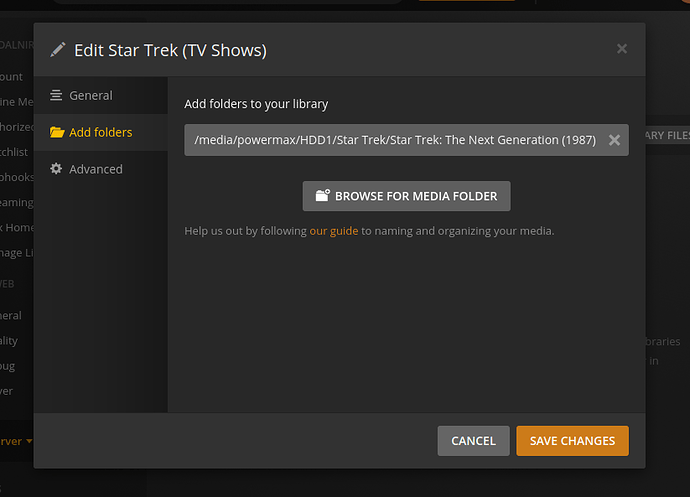I understand that part
Regarding this:
The stop “BS” doesnt’ matter – PROVIDED – the total path length is legal
-AND-
You tell PMS to start searching at:
/hi/hello/wow/fantastic/geese/regis/search/grand/security/galaga/secrets/guts/registration/surfing/skiing/lol/Media
Look: This is what I am doing. I am not pointing at the “Star Trek” folder. I’m pointing it directly to the “Star Trek: The Next Generation (1987)” folder.
If i was pointing it at “powermax” or “HDD1” or “Star Trek” I would understand why the path matters. But I’m not pointing it anywhere that broad.
I want to understand why Plex is looking at directories ABOVE where I point it rather than just looking at directories BELOW where I point it. If I wanted to store my files under a folder called “supercalifragilisticexpialidocius” why couldn’t I?
How do you store movies ?
I haven’t stored any movies yet. Still figuring out how to use Plex.
Good…
Please plan ahead.
You can do this as simple as:
/ANYTHING YOU WANT HERE/Media/TV Shows – and put all tv series under here
-with-
/ANTHING YOU WANT HERE/Media/Movies – and put all movies here.
Now, when you create a “TV Shows” library section, Everything under “Media/TV Shows” will be interpreted as a TV Series name -AND- everything under “Media/Movies” will be as a movie name (when you set that up)
I was hoping to have separate libraries for Star Trek shows vs other shows when I add them. Is that not OK? That’s why I named the Library “Star Trek (TV Shows)” Because I only intend to save star trek shows there.
Or does this mean I should have:
/ANYTHING YOU WANT HERE/Media/Star Trek (TV Shows)/Star Trek: The Next Generation/Season XX/
(files in this folder)
Or
/ANYTHING YOU WANT HERE/Media/Star Trek (TV Shows)/Star Trek: The Next Generation/
(files in this folder regardless of season)
You can have a separate library for Star Trek.
Here’s an example of naming that’ll allow you:
Media/TV Shows/
Series1/
Series2/
.. etc.
Media/Trek/
Star Trek/
Star Trek Enterprise
Star Trek Voyager/
Star Trek Discovery/
Star Trek Deep Space Nine
Now you create a “Star Trek” library section and point it at “Media/Trek”.
Normal TV Series are in “Media/TV Shows”
Looking back at this thread, I think I spot the initial error
You pointed Plex to HDD1/ to create the Star Trek library section when you wanted to point Plex to HDD1/Star Trek
That small error specifying the top-most level will screw up matching every time.
Ok, I think I get it. I will avoid naming the overall folder “Star Trek” to avoid confusion.
I have already tried renaming it simply “Media” and it didn’t fix my issue, so I think my next step is renaming all 178 files so they start with “Star Trek The Next Generation” instead of “Star Trek TNG”.
That’s gonna take me some time (because I’m not familiar with the shell and I use the GUI), so I think I’ll have to tackle that tomorrow.
Yes. This renaming is required.
Do you have a renaming tool? (it takes about 1 minute to fix everything)
Huh? I didn’t point Plex to HDD1/
I pointed it to HDD1/Star Trek/Star Trek: The Next Generation (1987)
Where do you see it pointed to HDD1/ ?
that would be silly as HDD1 includes other files not meant for Plex.
I do not have a renaming tool
Sidenote- I am tired and probably should have just posted this question and closed the window, so I’m sorry if I have been abrasive or rude. I very much appreciate your help ChuckPa.
You’re right. (hour is late here). It was at the right place but the naming was wrong.
Fix the naming and rescan everything.
If this helps, a renaming rule you can use to put all Star Trek to standard is:
/media/powermax/HDD1/Star Trek/{n}/Season {s.pad(2)}/{n} - {s00e00} - {t}
Is that a terminal command? Can you explain what the command does and how it works?
https://forums.plex.tv/t/free-tv-episode-renamer-rename-my-tv-series-2/802125?u=jaysplex7
Filebot is ok but I think you have to pay for it now. You can try the renaming tool in the post i linked if you have to rename everything.
Do you have renaming rules he can use ?
Yes, I pay for filebot but it’s worth it to me given my NAS holds 100TB (formatted)
I think there is a way using the linux shell to do batch file renaming like we are talking about, and its free. I will have to look into it tomorrow… with fresh eyes.
No… I tried it many times. It’s the lookup (to get the perfect name) that gets you.
Renaming is otherwise a snap in BASH with editing