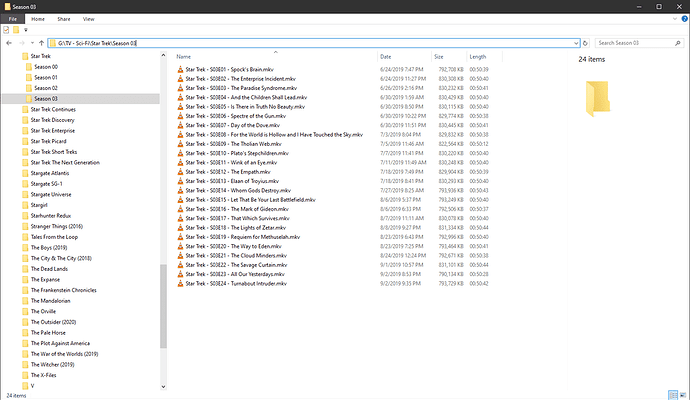I’m on the newest versions of the software on Windows 10 64 bit, with all updates. I’ve tried everything with this one. I even just went so far as to delete all libraries, and completely uninstall plex server, and plex desktop app. I then put Star Trek (which in this case is the original series, but the next generation is also FUBAR) into its own directory, away from everything else.
I now have ONE library, a TV library. It has as its location, a directory called “E:\TV Test”. Under that is this structure: “E:\TV\Star Trek\Season 01” (and 02, and 03, and Specials). Under that is a collection of AVI files. They are named like this: “Star Trek - S02E02 - Who Mourns for Adonis.AVI”. The files have absolutely no tags in them. All files are named using the same naming convention. However, over half the episodes show up in Plex with titles like “Star.Trek.The.Next.Generation.S03E08.The.Price.1080p.BluRay.x264-ROVERS”, and so on and so forth. Always Star Trek the Next Generation episode names, with that goofy suffix. All other metadata is perfect. Year, directors, actors, writers, description, etc. Only the episode name is off.
Again, I DO have The Next Generation as well. However, they aren’t even on the same directory any more, and they also are not included in any library inside of Plex. They also do not have ANY tag information in them. I used 6 different mp3/mp4 tag editor programs to ensure that. They all agree. No tags. Windows file properties also agrees. No tags. This is a clean install of Plex, and Plex shouldn’t even know that I have Next Generation stuff. I checked, double checked, and triple checked, and my files and episode orders are identical to TVDB.
I’m attaching a screenshot of the mess inside of plex, so it’s more clear. Also, a screenshot of my directory structure. Both of these will be from Season 02 just so they match and can be more helpful to anyone looking at this post.
I’m at wit’s end, and have spent 4 hours, playing with structure, names, tags, and everything else. I even ran the files through MKVToolNix and Handbrake to try different formats, and nothing helped. No matter what I do, no matter how many Plex dances I do, no matter the names, folders, tags, file formats, this is exactly the output I get when I try to play them.
I’ve done some serious bending over backwards to get stuff to work in Plex before, tried all the tricks, read all the forums and tips. Nothing works.
Additional info is that, if I also try to get Star Trek The Next Generation working properly, it does a similar thing with the titles. All metadata is correct, but the episode names are that garbled up mess, like above. Why are both of these series somehow confused into taking this weird episode name from The Next Generation?
And, one final bit of weird info, is that Season 1, in both series, work fine. Everything after that is ugly.