Total noob, just installed Plex server and player on my HTPC and am trying to set Audio to pass thru to my receiver in the player but I can’t find any settings for audio under any of the menus. Feeling very silly and a little frustrated to ask such a question, help, please!
You’re using Plex Media Player downloaded from plex.tv, correct?
Audio settings are in the client, not server.
Launch PMP and enter the TV layout.
Then go into settings.
See pics below.
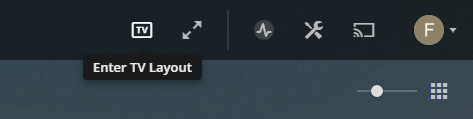

Last screenshot:
Device type needs to be HDMI, or there won’t be any Passthrough.
Yes. Thanks for the clarification.
To be clear, I was only showing how to get to the audio settings. My PC w/ PMP is attached via HDMI to a 1080p TV and I’m using the TV speakers (I’m using an old TV as the computer monitor). You’ll definitely need different settings for a HTPC and multi-channel audio.
Thanks! Apparently, I was trying to change the setting inside the server program, not the player. I mistakenly assumed I was inside the player once launching a video file. A little confusing to know which software is running and did not realize the TV button launched the player but all good now!!
This topic was automatically closed 90 days after the last reply. New replies are no longer allowed.

