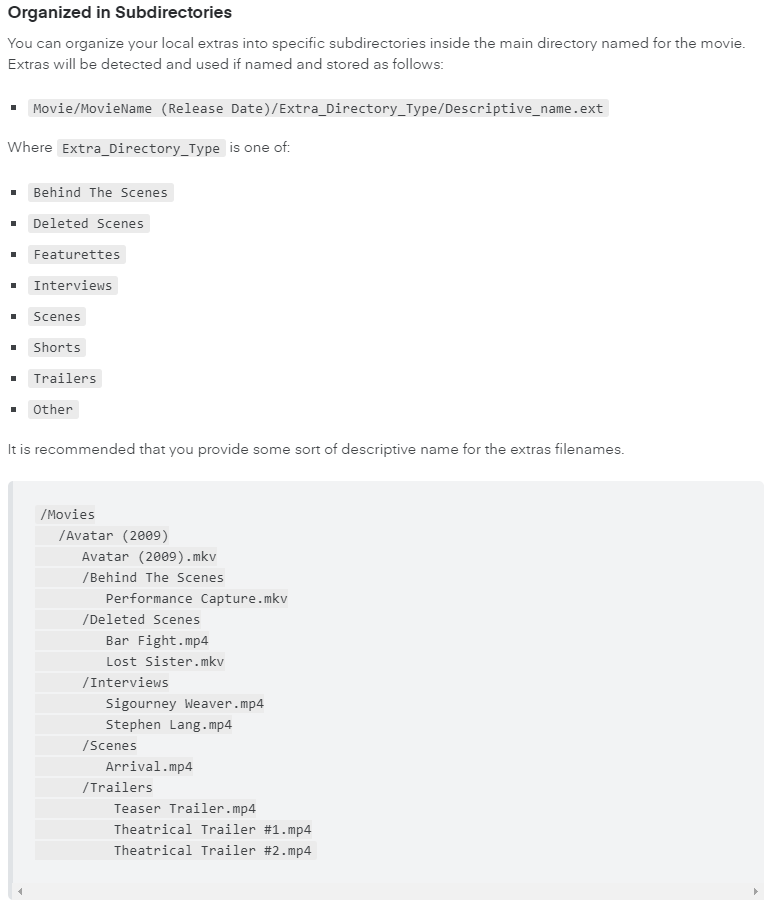Ok I have got this working pretty well. A couple of things still have me baffled.
Search is not much help, things change…
I have determined that plex does not support vobsub! Burning/re-encoding is just wrong. So I have changed to SRT-text and even found an option to turn them on by default, even though this is a new feature. But extras only support embedded subs or none at all? Also figured out the easiest way to enable extras/specials is to rename the folder Featurettes. I usually create one called Scenes also but unnecessary. Even works with alt movie versions! But for the life of me cannot enable the subs for extras.
The second issue is Actor and Crew info. works fine on web page on server but not on FireTV app. It would appear no support for IBN/images by name. So we are stuck with TMDB actor images and those who miss b/w tv and insist on upvoting b/w, probably the same who feel coloization is wrong. Not sure how a colored copy hurts b/w esp. since 98 percent of b/w movies would have been in color if available at the time.
So I guess we are stuck with TMDB images for actors, but how do we pass that info from server to client?
Thanks
Plex supports all subtitle formats. Transcoding is based on whether or not the client device supports it. I am pretty sure I’ve had vobsubs for some things working without transcode, although, I prefer .ass/.ssa subs, so I’ve actually converted all of my subtitles to .ass/.ssa and used custom fonts and colors…
As for Extras/Specials, you can do this for all extras types:
For subtitles you can slip them in as embedded subs and they work just fine in my experience, also you could just follow the above image, and if you have an external .srt file go with
/Trailers/Arrival.mp4
/Trailers/Arrival.eng.srt
As for the cast and crew on FireTV Devices, it’s just something that’s not there, and not sure if it ever will be… It’s not on AndroidTV either… I am assuming it may be something to do with that platform… I think it might be on Roku and Samsung TV’s though… I’ll have to hop over to my dad’s house and look and see what his view looks like…
Thanks will assume will never show cast/crew, so do not care about local IBN.
I am usually only renaming Extras folder to Featurettes
So I have
/Featurettes
Making of.mp4
Making of.EN.srt
But does not show an option to enable sub.
And I am hiding all my vobsubs in the ignored Subs folder.
Color I do not care about (think plex has an option when srt is not colored) I like vobsub because it moves off the action.
Thanks again.
Have also tried all in movie folder with the -featurette just before extension.
Not clear if that is before or after the EN, tried both. No subs on extras.
Movie Folder
Movie.mp4
Movie.EN.srt (works)
Making of-featurette.mp4
Making of-featurette.EN.srt (does not work)
or
Making of-featurette.mp4
Making of.EN-featurette.srt (does not work)
^^ What do you mean by this?
Let me try with some of my extras that have subtitles… I will see if I can get it working as an external subtitle.
vobsubs move around the video picture, so if action is on left moves to right. Action at bottom sub moves to top. I usually run EN subs since loudness bugs the wife.
And thanks again.
Umm… Most vobs don’t do that, they CAN do that, but 99% of the time they’re at the bottom unless the movie has special places to put text (like intercom voices at the top of the screen, or in John Wick they have some of the subs moved in certain locations) but, you CAN do that by using .ass/.ssa, you just have to redo the positions (I already have profiles setup for top, bottom, left, right). I even change signs to light up next to the sign positions of store fronts and whatnot when they’re in a different language… but it takes a while to get the hang of it, so I understand wanting to use the graphics based subs that come with the movies
Correct, depends on studio effort. No way I will go to all that trouble. Even seen them guy on right talks subs move to right, guy on left subs move left.
I think with wick the phone text messages and RU text is hardcoded/burned in the movie and cannot be disabled. At least mine is (V=EN). One of the main issues with most text based is they re-translate hard coded text, just making it harder to read.
thanks
My FireTV (V1-Old) handles VOB subs just fine. Rarely do I include VOB subs however, 'cause they won’t Direct Play on anything else I have.
Subs (any) do work with Extras - as long as they’re muxed into an MKV file. I have a few of those, but I’ve not really tried external srt files. Curious what @JasonNalley discovers.
Perhaps there’s another reason the file is transcoding - and to find out go in the Plex App settings and enable ‘Display Information’. While an item is playing bring up the OSD (up arrow twice should do it) and you’ll see some onscreen info about the file in progress - Direct Play/Transcoding and if so the reason for the transcode. Let’s see if it really is those VOB subs causing all the trouble.
yeah, as soon as I am done with this batch of UHD’s I’ve got transcoding I will extract subtitles from one of my extras, convert to .srt and give it a whirl… Based on what he’s saying though I am not hopeful hehe…
10-4 on that… I have a big Handbrake queue myself this evening…lol
Yes vobsubs work yet do not support direct play… The error message is something about external subs. And goes away when I disable vobsubs. The other issue is chabging a vobsub while movie is playing causes a crash, even if simply disabling it.
LOL my handbrake usually runs 24/7.
You’re trying to run VOB subs externally? Well… @JasonNalley has his work cut out for him on this test. Never tried that myself.

No have already abandoned external vobsubs. But he is gonna test External SRT on extras.
I’ve moved over to StaxRip for my UHD files, preserving HDR, 10Bit x265 NVENC, and it seems to go faster than any time I’ve tried 4K with Handbrake… Plus I couldn’t figure out how to keep the BT.2020 colorspace or the 1000 nits luminance with Handbrake… even using the Nightly Build… But, It’s going at like ~90fps, so I can’t really complain… Handbrake was only doing like 60fps at best
have you tried to merge them into your file using mkvtoolnix? Just curious
Have been thinking about merging subs and and/or using mkv. just confusing that the main mp4 movie supports ext.srt but extras do not.
yeah, like I said, I will do some testing as soon as this queue is done… probably will finish tomorrow some time… So maybe this time tomorrow I can start testing some things
It has been my experience that MP4 files are unreliable with internal subs. If I found out my FireTV was transcoding VOB subs I muxed into an MP4 - I wouldn’t be a bit surprised.
For me there is no easier way to add subs/audio in a remux than by using Xmedia Recode. It does so much more as well - but I never use it to encode anything, but audio, and for that and subs it’s King of the Hill IMO. After Subtitle Edit has done it’s job tho.
Right tool for the job and stuff…
You’re on your own with 4K. The stress would kill me at my age. 
BTW: was just doing some reading and it seems there’s nothing that says subs can’t go in an MP4 file. I wouldn’t do it, but apparently you can. Could cause a transcode I guess.
Once you get familiar with StaxRip it’s really not that difficult, and thankfully you can setup profiles like you do in Handbrake, so it makes it really easy to just load your custom default profile from startup…
And nothing tops the HDR picture… I won’t even buy a BluRay anymore, I’ll just wait for the UHD if the movie isn’t already out on it… It’s not worth it, especially considering I typically get a BluRay copy w/ the UHD…