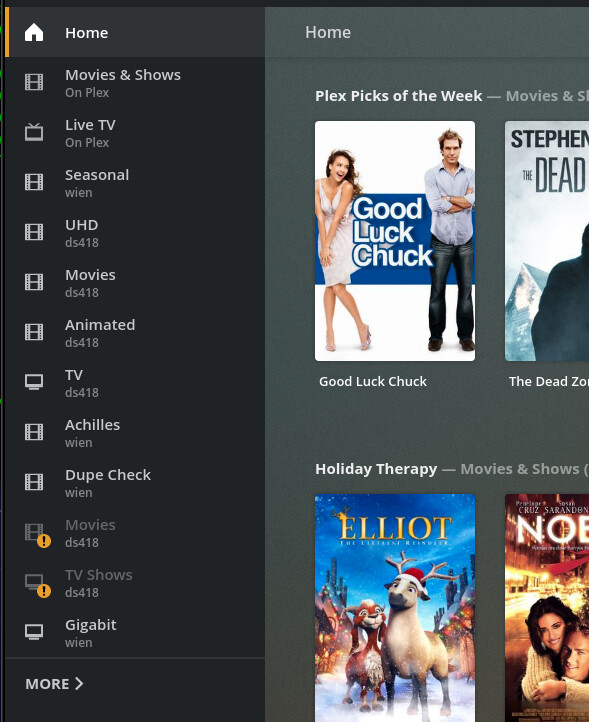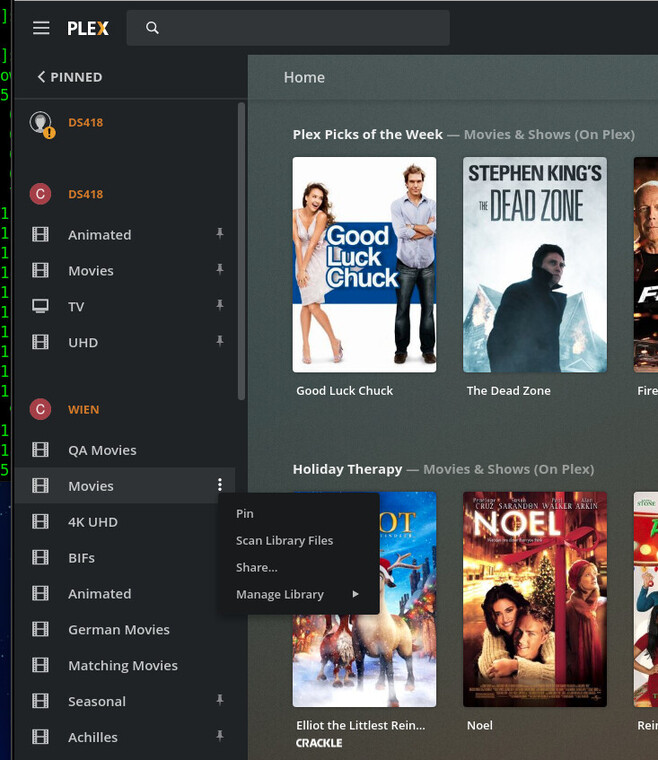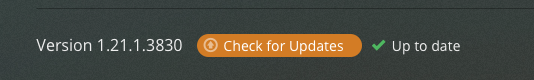Server Version#: 1.21.1.3830
Player Version#: 4.49.2
Installed the latest update tonight and after the service restarted, the libraries on the Home screen showed up as disconnected so I reset the home screen customizations as I have in the past.
The wizard shows my local libraries just fine (in addition to the online “On Plex” stuff), I left everything checked and continued but the Home screen now only shows the online libraries.
When I try just selecting my local libraries, I get a “Something went wrong” message.
I’ve tried dumping and restoring the database and even tried restoring an older library but there’s no change.
I’ll add that the local libraries do show on the sidebar and I can access my content there just fine.
The only entries in the server log I see that might be relevant are:
Dec 18, 2020 09:27:34.419 [0x7f8ca2bd5700] ERROR - SQLITE3:(nil), 1, no such table: hub_templates in "select hub_templates.id as ‘hub_templates_id’ , hub_templates.section as ‘hub_templates_section’, hub_templates.identifier as ‘hub_templates_identifier’, hub_templates.title as
Dec 18, 2020 09:27:34.420 [0x7f8ca2bd5700] ERROR - Soci Exception handled: sqlite3_statement_backend::prepare: no such table: hub_templates for SQL: select hub_templates.id as ‘hub_templates_id’ , hub_templates.section as ‘hub_templates_section’, hub_templates.identifier as ‘hub_templates_identifier’, hub_templates.title as ‘hub_templates_title’, hub_templates.home_visibility as ‘hub_templates_home_visibility’, hub_templates.recommended_visibility as ‘hub_templates_recommended_visibility’, hub_templates.order as ‘hub_templates_order’, hub_templates.extra_data as ‘hub_templates_extra_data’ from hub_templates where hub_templates.section = ? order by order