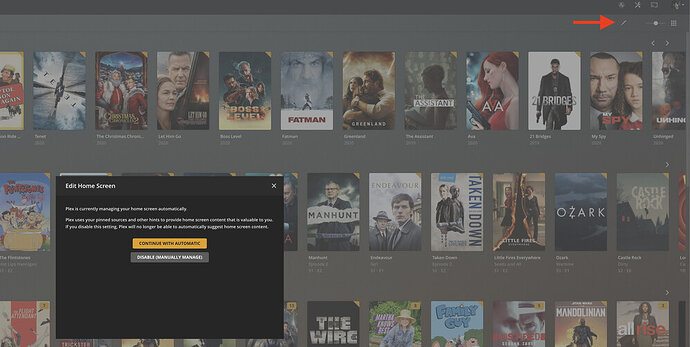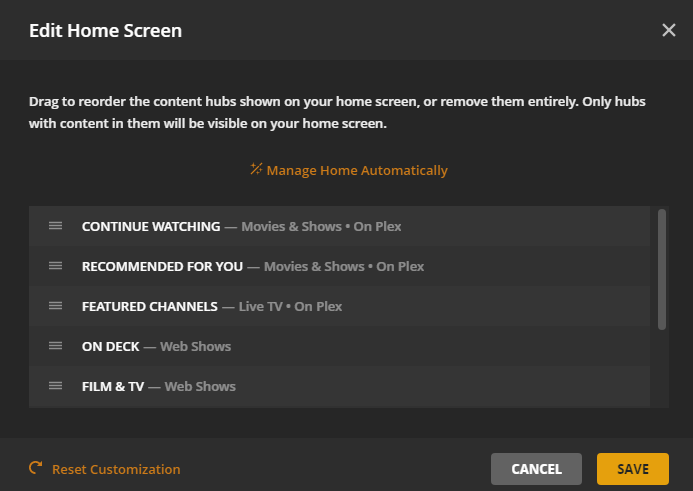The homescreen in Plex Version 1.21.1.3766 will not show my library, recently added, on deck, etc. I would appreciate help either rolling back to a prior version (I am using the Unraid Plex docker) or having an update to a new Beta version that will allow for me to see my library on the homescreen.
(File removed)
I’m not quite sure what you mean with “not seeing your library on the home screen”. Mind sharing a screenshot to explain?
As for rolling back… welcome to docker – you can shift to a different tag (e.g. beta->public) but you cannot push to an individual version or roll back.
here is the screenshot of my homescreen:
and here is when I try to edit it (note that there is not an option for adding anything from my library):
Do you have those libraries configured to show on the home screen / in the global search (... > Manage Library > Edit... --> Advanced > Visibility)?
prior to the latest beta version of the plex docker, I had “recently added”, “continue watching”, etc show up on my homescreen. those options are no longer available. also, when I go to folders within plex, I cannot see my content under the “recommended” section. only when I go to “library” as shown below:
Have you tried reset customization?
yes. I’ve tried resetting customization and I’ve been through all of the settings
So at a guess, I would try the smallest Library and re link it to your Media storage. Let it scan and see what happens.
Tried that and it still doesn’t work. Any other thoughts or suggestions?
when I try to go to my media, I can see it when I look at Library or Collections, but when I select Recommended it tells me there is an issue (see screenshot below). I’ve refreshed all of my libraries and still get this error.
If you set it Library and exit it will remember it on return.
It works for me without issue so i would suggest overwriting installing again
I’ve done that. However, I would still like to see my media show up on the home screen and populated the recently added, on deck, etc.
Well then your faced with a total clean install. Use the default scanners as the new Movie scanner is great, really fast. Please make sure everything is named as Plex prefers. Uninstall must be done like below.
Just letting you know I have had the exact same issue since the most recent update.
I’m running binhex-plex-pass media server from Unraid. All media was showing as expected until recent update and now I can only find it by searching or by using Library or Collections tabs. Unfortunately, I can only access these tabs on the webui, as my Shield TVs don’t are simply showing there is no media attached to each library and doesn’t give option of changing tabs (even though on webui it gives the error you posted and I have tab options).
Clearly this is an issue with the newest update as that has been the only change for me.
I am having same problem as described above. I can’t see any recent additions (or continue watching) on homescreen, but they are available when I click pinned libraries. Also the latest additions are seen on homescreen of my iOS apps.
Running latest PMS 1.21.1.3876 on Windows 10.
As I’ve tried everything suggested on this thread (and on others) except doing a clean install, is starting from zero only thing that can help regarding this now?
I went the route of a clean install of an older version of the docker. It was a pain - especially updating all of my collections but it now works like it should. I won’t be so quick to update to a new docker version going forward.
Yeah thanks. I unistalled pms, cleaned registry and local app -files. Then I installed latest version of pms again but no dice, same problem. Cleaned up everything again and installed version from October, everything is working now and fine as they should be.
This topic was automatically closed 90 days after the last reply. New replies are no longer allowed.