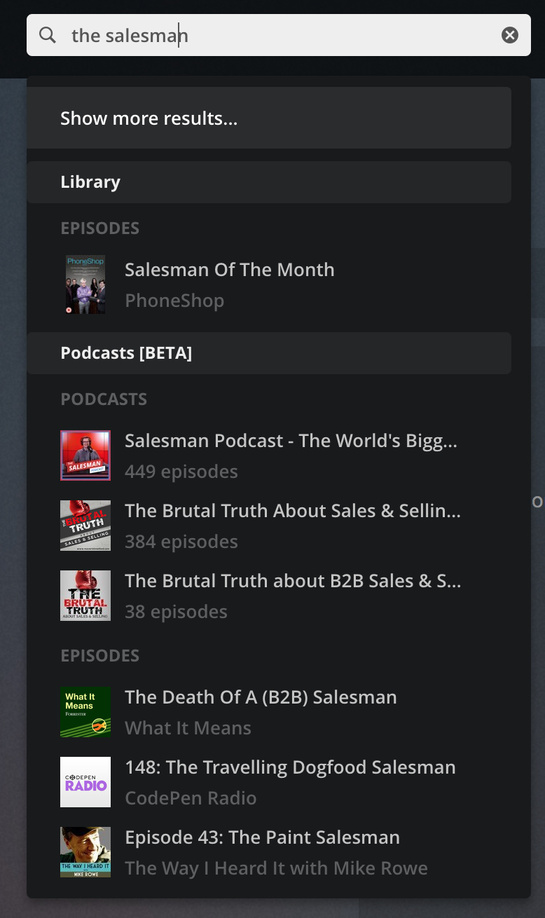I almost threw up just now when I updated my PMS and went to search for an episode only to see completely irrelevant podcast search results in the search window. Looking through settings I see no option to turn this off. I have literally zero interest in podcasts. None of my users have any interest in podcasts. This is just random clutter that I have absolutely zero use for and is just going to confuse the people that I let use my server. I’m a lifetime Plex Pass member and honestly this is really starting to make me seriously regret becoming one. I have no interest in these features. Plex should focus on doing one thing and doing it well. Who actually thought this was a good idea?:
Using the web app (app.plex.tv) you should be able to go to your account settings and under online sources you can choose to disable it there.
I disabled it on mine and search brought up no results (at least not when using the web app)
I downgraded my ios version, so not sure if it holds true for that.
Thank you SO much. I’m assuming those options are in the account section and not settings because it’s a beta feature, but that is really unintuitive. I would never have thought to have looked there.
@ergusto said:
I’m assuming those options are in the account section and not settings because it’s a beta feature, but that is really unintuitive.
They are in the ‘account’ section because they are supposed to be effective in all apps and servers, which are linked to this account. Otherwise you’d have to separately switch that off in every server and app.
Each shared (friend) user can preset this independently, btw.
I guess as it’s on online source, (like news) you cannot disable it on a per server basis, just on an account basis.
I have few plex servers, and disabling it from the account settings removes it from all my servers.
i’ve disabled this through the Plex.tv settings described above, however my iOS search is still totally useless now as it’s filled with podcast and all kinds of other trash that is not on my server.
can anyone help? tks
Sorry to dig up such an old thread, but a friend of mine (a shared user) just asked why all this stuff that’s clearly not my content shows up in his plex app. I disabled all this Online Media Sources on my server and thought that also blocks this sources from showing up on my shared users apps?
So does that basically mean i have no control over these sources showing up in the plex apps of my shared users? Or am i doing something wrong here?
A user with an own plex.tv account (i.e. not a ‘managed’ user) has his own controls for online media sources.
Tell him to log in to plex.tv with his plex credentials.
Then he can go to this address https://app.plex.tv/desktop#!/settings/online-media-sources
and disable everything for his account.
What? Up till now i was under the impression when i disable that stuff on MY server, my users that use MY server can’t see these sources…that’s just ridiculous. Sorry, i know you’ve nothing to do with this, but what is plex thinking? So now i would have to call my non tech-savvy family and guide them through turning off this sources so that they only see MY content (you know, that’s what plex is for in the first place) and probably have to repeat this everytime plex decides to add some new “useful” content…
Anyway…thanks OttoKerner for the fast and clear response; I guess i’ll just stop sharing my plex server from now on look for something else 
Agreed. This stuff should be off by default. What irritated me more than this was a huge “recommended podcasts” section on my display. Recommended by who? Based on what? They are nothing I would ever listen to. I think the devs have an agenda with these recommendations which is insult to injury with this stuff being forced on us.